Answer the question
In order to leave comments, you need to log in
Mouse and keyboard not working after installing Windows 7?
I assembled a new PC, I put the OS on this hardware for the first time.
In bios, keyboard and mouse worked fine. The problems started the first time I tried to install the OS. From the very first screen, neither the mouse nor the keyboard worked. I took a different OS image, from the first screen everything worked ok, the system was installed and, oddly enough, after that the mouse and keyboard stopped working. Shoved into all USB connectors - it's useless. To make it clearer, at this moment neither mouse nor keyboard works for me. How to fix? Help me please. 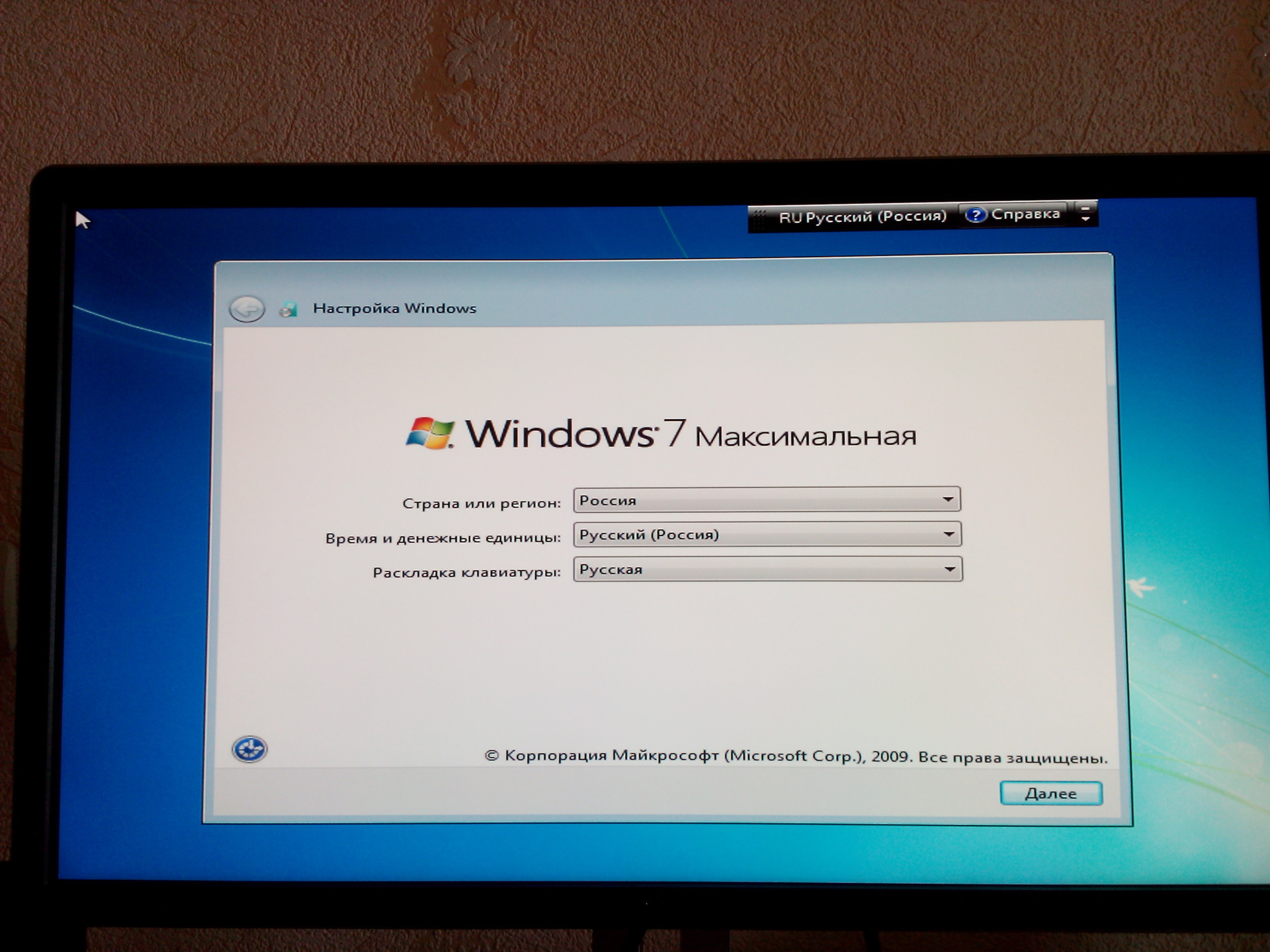 UPD Tellingly , the 'Num Lock' light on the keyboard lights up, but there is no reaction when you try to turn it on / off. The same with Caps Lock, it does not light up and does not turn on. Motherboard
UPD Tellingly , the 'Num Lock' light on the keyboard lights up, but there is no reaction when you try to turn it on / off. The same with Caps Lock, it does not light up and does not turn on. Motherboard
can.ua/asrock-b150m-pro4s-d3/p58055
Answer the question
In order to leave comments, you need to log in
Your problem is described in the motherboard manual:
3.3 Enabling USB Ports for Windows 7 Installation
It says why it doesn't work and how to bypass it. But the easiest way is to borrow a PS / 2 keyboard and mouse from someone while installing Windows. The board has these ports.
Didn't find what you were looking for?
Ask your questionAsk a Question
731 491 924 answers to any question