Answer the question
In order to leave comments, you need to log in
How to remove magnetization in illustrator?
In general, I draw with curves, but they are constantly magnetized relative to other curves or shapes. How to get rid of it?
Answer the question
In order to leave comments, you need to log in
If it is magnetized relative to other objects, you need to uncheck Smart Guides.
View -> Smart Guides.
You can also turn off the magnet to the grid, pixels or points (Snap to Grid / Snap to Pixel / Snap to Guides).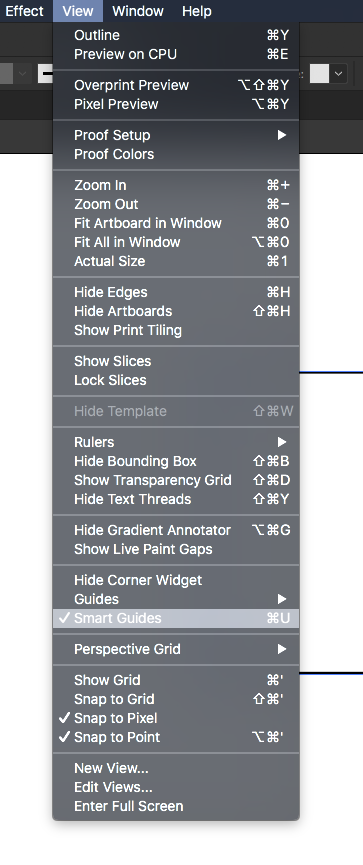
Didn't find what you were looking for?
Ask your questionAsk a Question
731 491 924 answers to any question