Answer the question
In order to leave comments, you need to log in
How to export SVG from Adobe Illustrator?
Hello, tell me, what the hell? The project has this:

I need to export ONE checkmark, but it doesn't work - only all 4 are exported at once.
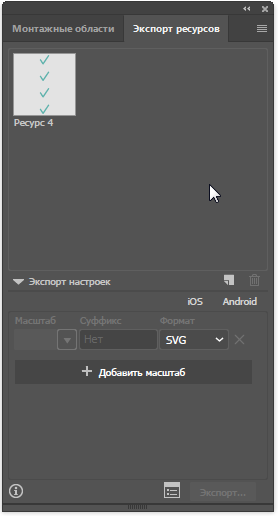
As I understand it, they are somehow fastened / connected or something, I tried to find something like ungroup, but I'm new to illustrator, I googled - I didn't find it. Help to understand)
Screenshot of layers.
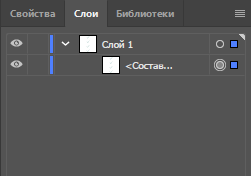
Answer the question
In order to leave comments, you need to log in
You have a compound path.
You need to undo the compound path.
Look for the "Object - Compound Path - Undo" menu.
(Perhaps, in the latest versions of illustrator in Russian it will differ, taken from the English-Russian translator of Illustrator on demirart )
In English, this is Object-Compound Path-Release.
or by pressing Ctrl+shift+alt+8
Didn't find what you were looking for?
Ask your questionAsk a Question
731 491 924 answers to any question