Answer the question
In order to leave comments, you need to log in
How to make a curve from text in illustrator?
illustrator has a tool to convert text to curves. Everything is converted wonderfully, but is it possible to convert text to curves in such a way that there is one curve passing along the inside of the letter, so that later on you can simply set the line thickness. 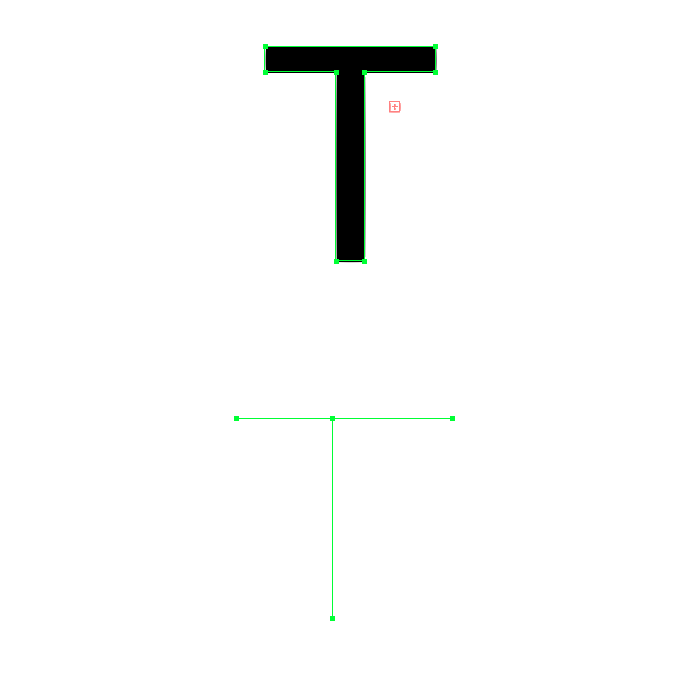
The picture above shows how the text is converted to curves, and below how we would like the text to be processed. Is there such a possibility in illustrator?
Answer the question
In order to leave comments, you need to log in
This feature is called Pen tool =)
You can't do this automatically. text is text and can only be translated into an object.
If you really want to, you can try to set the stroke with the background color of the text translated into vector and adjusting its size to hide part of the thickness of the letters. But this is from the category of perversions)
UPD I found an old script for creating text from one line https://forums.adobe.com/thread/719618 Not quite the translation of the finished text into the desired result, but at least not manual drawing)) And I not sure about cyrillic, supported or not.
Didn't find what you were looking for?
Ask your questionAsk a Question
731 491 924 answers to any question