Answer the question
In order to leave comments, you need to log in
What is an artifact in illustrator?
Hello. I need to draw a pixel perfect icon, draw two rectangles, shift the points, do everything smoothly, and when I turn off the outline mode, I get such crap. Maybe I'm not drawing correctly, tell me?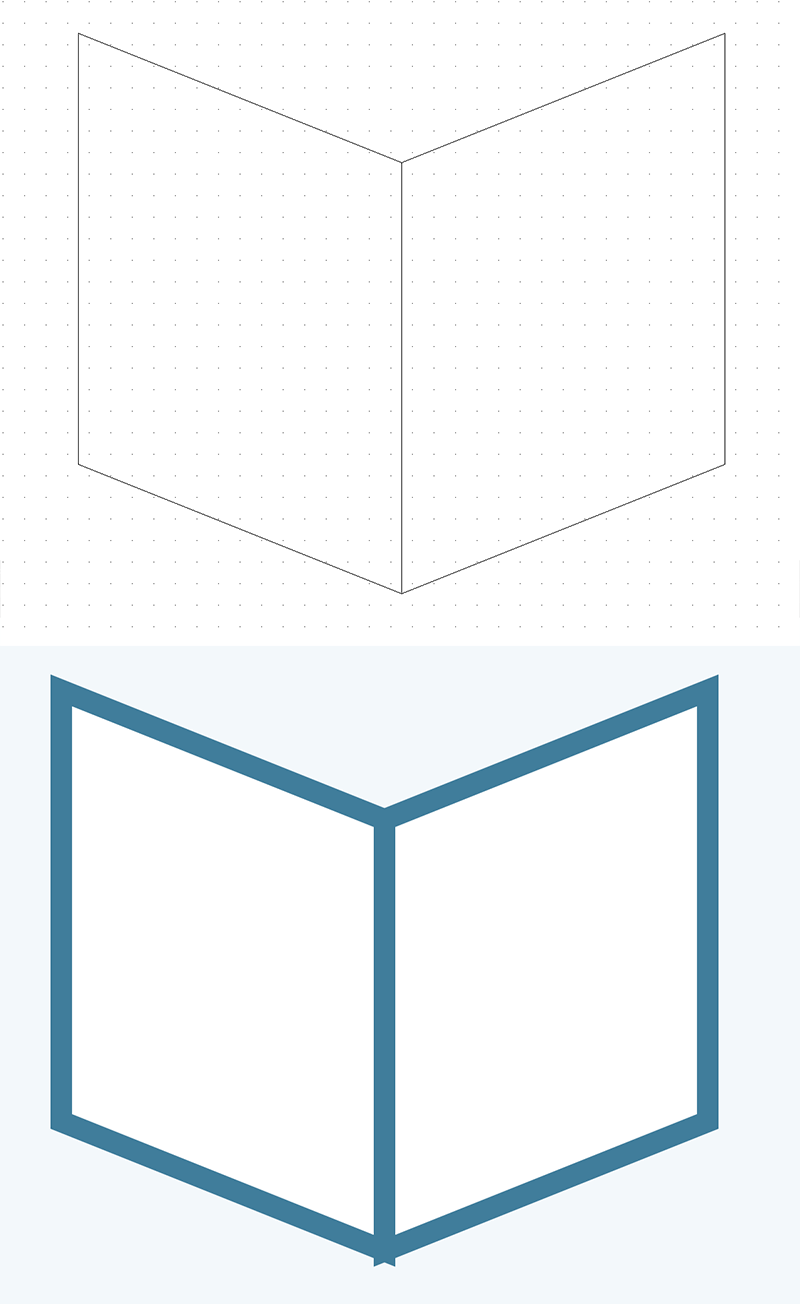
Answer the question
In order to leave comments, you need to log in
That's right, you set the stroke with these settings.
To try other options look in the Stroke panel (File / Window / Stroke)
Now you have the Cap, Corner and Align stroke parameters as in the screenshot.
Cap is responsible for the type of stroke at the ends of the curve, Corner is responsible for the type of stroke in the corners, and Align stroke is responsible for the position of the stroke (in the center of the curve, on the inside of the outline or on the outside).
Go to stroke settings. There you can make a stroke “inside” the shape.
It is not always convenient to work with an inside/outside stroke. I tend to use the middle.
And in your case, if you use other "tips", then this will not solve the problem either: all corners will become either round or beveled.
And to solve your problem, you need to combine the two halves so that they turn out without a line in the middle, and draw a line in the middle from above
Didn't find what you were looking for?
Ask your questionAsk a Question
731 491 924 answers to any question