Answer the question
In order to leave comments, you need to log in
How to recover data from a hard drive partition?
In general, the railway section with information on it disappeared. Windows does not see its volume at all and cannot open it. I tried to do chkdsk (it fails to read the segment of the record about the file, it eventually gives out and hangs on it)
I tried a couple more utilities, also without results.
R-Studio seems to see the disk, the volumes of interesting and free, but when you try to read it at 50%, it gives out this (see picture) 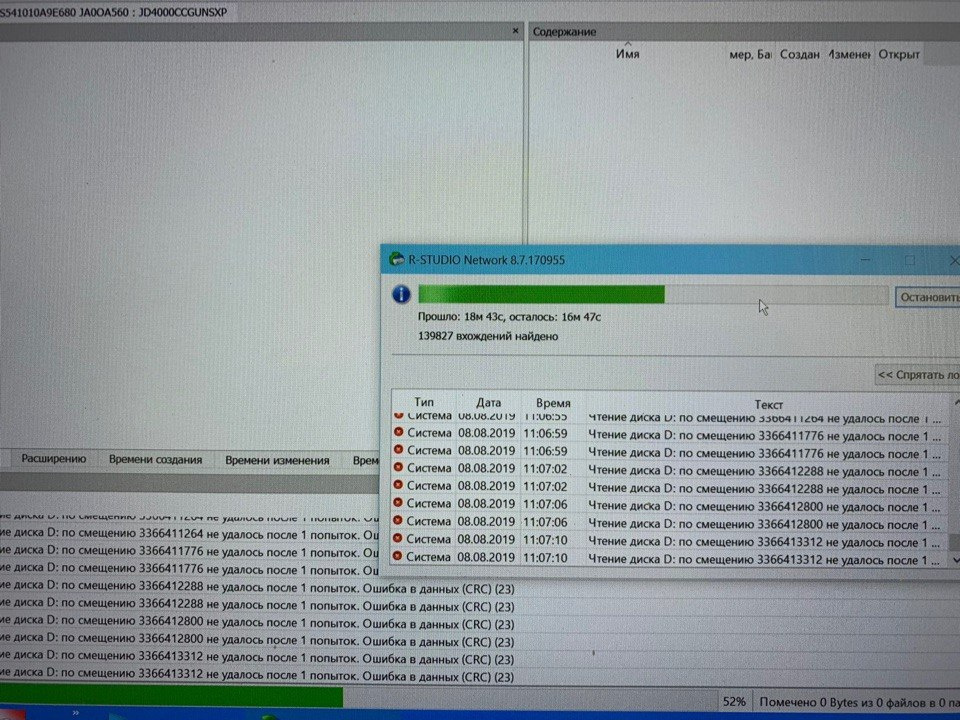
The question is how to recover data and move it to another place ??? At least those that are possible
Answer the question
In order to leave comments, you need to log in
In practice, I would advise
- Get Data Back
- Wondershare Data Recovery
- Hetman Partition Recovery
In this order I would advise, although Get Data Back does not have very good reviews on the Internet, but it was he who most of all got information from dead HDDs
Judging by your question, you tried to restore not a partition, but data - now try the partition. There is such a popular package of repair utilities called 2k10 , it is included as an integral part of many LiveDVD/LiveUSB tool assemblies (for example, in my favorite MultiBoot ). So, its "Partition Recovery" section contains (in the version I know) 18 utilities:
[email protected] Partition Recovery
[email protected] Unformat
ADDN Recovery Expert
Captain Nemo
DiskExplorer FAT
DiskExplorer Linux
DiskExplorer NTFS
Eassos Recovery
Ext2MGR
HDD RawCopy
O&O Disk Recovery
Partition Find and Mount
Partition Table Disk Doctor 3.5
Runtime NAS Data Recovery
Runtime RAID Reconstructor
Runtime RAID Recovery
Testdisk
TransMac
Try them one by one and good luck!
Why not use chkdsk to check and repair a specific drive?
Personally, it helped me on Win 10, if everything was hanging (there is also the /X key, but it didn’t work with it).
This allows you to make a lightweight check, and then a full one. And be sure to provide forced cooling of the hard drive, while it heats up great. Otherwise the road is only in to MHDD.
Didn't find what you were looking for?
Ask your questionAsk a Question
731 491 924 answers to any question