Answer the question
In order to leave comments, you need to log in
Why is the contents of an external drive visible in Total Commander but not visible in File Explorer?
After upgrading to an SSD on a laptop, I got an extra hard drive, which I started using as an external one (via a USB case). But after a few days of use, problems with the disk began, and one day its main partition received RAW as a file system. I figured out the reason for a long time - most likely the external case is to blame, because when I ran chkdisk through it, the problems continued (probably there was not enough power). As soon as I connected this disk via a SATA adapter, chkdisk worked fine (it repaired something for several hours) and now it says that everything is in order.
But there is one problem - the disk is visible in the explorer like this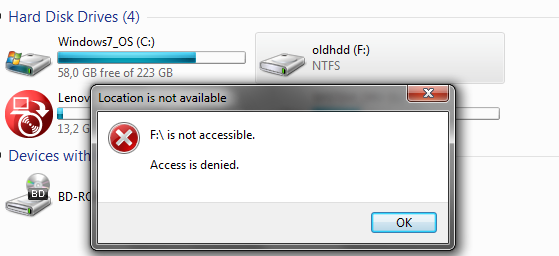
and is not available even if you run Explorer with administrator rights. In the total commander, the disk also does not open, but if you run the total commander with admin rights, then the contents of the disk are visible, everything is read and written.
Question - what could be the matter and how to finally fix the disk?
Answer the question
In order to leave comments, you need to log in
Everything, the question is removed. For some reason, there were no disk rights for ordinary users. Added users rights to the disk, it appeared in the system. Thank you all, issue closed
1. try to make the account a "monopolist", i.e. full administrator without restrictions
2. can there be an analogue of utorun.inf in the root of the disk?
Didn't find what you were looking for?
Ask your questionAsk a Question
731 491 924 answers to any question