Answer the question
In order to leave comments, you need to log in
How to get a disk back after expanding a volume?
In general, such a problem. I wanted to transfer Windows from HDD to SSD. Looked at the tutorial on how to do it.
I had to go to "Disk Management" and select the desired disk "Create a simple volume", but I did not find it there, I thought that Windows 11 might be different and found only "Volume Expansion". After starting this procedure, the disk went to "Unallocated" and it is not in Explorer, not in the volumes section in Disk Management.
In the properties of this disk, it works fine, shows the available memory. But when creating a volume on it, it says that there is not enough free space.
Need help getting it back, thanks.
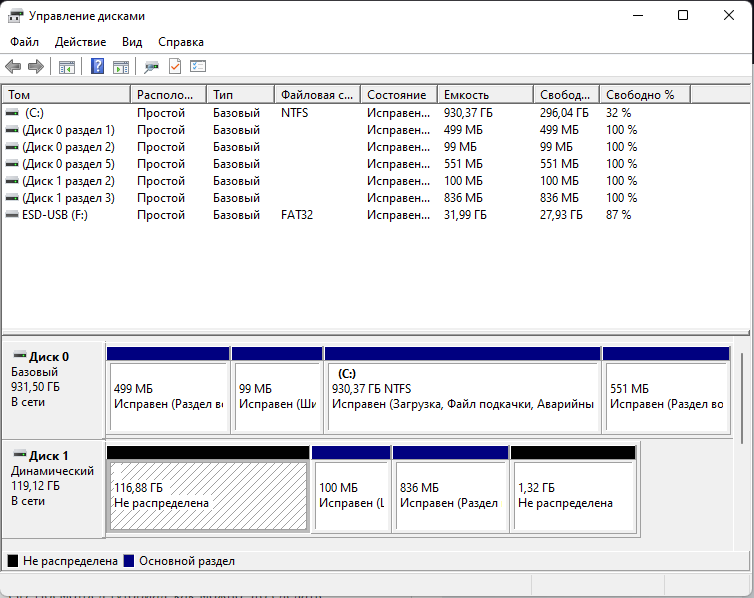
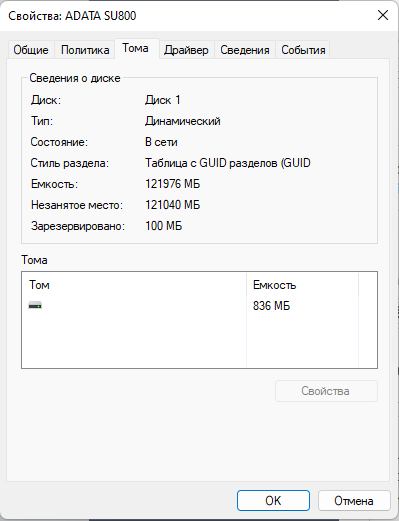
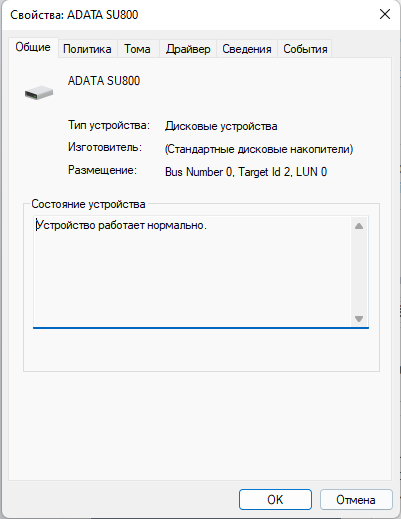
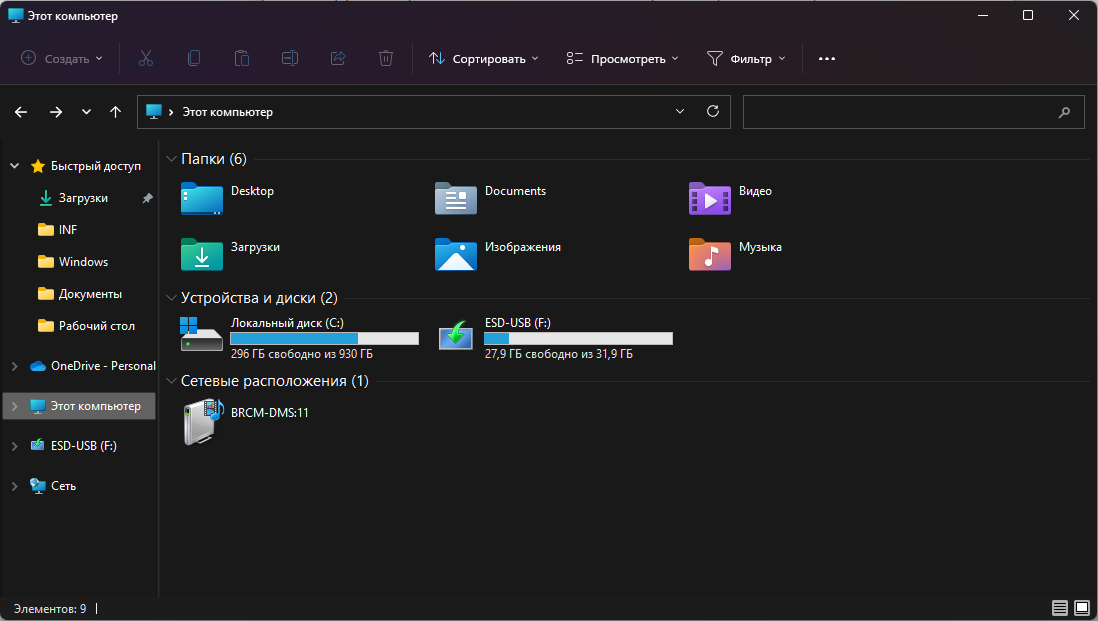
Answer the question
In order to leave comments, you need to log in
Answer to your own question:
If someone faced the same problem, there is a solution.
I had this disk as "Dynamic", it must be transferred to the "Basic disk" and only after that create a simple volume.
I hope I saved someone an extra 30 minutes.
Didn't find what you were looking for?
Ask your questionAsk a Question
731 491 924 answers to any question