Answer the question
In order to leave comments, you need to log in
How to export shapes from photoshop to vector (svg or illustrator)?
A PSD file is available, it contains an icon drawn with shapes. 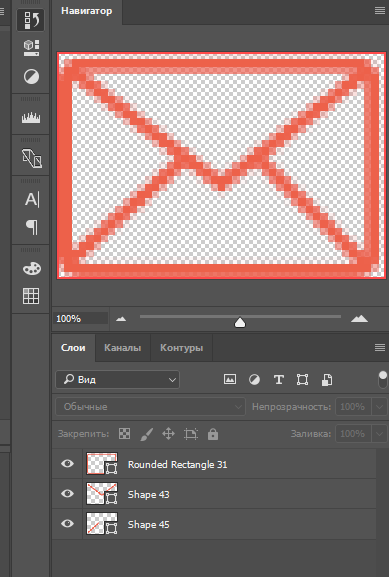
I don't understand how to export it.
Export to illustrator - save - I get an ai-file with an empty layer.
A single path can be easily exported to svg, or you can copy the svg code.
And here are a few - xs how to do it.
If you combine the figures, it turns out crap, some of the contours disappear: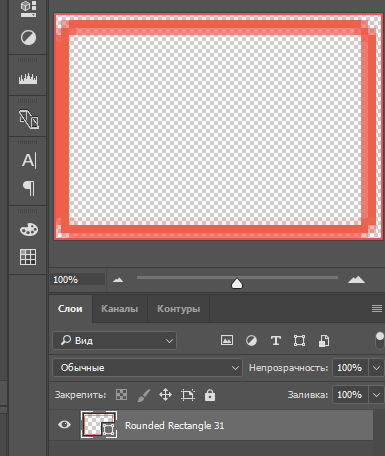
Answer the question
In order to leave comments, you need to log in
For myself, I found a way, inconvenient, but it works.
In Photoshop, activate the "Pen" tool
Select all layers with contours
Copy to clipboard
Paste chandeliers into a new document as a compound contour
Here you will have to re-set the line thickness and method from the connection (these parameters are not transferred through the buffer or I'm doing something wrong) .
Next, export to svg from the chandelier.
Didn't find what you were looking for?
Ask your questionAsk a Question
731 491 924 answers to any question