Answer the question
In order to leave comments, you need to log in
How to combine multiple subnets into one network?
Hello everyone
, I apologize in advance if the question has too obvious an answer.
I have a room in which:
- there is a modem router from a provider that has an address of 192.168.1.1 and distributes IP via DHCP in the range 192.168.1.100 - - network number 0. It has 4 ethernet ports, which are connected to:
1. Synology NAS with a statically assigned address 192.168.1.51
2. Mikrotik RB260GSP Gigabit POE switch, which, in turn, is connected to:
2.1 Mikrotik hAp ac router (Floor #1)
2.2 Access point MikroTik wAP ac (Floor #2)
2.3 Access point MikroTik wAP ac (Floor #3)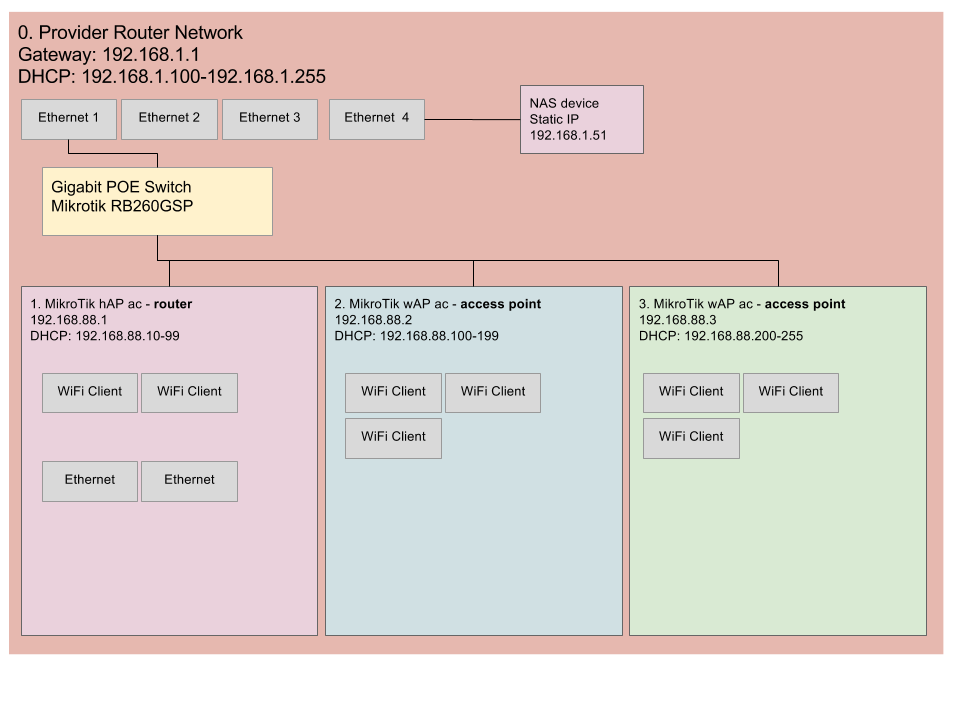
For access points and a router, I took the default settings, only changing them a little in order to understand which access point I am currently connected to by IP address and gateway address (I registered them differently), because everywhere I set the name of the WiFi network and the password the same so that the reconnection occurs automatically.
As a result, there is Internet everywhere, but when connecting to a router or access points - clients are in a certain subnet from which there is access to the Internet, there is access to a higher level (to a NAS that is connected to the provider's modem-router), but there is no direct access to devices from other subnets (devices on different floors do not see each other).
Is it possible without loss of performancecombine ALL of this into one large network with IP addresses 192.168.1.*** issued by the provider's modem-router?
Apparently I need to disable DHCP servers on Mikrotiks and add some kind of routing - but what exactly?
Answer the question
In order to leave comments, you need to log in
1. not correct:
Cut off DHCP on all wAPs, push all ports on wAP into the bridge, connect to the switch and distribute addresses by the router itself.
2. More correct:
Distribute addresses via DHCP to wAP - each has its own /24 subnet, register all of them with routes to each other (well, or ospf).
3. That's right:
Throw out the provider's router and install the same Mikrotik, configure vlan and DHCP. Scatter wAP across vlans.
Yes, a garden.
hap ac we are the one and leaves as a router.
wap, you can generally reset all settings and not do it by default.
As a result, then manually register the receipt of ip via eth and create a bridge-local for
eth + wlan1 + wlan2 if it is there.
Then wap and all wifi clients will receive ip via dhcp from the hap ac router.
Then you can configure capsman on hap ac to have seamless wifi roaming. Why not ?
I wrote about capsman here - How to set up CAPsMAN on a Mikrotik RB2011UiAS-RM device and two Mikrotik RB cAP2n?
Only in your version, you also need to add hap ac itself to capsman.
Now about synology.
The simplest thing will probably be to register the routes of the two networks on the provider's router and on the hap ac router.
Although of course it would be the best option to throw a cable from synology to hap ac.
This is where I don't understand a bit. Do you have everything stuck in 260? those and a router from the provider?
or only a router from the provider and only then in hap ac, and hap ac on the AP?
Then I would swap hap ac and 260.
At the moment, you have three nats in your network :) Beauty!
PS If anything, I can help to do everything remotely. Doing for 15 minutes is not particularly hasty :)
Didn't find what you were looking for?
Ask your questionAsk a Question
731 491 924 answers to any question