Answer the question
In order to leave comments, you need to log in
How to diagnose the Internet?
The bottom line is this: in one hospital, the system administrator left and until they found a new one, then the Internet disappeared on one of the computers. They asked me (web-developer) to deal with the Internet ("tyzhprogrammer").
Question - how to diagnose the network, find the cause and fix the error?
The hospital has a server on Windows Server 2003, each PC also has VipNet, in the logs of which there are entries simply about the presence of packets and their status (sent, blocked).
Answer the question
In order to leave comments, you need to log in
deal with the Internet ("tyzhprogrammer").
Question - how to diagnose the network, find the cause and fix the error?
Not everyone here understands what to send or not to send .... anyway they will make you extreme)))
you have already checked the cable, that the lights are on on the network card connection, you have checked the switch to which the PC is connected up to the server or router.
1. Check network card settings (tcp ip v4). Interested in the gateway and dns.
2. Ping to the gateway and dns.
3. if there is not at least one - to hell with you instead of the Internet. Check the cables and the correctness of the settings (check with other computers)
4. if there are both, then nslookup ya.ru (dns performance check). Resolved - good. not sobered - try ping to 8.8.8.8 and if you're lucky - there is an Internet bingo, dns didn't work, check dns.
5. ping did not pass until 8ok....then tracert 8.8.8.8 trace will show where the break is....
the case is general, it will help to carry out home diagnostics, do not throw slippers)))
lost internetThe Internet is a global network, so it has not disappeared anywhere.
First
You can Run the ping command ping -4 -n 220 yandex.ru it will show the delay and show if there are packet losses
Second
Download WinMTR it will show on which nodes the delay is and if there are packet losses further by ip address you will find out the provider that owns the faulty host and its phone call him and show
(if in WinMTR the number of sent packets and the number of received are the same, then the network is in order)
Explanation of parameters: WinMTR
Host name - the name of the host through which the packets pass.
No — serial number of the node.
Lost % - the percentage of losses on the node; calculated from the sum of lost packets on the host.
Sent is the number of packets sent to the host.
Recv is the number of packets received from the node.
Best - the best ping value.
Avrg - average ping value.
Worst is the worst ping value.
Last - last ping value.
For a deeper analysis There is also Wireshark it is more difficult read study
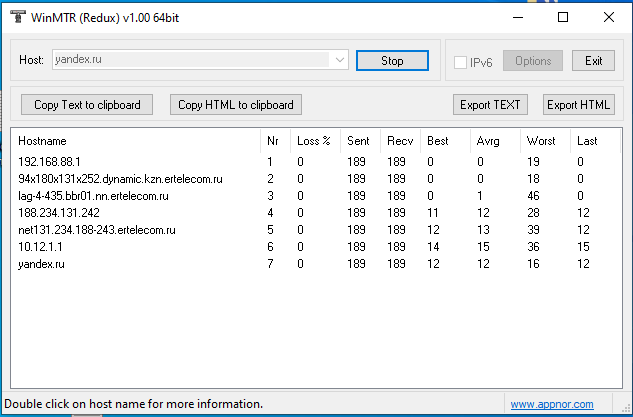
Didn't find what you were looking for?
Ask your questionAsk a Question
731 491 924 answers to any question