Answer the question
In order to leave comments, you need to log in
How to assign hotkeys for 4 language layouts under win10 WITHOUT numbers and tilde?
I regularly use 4 languages, and it is inconvenient to switch between them one by one ("scroll" with the buttons to the desired one). Especially when it happens 30 times a minute. I've tried autoswitches (Punto Switcher, Caramba etc.) - but all too often they either don't work when they should, or vice versa - they work when they don't.
Therefore, I want to assign specific hotkeys to specific languages - but such that it is more convenient for selecting with the mouse.
At the same time, in Windows 10, I found only "additional keyboard settings" in which you can set hotkey combinations for each language, but the system gives an extremely meager choice: by combining [ctrl] / [ctrl+shift] / [alt+shift] with numbers or tilde.
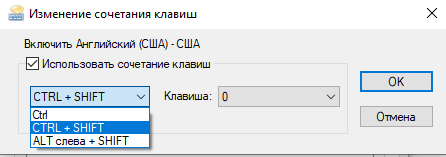
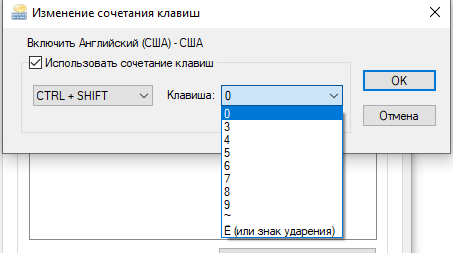
This is not suitable, because the Windows digital hotkeys with Ctrl intersect with the hotkeys of programs where text is entered. And reassigning to a combo like alt + shift + 3 - you need to put your fingers in a row, it's also inconvenient.
I want it to be within the familiar zone in the lower left corner, say:
Answer the question
In order to leave comments, you need to log in
Based on topics:
WM_INPUTLANGCHANGEREQUEST := 0x50). The same Punto Switcher allows you to set up alternative keys for languages, but also with a limited choice (I have LShift = Rus, RShift = Eng.
You can also try KEYLA, although I did not check it myself:
https://code.google.com/archive/ p/keyla/downloads
Judging by the settings screen, there is an opportunity to set hotkeys for languages:

Didn't find what you were looking for?
Ask your questionAsk a Question
731 491 924 answers to any question