Answer the question
In order to leave comments, you need to log in
Does Google Chrome browser open in the corner of the screen?
Hello!
I have Google Chrome open all the time in the corner of the screen.
In the lower right corner. And only a small corner is visible, about a centimeter, for which it has to be dragged to a normal place. And so every time it starts.
And this happens with different versions of the browser. I removed it, installed a new Chrome. And everything repeats the same.
Restarting the computer does nothing.
Other browsers open fine. Only with Chrome such garbage. I didn't find anything in Chrome settings.
What could it be?
Answer the question
In order to leave comments, you need to log in
Method 1: Add the start-maximized parameter in the shortcut properties
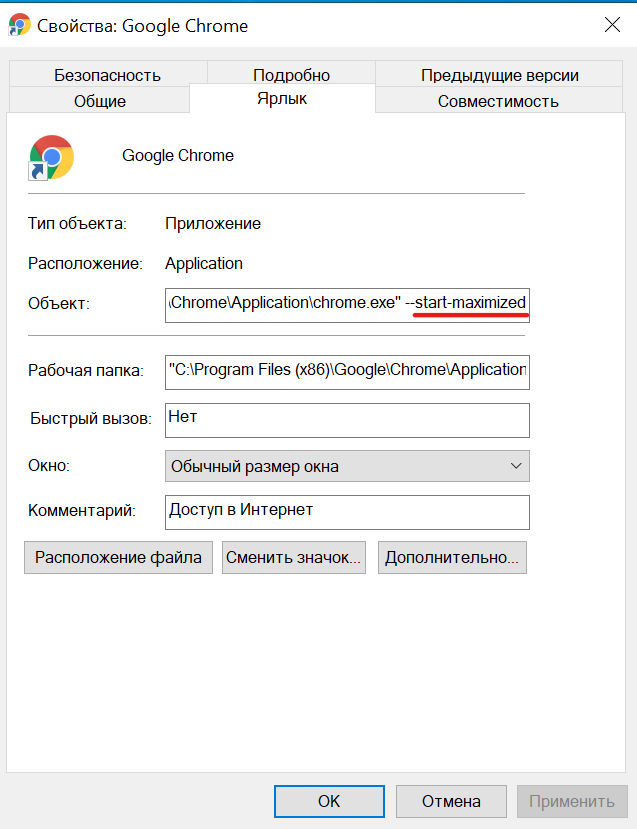
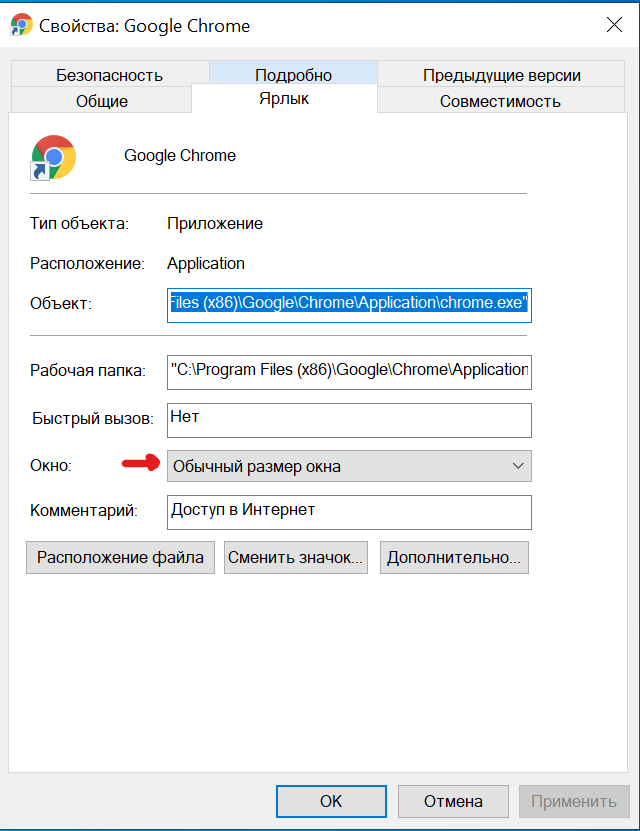
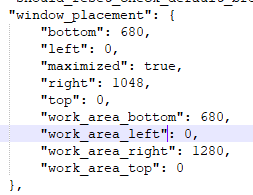
Didn't find what you were looking for?
Ask your questionAsk a Question
731 491 924 answers to any question