Answer the question
In order to leave comments, you need to log in
Windows 8 asus recovery, f9 debugger does not start. How?
Good afternoon, comrades!
Laptop, Windows 8 pre-installed.
After the next update, windows 10 stopped loading.
As a result, you need to have a working system with the preservation of the license.
Any ways are welcome.
Write ..
Booting from the hard disk does not occur. F9 debug mode does not start.
Writes Reboot and select proper boot device ... (boot is configured in the BIOS) 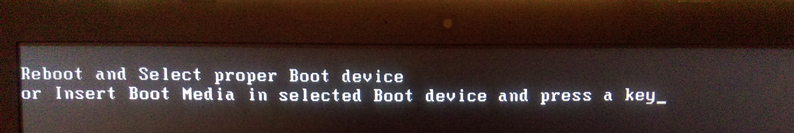
I read somewhere that you need to make the hidden recovery partition active via akrons, but there is no such option for my disk.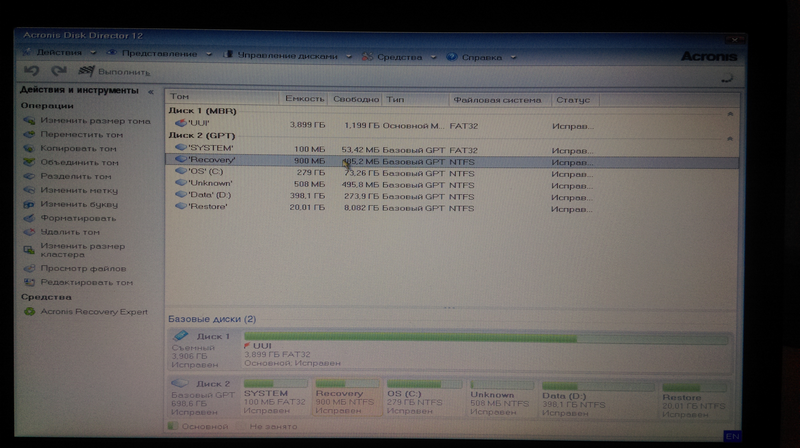
Answer the question
In order to leave comments, you need to log in
Briefly about F9, there is no debugger, but the system recovery mode on ASUS beeches is done this way. When enabled, you must hold F9 to enter this mode.
I would look at the SMART of this disk for a start, if the BIOS does not use it as a bootable one, this is not good. The bootloader could not just get overwritten like that.
In Windows 10, to boot recovery mode (except from a working OS), you need to interrupt the OS boot 5-6 times and it will boot into it itself, alas, there is no standard F8.
Didn't find what you were looking for?
Ask your questionAsk a Question
731 491 924 answers to any question