Answer the question
In order to leave comments, you need to log in
Why is WOL not working?
There was a need to turn on the laptop remotely.
My actions.
1. I take external ip and poppy and put them into the application on the mobile (WakeOnLan). 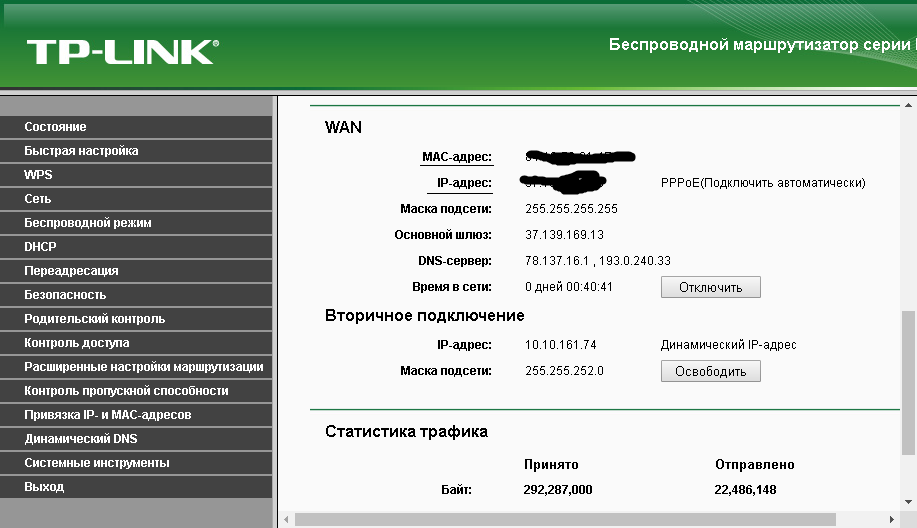
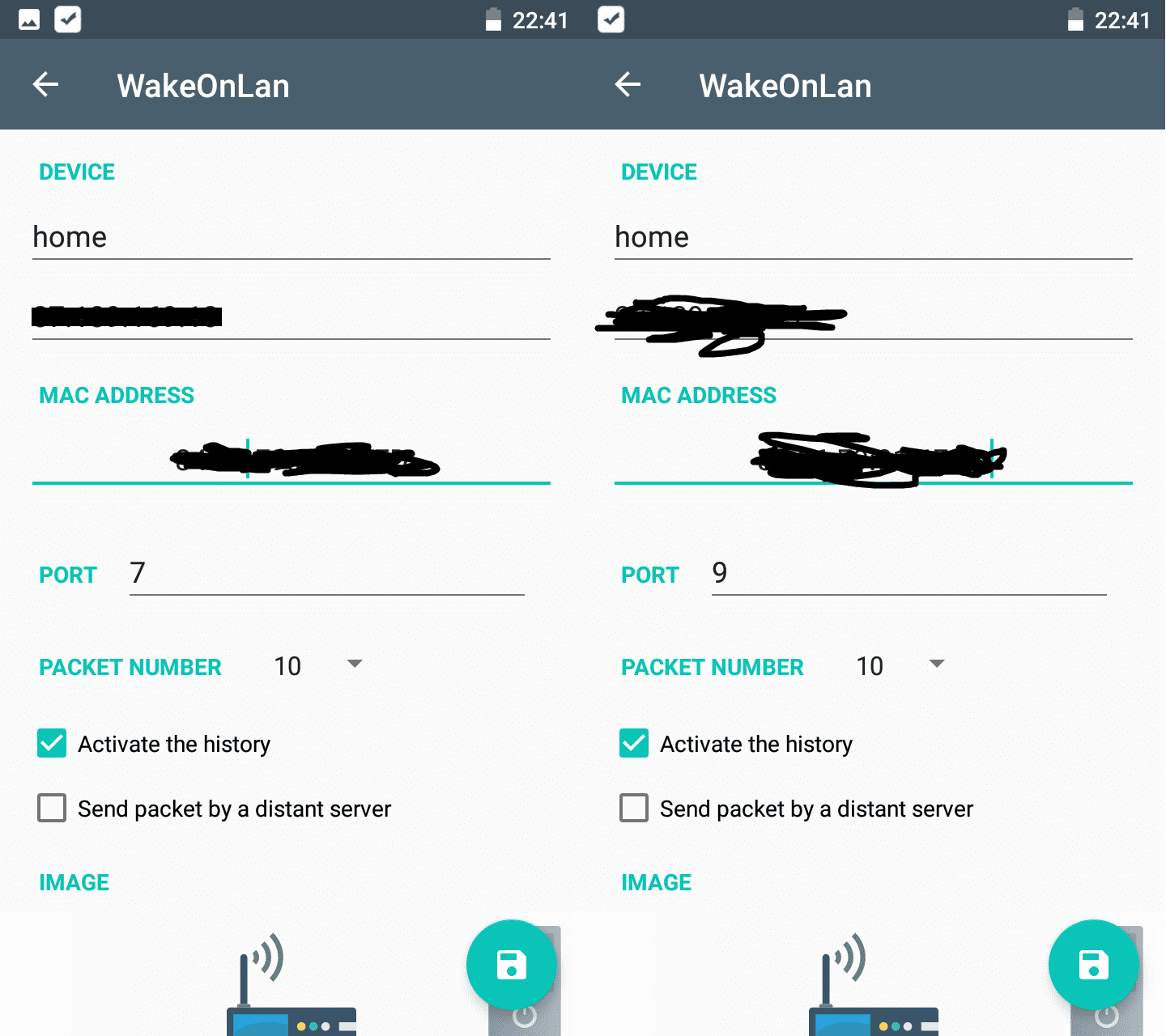
2. I perform port forwarding 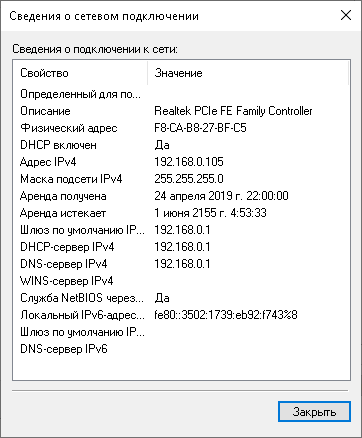
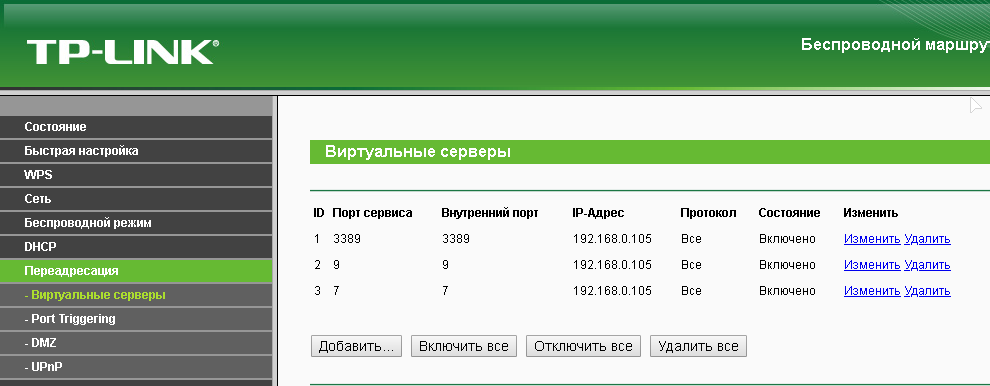
3. I check the fast start checkbox in the power supply 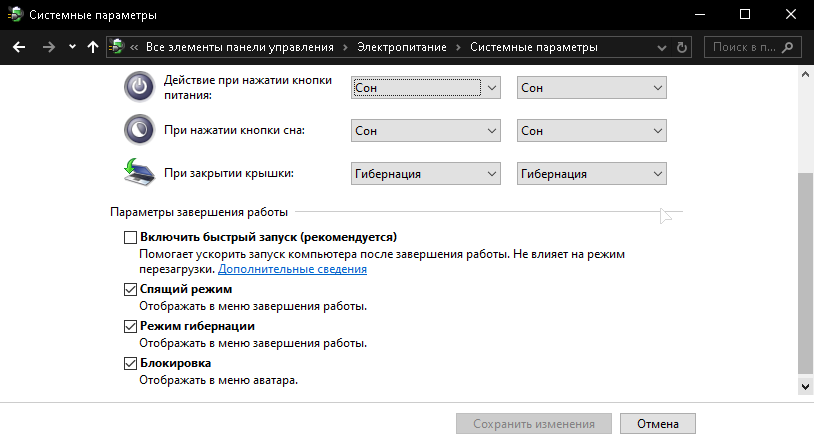
4. I check the checkbox "Allow this device to output ...." 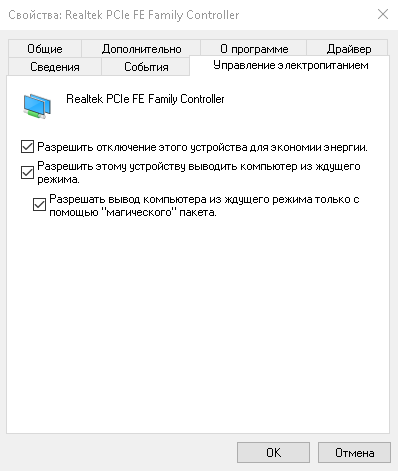
5. I configure the firewall via UDP on ports 7 and 9. 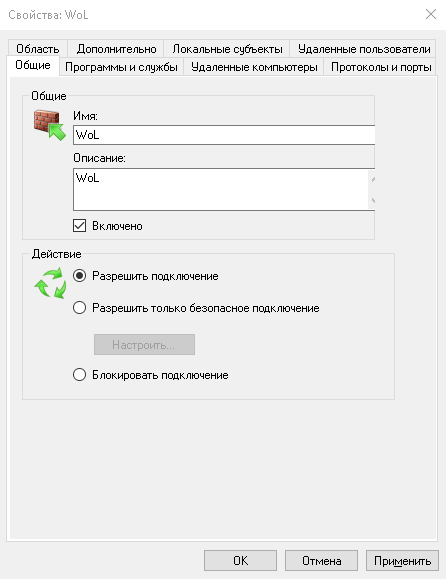
6. I check the BIOS 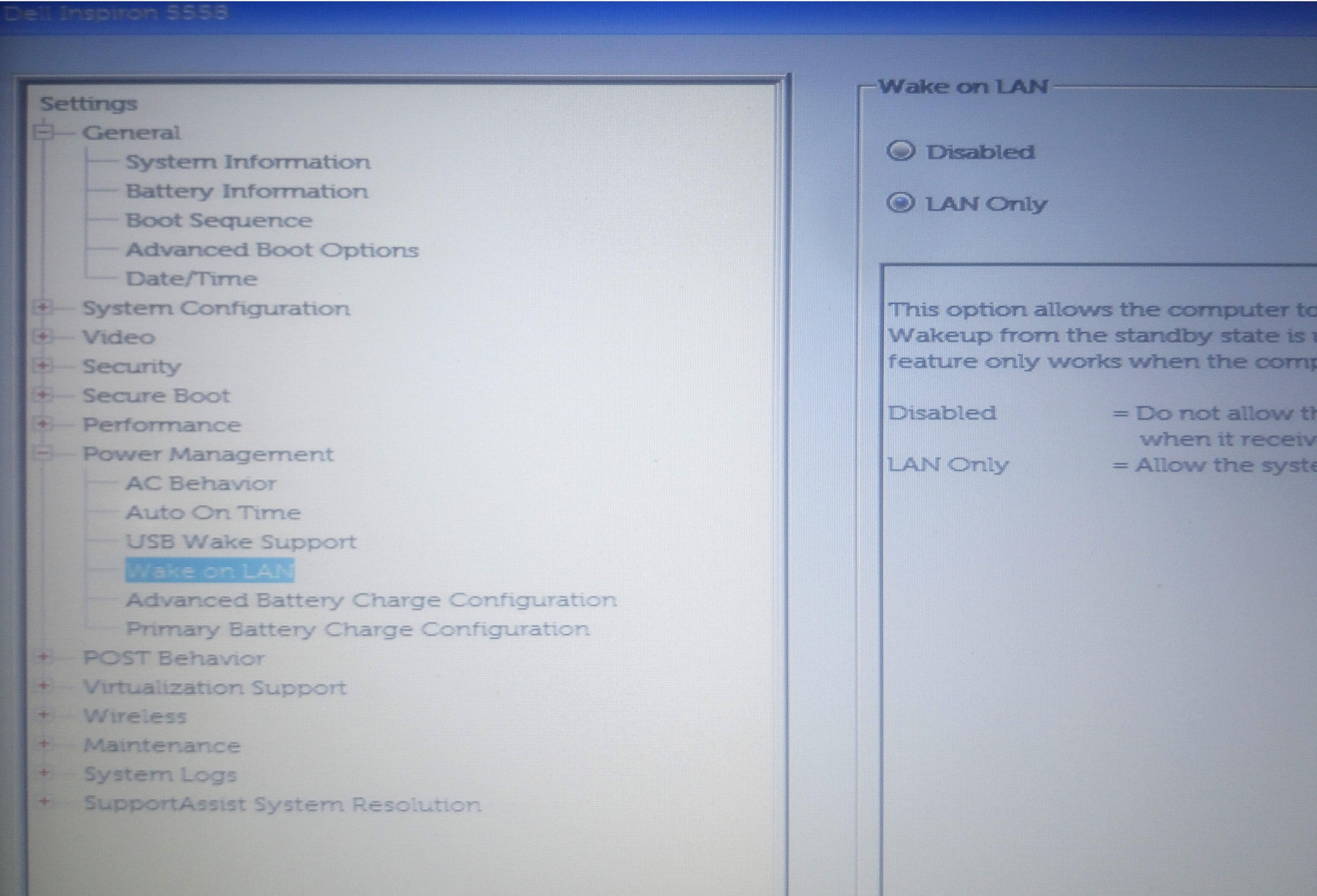
But when I try to wake up, nothing comes out
Answer the question
In order to leave comments, you need to log in
Did you fill in the MAC of the router in the application? And in theory, you need a MAC laptop.
I take external ip and poppy and hammer them into the application on the mobile (WakeOnLan).The router does not support WoL - it is simply never turned off. Therefore, trying to wake him up is not the best idea.
Wake-On-LAN over the Internet . There are more settings. For example, network device drivers. Or "Binding IP and MAC addresses".
Didn't find what you were looking for?
Ask your questionAsk a Question
731 491 924 answers to any question