Answer the question
In order to leave comments, you need to log in
Why in my Google Chrome application, where 2 windows are created, the 2nd repeats the movement of the 1st, window 2 only moves horizontally?
Good evening.
I'm building my own Google Chrome app in JavaScript. I downloaded the source codes of the application https://github.com/GoogleChrome/chrome-app-samples... from github 5 years ago, where 2 windows are created, the black window is not active for moving, the white window is active accordingly. When moving the white window, as we would like, the black window should also move, exactly how many coordinates horizontally and vertically, how much the white window moved. But as I said, it does not happen, namely, the black window, when moving the white one, only moves horizontally, but not vertically.
You can see it clearly here - https://www.youtube.com/watch?v=FHwqRoA9XM4
When I first started the application, I was immediately greeted by a warning in the console:
'webkitRequestAnimationFrame' is vendor-specific. Please use the standard 'requestAnimationFrame' instead.onload = function() {
function update() {
['screenX', 'screenY', 'innerWidth', 'innerHeight'].forEach(function(prop) {
document.getElementById(prop).innerText = window[prop];
});
webkitRequestAnimationFrame(update);
}
update();
var minimizeNode = document.getElementById('minimize-button');
if (minimizeNode) {
minimizeNode.onclick = function() {
chrome.runtime.getBackgroundPage(function(background) {
background.minimizeAll();
});
};
}
var closeNode = document.getElementById('close');
if (closeNode) {
closeNode.onclick = function() {
window.close();
};
}
}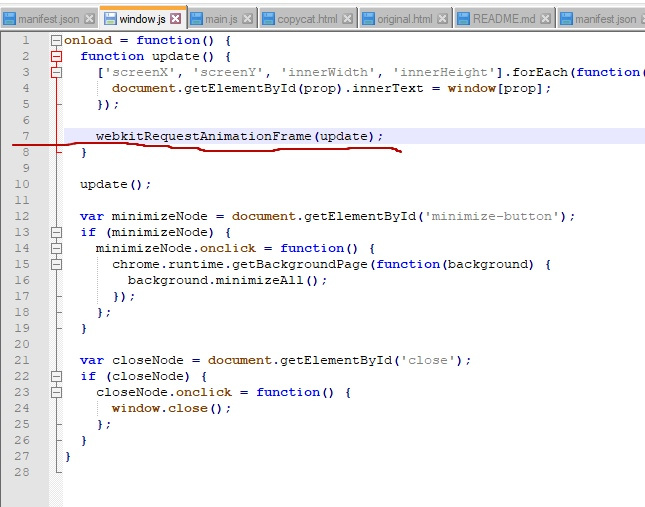
var windows = [];
/**
* Resets the windows and removes
* any interval that is running
*/
function reset() {
windows.forEach( function (w) {
w.contentWindow.close();
} );
windows.length = 0;
}
/**
* Initialise and launch the windows
* @see http://developer.chrome.com/apps/app.window.html
*/
function launch() {
// reset everything
reset();
// create the original window
chrome.app.window.create('original.html', {
id: "mainwin",
innerBounds: {
top: 128,
left: 128,
width: 300,
height: 300,
minHeight: 300,
maxWidth: 500,
minWidth: 300
},
frame: 'none'
},
// when that is created store it
// and create the copycat window
function(originalWindow) {
windows.push(originalWindow);
chrome.app.window.create('copycat.html', {
id: "copywin",
innerBounds: {
top: 128,
left: 428 + 5,
width: 300,
height: 300,
minHeight: 300,
maxWidth: 500,
minWidth: 300
},
frame: 'none'
},
function(copycatWindow) {
// store the copycat
windows.push(copycatWindow);
// now have the copycat watch the
// original window for changes
originalWindow.onClosed.addListener(reset);
copycatWindow.onClosed.addListener(reset);
originalWindow.onBoundsChanged.addListener(function() {
var bounds = originalWindow.outerBounds;
copycatWindow.outerBounds.left = bounds.left + bounds.width + 5;
});
copycatWindow.onRestored.addListener(function() {
console.log('copy restored');
if (originalWindow.isMinimized())
originalWindow.restore();
})
originalWindow.onRestored.addListener(function() {
console.log('copy restored');
if (copycatWindow.isMinimized())
copycatWindow.restore();
})
originalWindow.focus();
});
});
}
/**
* Minimises both the original and copycat windows
* @see http://developer.chrome.com/apps/app.window.html
*/
function minimizeAll() {
windows.forEach( function (w) {
w.minimize();
});
}
// @see http://developer.chrome.com/apps/app.runtime.html
chrome.app.runtime.onLaunched.addListener(launch);Answer the question
In order to leave comments, you need to log in
Didn't find what you were looking for?
Ask your questionAsk a Question
731 491 924 answers to any question