Answer the question
In order to leave comments, you need to log in
Why doesn't 3D modeling start in Photoshop?
The other day I bought a license for Photoshop, specially installed Windows 10 for it.
I downloaded the latest drivers (all this was done on May 21).
I installed Photoshop, opened it, drew a contour. I opened the 3D section and found that all tab lines were unavailable I
went to Google and found an article on this topic where they advised me to go to the settings tab:
> Editing > Settings > Performance
and enable the "Use graphics processor" function.
At this stage, I discovered that Photoshop does not detect my video card.
Also in the 3D tab in the Photoshop settings it says that I have OpenGL turned off.
Catalyst has information about the version of OpenGL being used.
I have two AMD graphics cards in my laptop, one discrete and one in the processor.
They work together and give good performance.
Photoshop itself, if you look at the information about the system, sees everything = / I attach a spoiler with cropped information (the full ones do not fit into the number of characters for the question), and screenshots with information about errors and equipment.
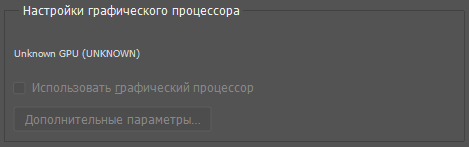
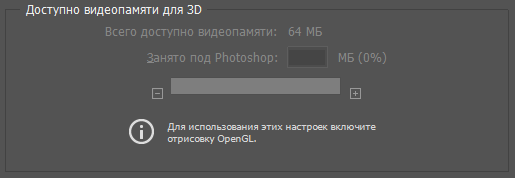
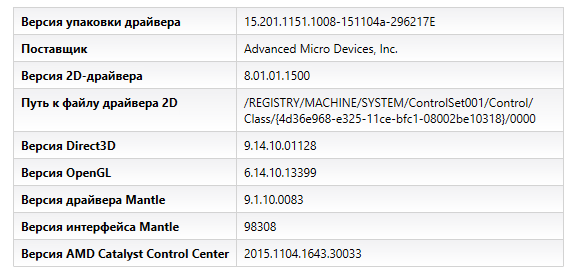
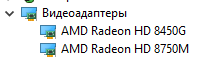
Answer the question
In order to leave comments, you need to log in
Didn't find what you were looking for?
Ask your questionAsk a Question
731 491 924 answers to any question