Answer the question
In order to leave comments, you need to log in
Why does the router cut speed?
I changed my provider, took a higher speed - 70 megabits, and then it turned out that my router did not quite suit me. On the wire, my provider gives all the declared speed, but through the router the speed is cut. "As is" the router gives out 25-30 megabits on the speedtest. I checked that with the congestion of the channels. I switched the router from channel 1 to 13 and reduced the channel width from 40 to 20 MHz. This gave a small boost. Now the speed is 35-40 megabits. Here is a screenshot by channels: 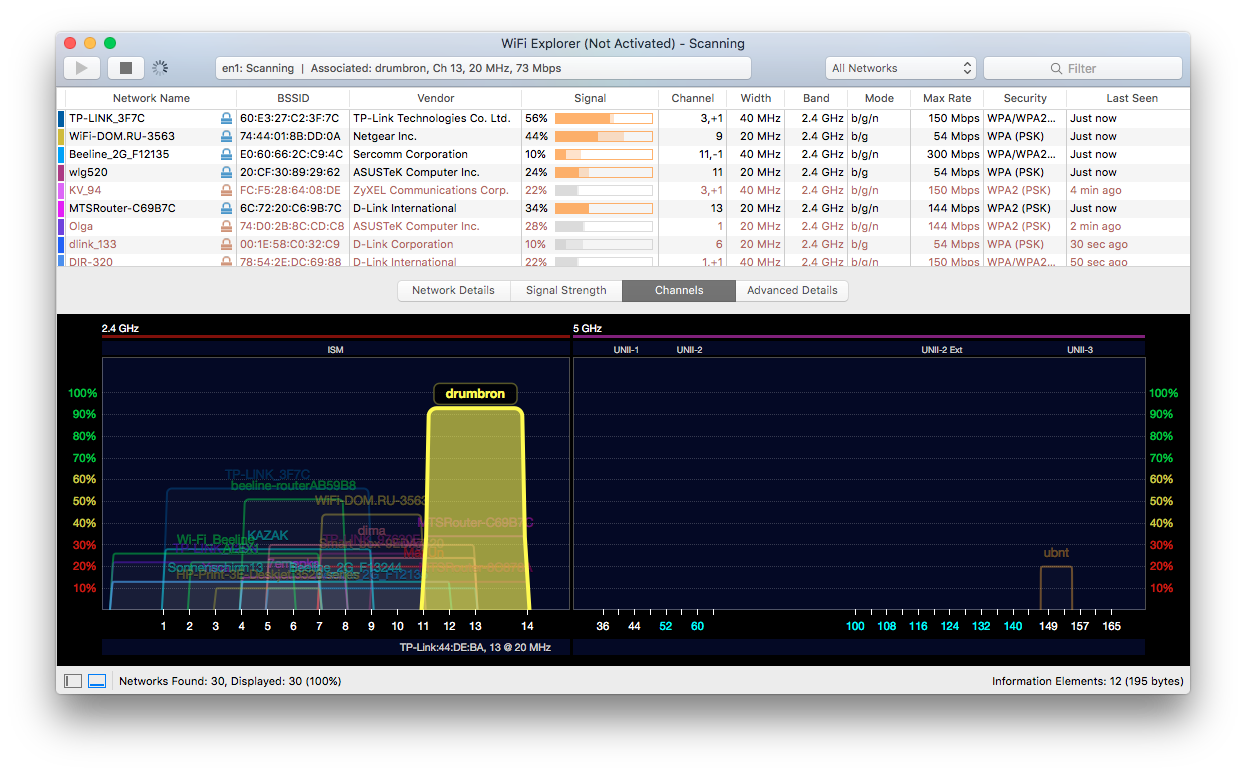
I have a couple of questions about this:
- Can I do something else with this router, adjust something, change it? The router, by the way, is quite cheap TP-LINK TL-WR720N
- If nothing can be done about this router, the screenshot above suggests such an idea. There is only one network in the 5GHz band in my area. It hangs alone. Does it make sense for me to buy a 5GHz router? Will I be able to extract all the speed given to me by the provider in this way? Advise a good router for these purposes, given that there are 6 devices in the house, of which only 2 support 5GHz (that is, the router needs to work simultaneously in two bands) and one computer is connected via a
UPD cable: I took TP-LINK Archer C50
Answer the question
In order to leave comments, you need to log in
what type of connection do you have? ipoe or pppoe are less brain-intensive than pptp or l2tp.
what is the budget?
Recommend a good router for this purpose, given that there are 6 devices in the house, only 2 of them support 5GHzname these devices. to stationary workers (or laptops) that burn torrents, IMHO should only pull the cable. Wi-fi is a common hub, tomorrow a fierce neighbor may appear there, who will finish off the broadcast with crooked devices. For waffles - tablets and mobile phones, they have 10-20 Mbit / s - enough with a hook. If you are completely unbearable, but you want some stability, take powerline adapters to test.
Can I do something else with this router, tweak something, change it? The router, by the way, is quite cheap TP-LINK TL-WR720Na very good platform for experimenting with openwrt, don't throw it away.
Didn't find what you were looking for?
Ask your questionAsk a Question
731 491 924 answers to any question