Answer the question
In order to leave comments, you need to log in
Lost connection with MikroTik, how to fix it?
Good day!
There is a MIKROTIK RBWAPR-2ND&R11E-LTE device, Beeline operator. An example connection diagram is shown below. I must say right away that this is my first Mikrotik, I had no experience in setting up Mikrotik, and in general, in general, everything is bad with networks and network equipment. But in this situation, this box was needed. Well, of course, there were problems with the setting. More precisely, it seems like in general everything works with standard settings, but at times the connection between the computer and Mikrotik is lost, it helps to disable and enable the bridge interface through winox. Winbox connects via MAC, during these breaks it pinged from the computer to the Mikrotik - there is no connection, everything goes from Mikrotik to 8.8.8.8.
Everything looks something like this: there is a network 192.168.10 ...., each computer has an ip manually registered. Of this entire network, only 4 certain computers should have the Internet, the rest should not have access to the Internet and Mikrotik.
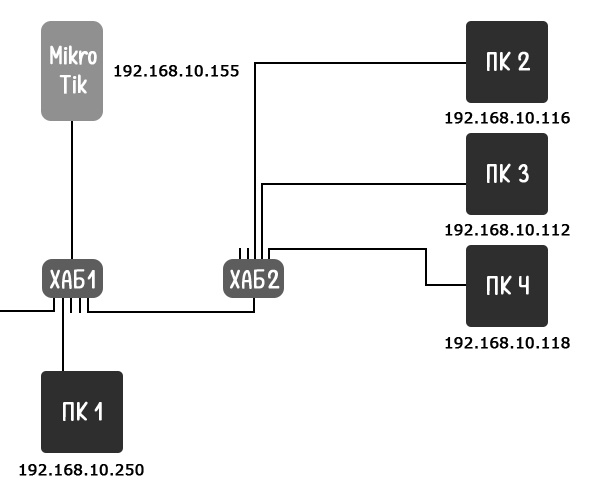
I tried to manually configure according to this instruction , this problem still remained.
DHCP turned off, because when a new device was connected to the network with automatic ip acquisition, Internet access appeared on it. I disabled all filters and drove permissions for these 4 computers there. And I made a TTL fix with this command:
/ip firewall mangle add action=change-ttl chain=prerouting new-ttl=increment:1 passthrough=yes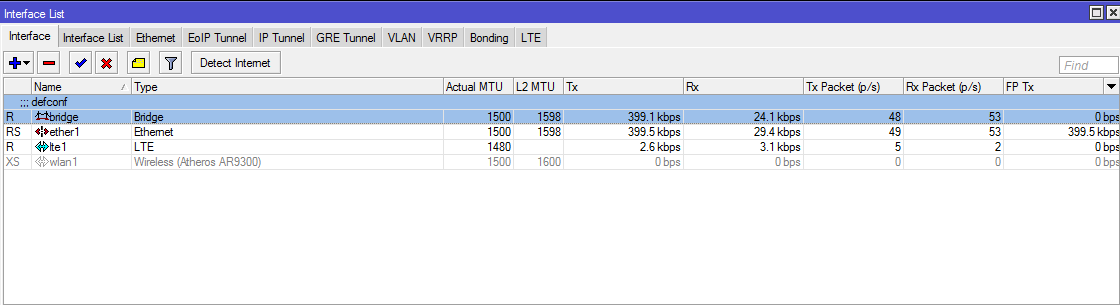
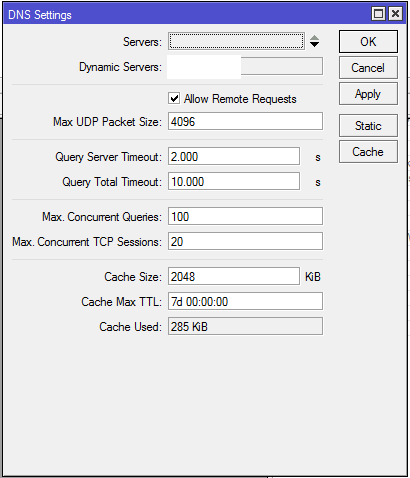
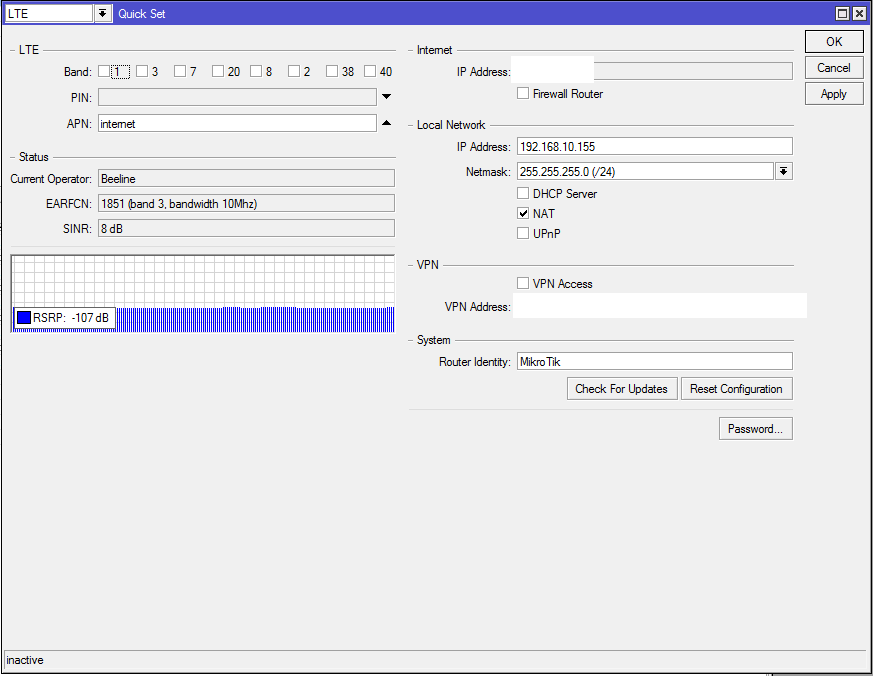
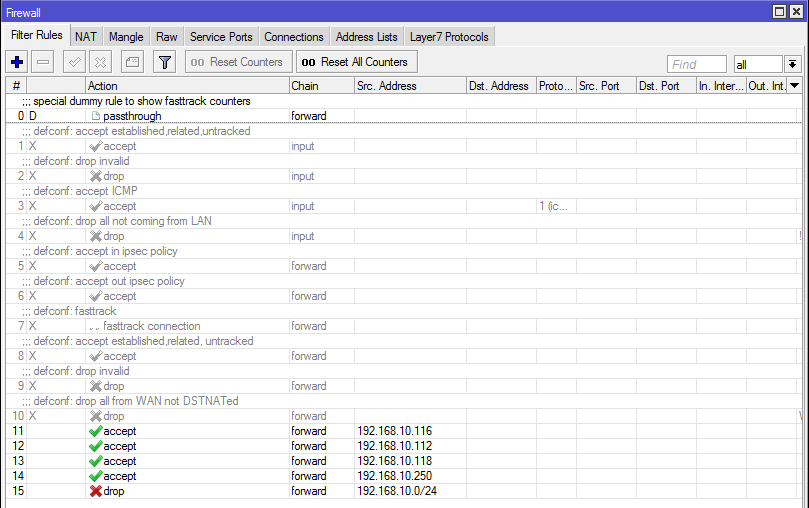
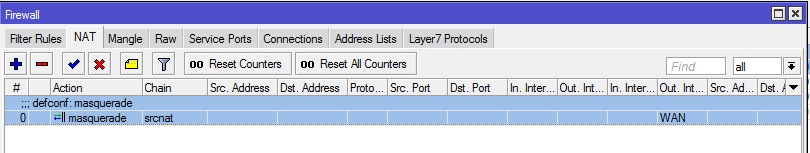
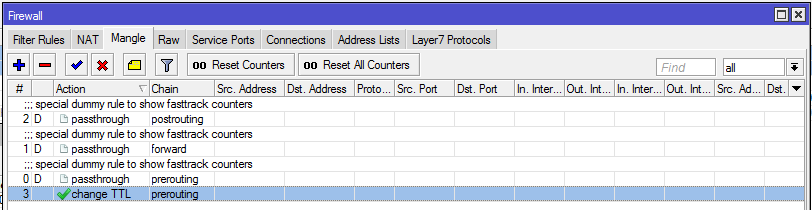
Answer the question
In order to leave comments, you need to log in
If possible, return the settings to default. Leave DHCP enabled, assign static IP to the required PC. In the firewall address list, create a list of who should have access to the Internet. In the firewall filter, create a rule that will block traffic from unwanted PCs if they want to go to a network canceled from 192.168.10.0/24:
/ip firewall filter add chain=forward dst-address=!192.168.10.0/24 src-address- list= !"list of those who should have access to the Internet" action=drop
and a rule blocking all left access to Mikrotik:
/ip firewall filter add chain=input src-address-list=!"list of those who should have access to the Internet" action=drop
Didn't find what you were looking for?
Ask your questionAsk a Question
731 491 924 answers to any question