Answer the question
In order to leave comments, you need to log in
Why does the computer turn off in games?
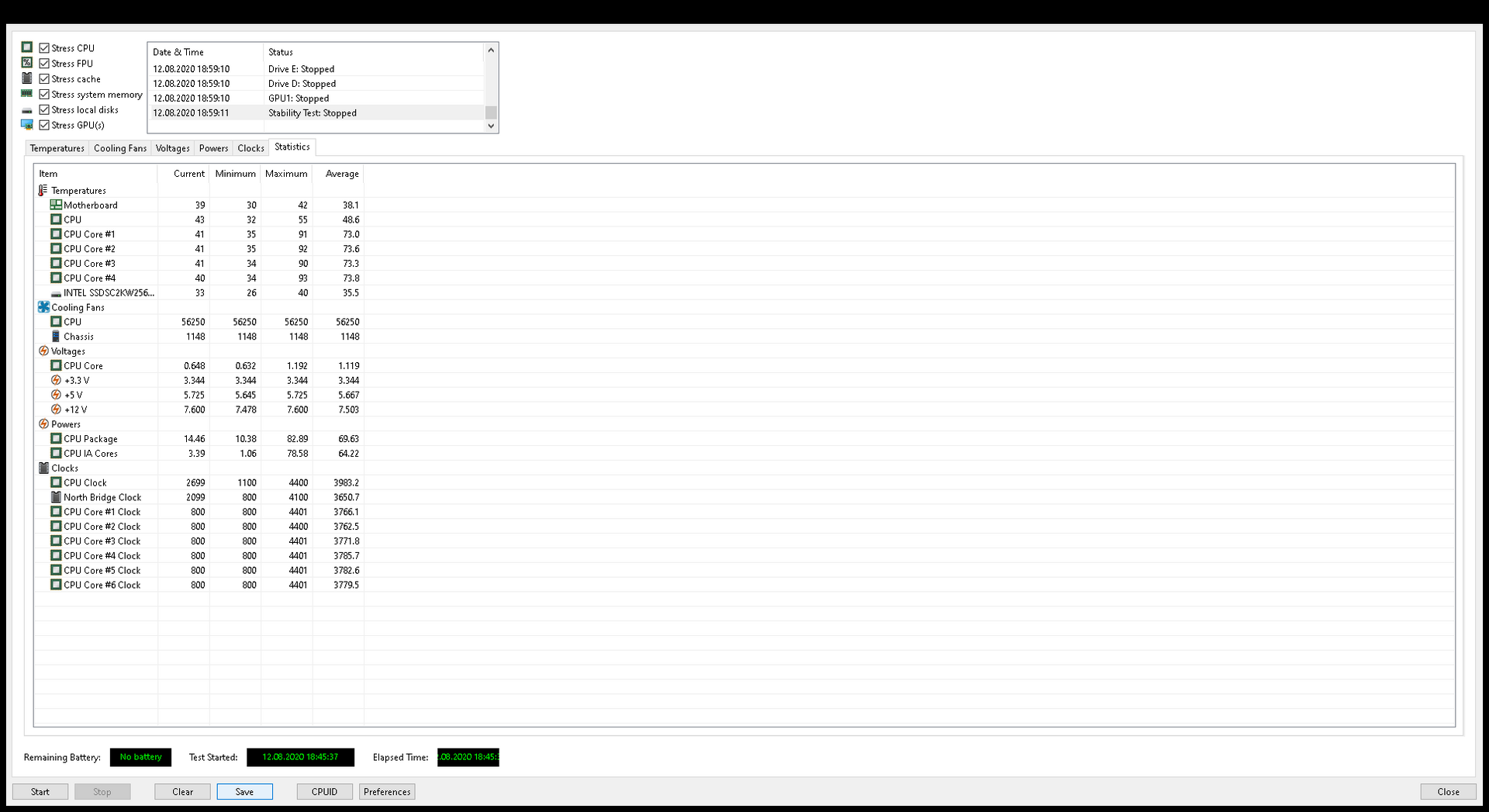
Friends, good afternoon!
The computer worked stably for two years, but the other day it decided to damage and start turning off in the middle of games.
First, the monitor goes blank, the PC works for a while, but then it starts rebooting.
I have two assumptions that the problem is:
1. The power supply is faulty;
2. The processor is overheating.
I'm afraid to give it to the service center, because. often there they began to breed people for non-existent breakdowns + they themselves can damage something.
Did a 10 minute test on Aida. I am attaching the result.
I would be very grateful for the decryption of the data, maybe someone will notice problems through Aida's statistics.
+ Please advise another program through which you can diagnose the computer yourself.
In advance, many thanks!
Answer the question
In order to leave comments, you need to log in
It is possible that the problem is in one of the three. To check this, try:
1. Load the processor (with some benchmark), if it turns off, then the processor is overheating, but it is worth considering that the computer turns off immediately and completely when the processor overheats.
2. Load the video card, if at that time the monitor went out, but the computer continues to work, then you can safely change the video card (well, of course, if you have the desire and time, you can take it to repair).
3. If after these two tests, the computer continues to work, then it is worth loading everything together, both the video card and the processor. When the computer turns off, you can, with peace of mind, pull out the power supply from the system unit and send it after the empty coffee cup to the trash.
Aida measured some strange voltage +12. Switch the PSU to a known good one and repeat the test.
Most likely, the video card is overheating - perhaps stupidly, the cooler has stopped or the radiator is clogged with dust or wool.
It's been like this for a long time or something like that...
- see if the coolers work, vacuum the computer, check that the coolers don't wedge, don't howl, don't stop, including checking the cooler in the PSU
- replace the vidyukha with a known good one - perhaps part of the memory has died in it and it runs successfully until it loads a certain part of it.
Look at the website of the manufacturer of your motherboard, perhaps there will be software for measuring the temperature of the processor and other parameters, if there is, then install and measure the temperature of the processor, also see the presence of software for the video card.
Didn't find what you were looking for?
Ask your questionAsk a Question
731 491 924 answers to any question