Answer the question
In order to leave comments, you need to log in
Why does Photoshop only see 50% of Win10 x64 8Gb memory?
Why does Photoshop 64bit only see 50% of Win10 x64 8Gb memory? I don't know what to do anymore.
I tried different versions, the result is one, you can see only what is in the screenshot. Photoshop on this version already worked for me for a couple of years before the Windows 10 update - 1803 Everything was ok, I saw all the available memory.
Maybe something has changed in working with applications in Windows 10 - 1803?
Did not help:
Installing different versions of Photoshop 64 bit versions.
Running as administrator
does not help Running in compatibility mode (any) does not help, including automatically.
A clean installation of Windows 10 did not help - 1803 x63 - downloaded from the site (the license is not pirated)
A clean installation of Photoshop CC of any version does not help, all versions see the same only what is on the screen
Does not help to rearrange the strips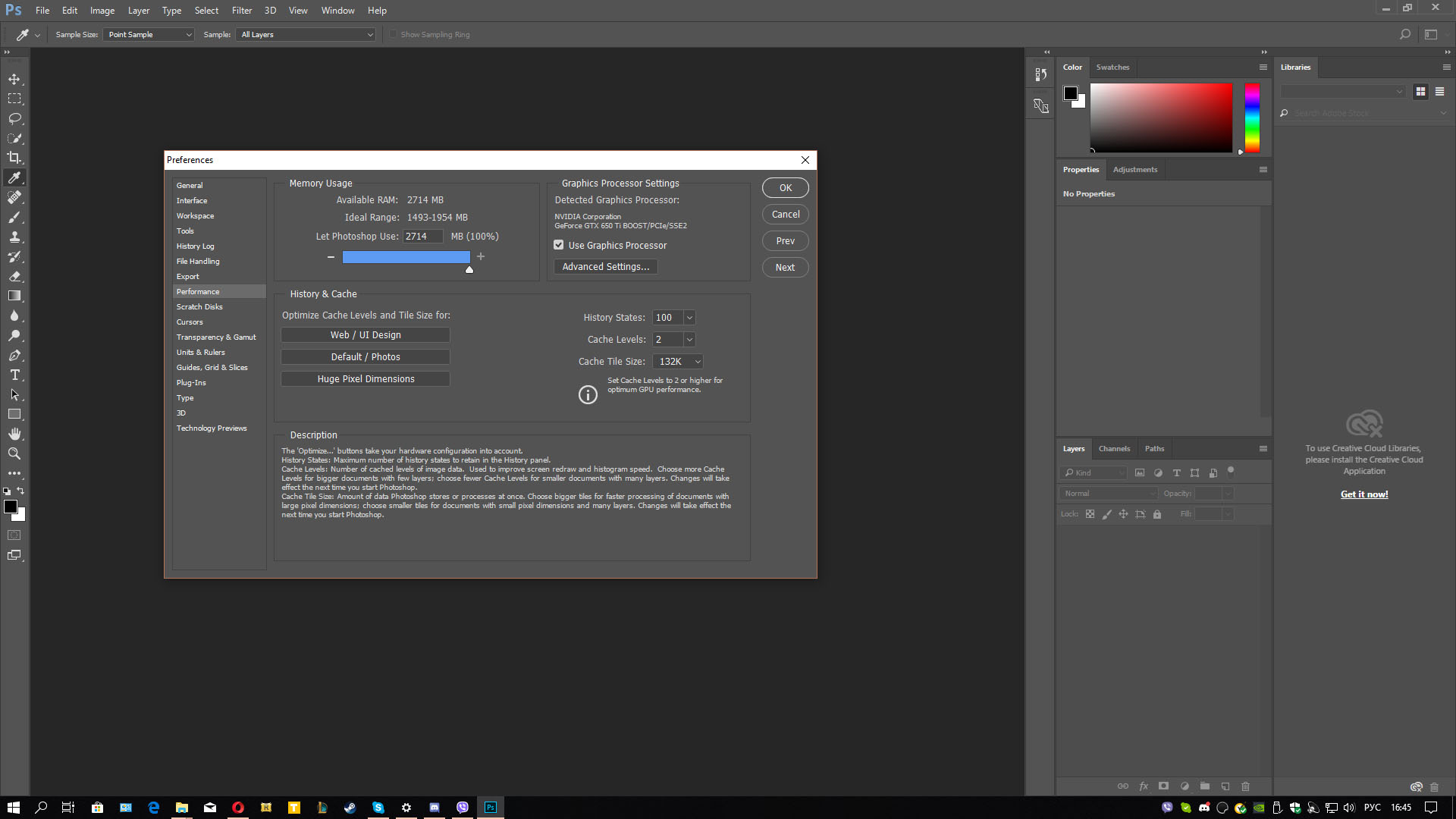
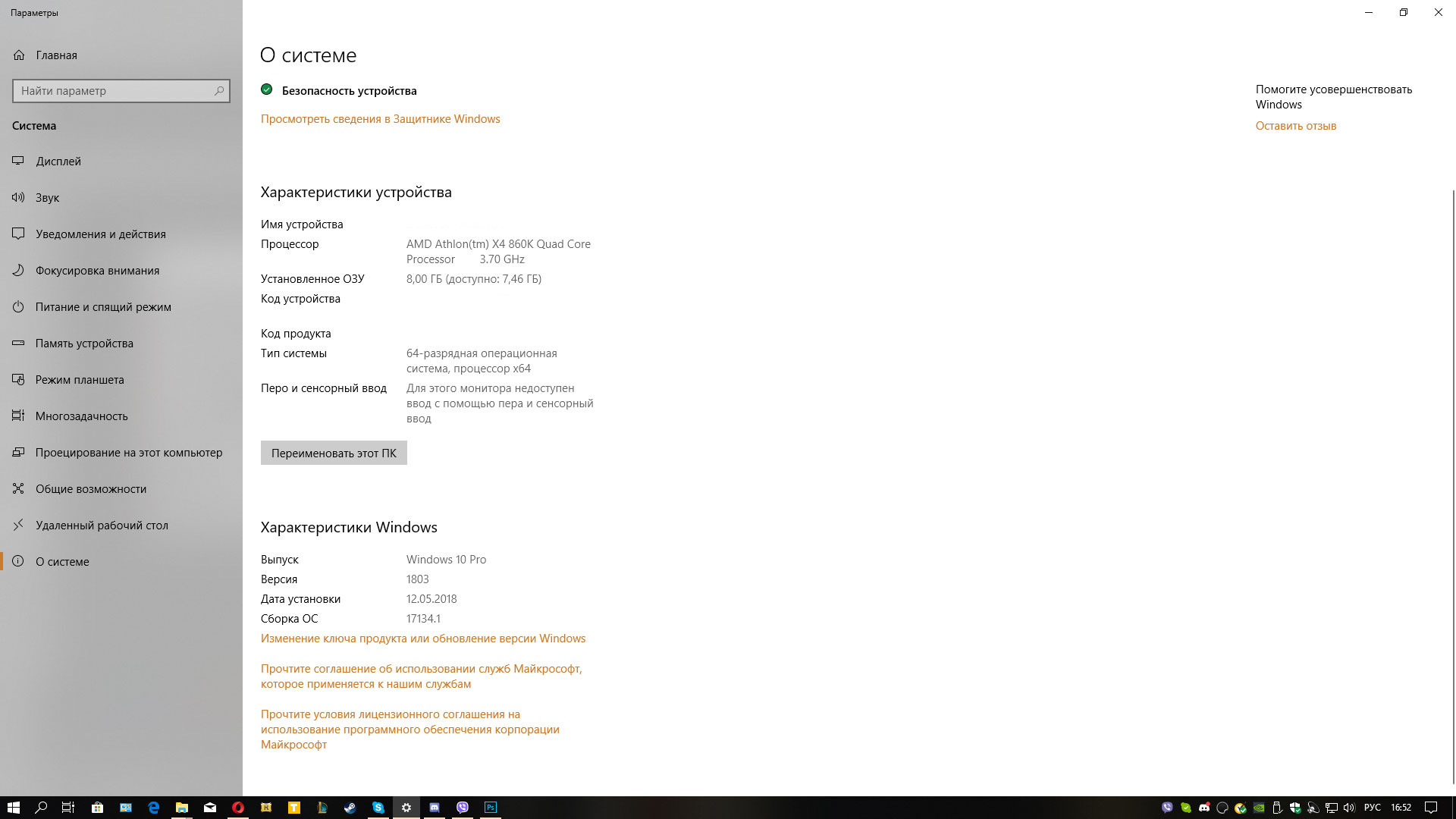
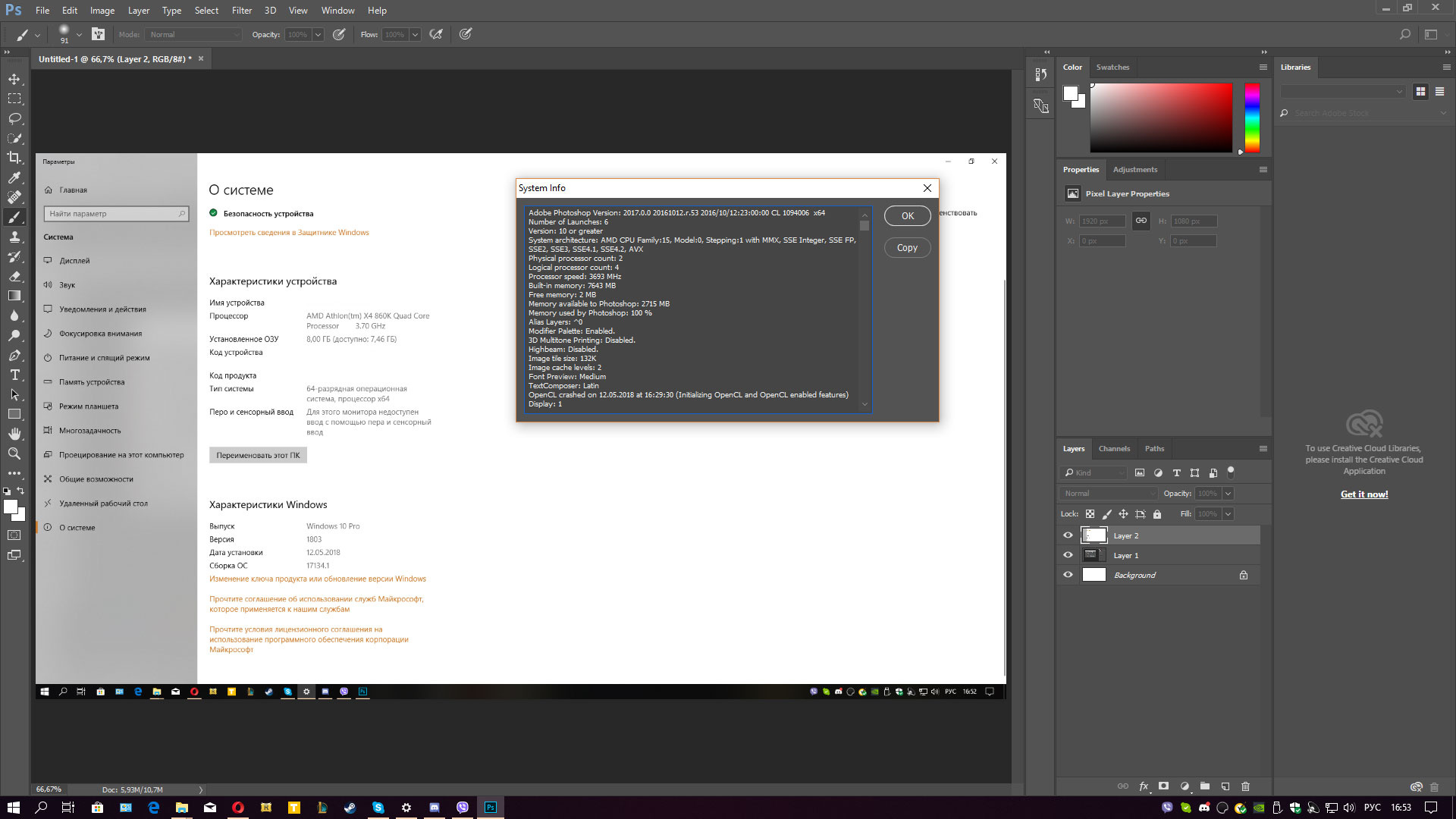
Answer the question
In order to leave comments, you need to log in
Found a working solution
In short - open regedit from the admin
, follow this path
Компьютер\HKEY_CURRENT_USER\Software\Adobe\Photoshop\120.0DWORDOverridePhysicalMemoryMBFaced such problem today. I did everything according to the instructions above. Didn't help. in Photoshop it was written that all 8 GB were involved, but the braking continued. I decided to remove Photoshop and install another one. Launched the uninstaller IObit Uninstaller 9.... And then the error opened. He wrote to me: which version do you want to remove 32 or 64? Of course I chose 32 .... And everything worked like a bullet !!! Although the IObit Uninstaller 9 program now does not see the remaining version of Photoshop in itself) Maybe my experience will come in handy for someone.
Didn't find what you were looking for?
Ask your questionAsk a Question
731 491 924 answers to any question