Answer the question
In order to leave comments, you need to log in
How to prevent pen tool from cutting itself?
Can't get the logo right. I use the pen tool in photoshop. I do it like this: first I create an empty layer, then in the pen tool I select path and lighten the text. I fill it with white. The problem is that when crossing lines, those that are above cut the rest under them.
Of course, you can just draw empty areas in a new layer, but this is not the same. How can this problem be overcome?
Screen:
Answer the question
In order to leave comments, you need to log in
No way, such a logic of how paths work in adobe programs, in illustrator it will be the same.
Work in illustrator and other tools, strokes , brushes, etc., which can then be expanded or merged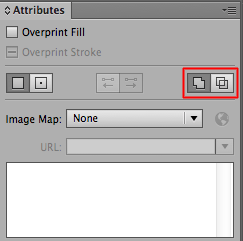
In FS, if I'm not mistaken, only collective farms with "patches". Do better in Illustrator. Even if you have never worked in it, for a photoshopper it is at least intuitive in some places.
Didn't find what you were looking for?
Ask your questionAsk a Question
731 491 924 answers to any question