Answer the question
In order to leave comments, you need to log in
Why does GRUB UEFI skip the OS selection menu?
You need to run GRUB UEFI from an external hard drive, Linux (Arch) in the same place.
I don't understand why, while grub is displayed in Boot Options, GRUB_TIMEOUT=10, and during the installation
#grub-install /dev/sda --boot-directory=/boot --efi-directory=/boot/ ,
and in
#grub-mkconfig -o /boot/grub/grub.cfg did
n't show any errors...
...the prescribed 10 seconds doesn't pass, the GRUB menu doesn't appear, but Windows starts right away.
/boot is mounted on a separate fat32 partition with the boot and esp flags.
Tired of constantly starting from the disk)
Why doesn't it work and what should I do?
UPD1
Conclusion:
NAME FSTYPE LABEL UUID MOUNTPOINT
sda
├─sda1 /boot/efi
├─sda2 /
├─sda3 [SWAP]
└─sda4 /home
sdb
├─sdb1
├─sdb2
├─sdb3
├─sdb4
├─sdb5
├─sdb6
├─sdb7
└─sdb8
sdc
└─sdc1 /mnt/usbstick
loop0BootCurrent: 1007
Timeout: 0 seconds
BootOrder: 0003,0002,0006,1007,0000,0001
Boot0000* P0: SAMSUNG SSD PM851 mSATA 25 BBS(16,,0x0)..BO
Boot0001* TSSTcorpCDDVDW SN-208BB SB00 BBS(18,,0x0)..BO
Boot0002* UEFI OS HD(1,GPT,bc3117d8-d1fe-4fa5-8ece-8136e5609e48,0x800,0xfa000)/File(\EFI\BOOT\BOOTX64.EFI)..BO
Boot0003* arch HD(1,GPT,00229d17-2906-45ce-a8b4-9e90c31b72fd,0xffff,0x1eca4)/File(\EFI\arch\grubx64.efi)
Boot0006* Windows Boot Manager HD(1,GPT,bc3117d8-d1fe-4fa5-8ece-8136e5609e48,0x800,0xfa000)/File(\EFI\MICROSOFT\BOOT\BOOTMGFW.EFI)WINDOWS.........x...B.C.D.O.B.J.E.C.T.=.{.9.d.e.a.8.6.2.c.-.5.c.d.d.-.4.e.7.0.-.a.c.c.1.-.f.3.2.b.3.4.4.d.4.7.9.5.}...e................Generating grub configuration file...
Found linux image: /boot/vmlinuz-linux
Found initrd image: /boot/initramfs-linux.img
Found fallback initramfs image: /boot/initramfs-linux-fallback.img
/run/lvm/lvmetad.socket: connect failed: No such file or directory
WARNING: Failed to connect to lvmetad. Falling back to internal scanning.
[ 389.438936] squashfs: SQUASHFS error: Can't find a SQUASHFS superblock on sdb3
[ 389.441574] EXT4-fs (sdb3): VSF: Can't find ext4 filesystem
[ 389.444229] EXT4-fs (sdb3): VSF: Can't find ext4 filesystem
[ 389.446806] EXT4-fs (sdb3): VSF: Can't find ext4 filesystem
[ 389.449334] FAT-fs (sdb3): bogusnumber of reserved sectors
[ 389.455013] FAT-fs (sdb3): bogusnumber of reserved sectors
[ 389.457467] ntfs: (device sdb3): read_ntfs_boot_sector(): Primary boot sector is invalid.
[ 389.458413] ntfs: (device sdb3): read_ntfs_boot_sector(): Mount option errors=recover not used. Aborting without trying to recover.
[ 389.459448] ntfs: (device sdb3): read_ntfs_boot_sector(): Not an NTFS volume.
[ 389.464503] ufs: You didn't specify the type of your ufs filesystem
[ 389.464503]
[ 389.464503] mount -t ufs -o ufstype=sunlsunx86|44bsd|ufs2|5xbsd|old|hp|nextstep|nextstep-cd|openstep ...
[ 389.464503]
[ 389.464503] >>>WARNING<<< Wrong ufstype may corrupt your filesystem, default is ufstype=old
[ 389.469300] ufs: ufs_fill_super(): bad magic number
[ 390.196533] squashfs: SQUASHFS error: Can't find a SQUASHFS superblock on sdb8
[ 390.198765] EXT4-fs (sdb8): VSF: Can't find ext4 filesystem
[ 390.200950] EXT4-fs (sdb8): VSF: Can't find ext4 filesystem
[ 390.202902] EXT4-fs (sdb8): VSF: Can't find ext4 filesystem
[ 390.204480] FAT-fs (sdb8): bogusnumber of reserved sectors
[ 390.208607] FAT-fs (sdb8): bogusnumber of reserved sectors
[ 390.210345] ntfs: (device sdb8): read_ntfs_boot_sector(): Primary boot sector is invalid.
[ 390.210964] ntfs: (device sdb8): read_ntfs_boot_sector(): Mount option errors=recover not used. Aborting without trying to recover.
[ 390.211591] ntfs: (device sdb8): read_ntfs_boot_sector(): Not an NTFS volume.
[ 390.215116] ufs: You didn't specify the type of your ufs filesystem
[ 390.215116]
[ 390.215116] mount -t ufs -o ufstype=sunlsunx86|44bsd|ufs2|5xbsd|old|hp|nextstep|nextstep-cd|openstep ...
[ 390.215116]
[ 390.215116] >>>WARNING<<< Wrong ufstype may corrupt your filesystem, default is ufstype=old
[ 390.218858] ufs: ufs_fill_super(): bad magic number
[ 390.663383] FAT-fs (sdc1): error, fat_free_clusters: deleting FAT entry beyond EOF
[ 390.664442] FAT-fs (sdc1): Filesystem has been set read-only
done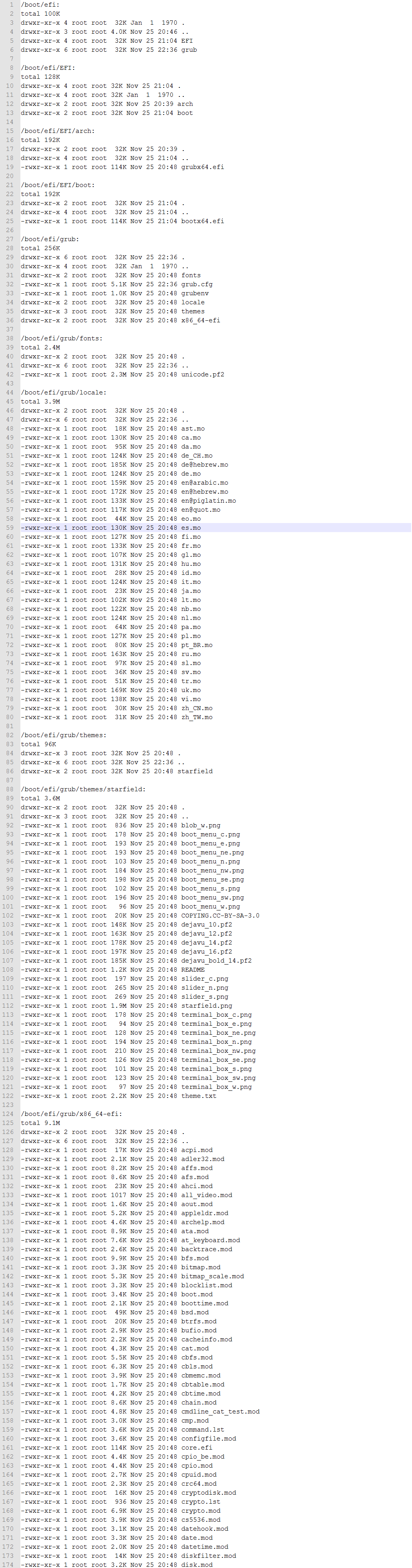
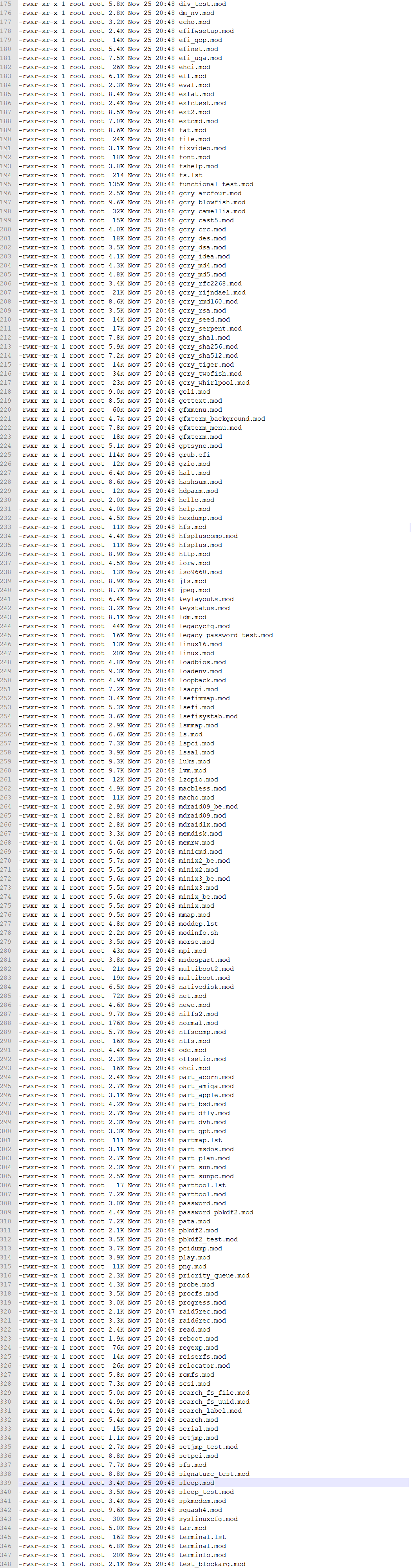
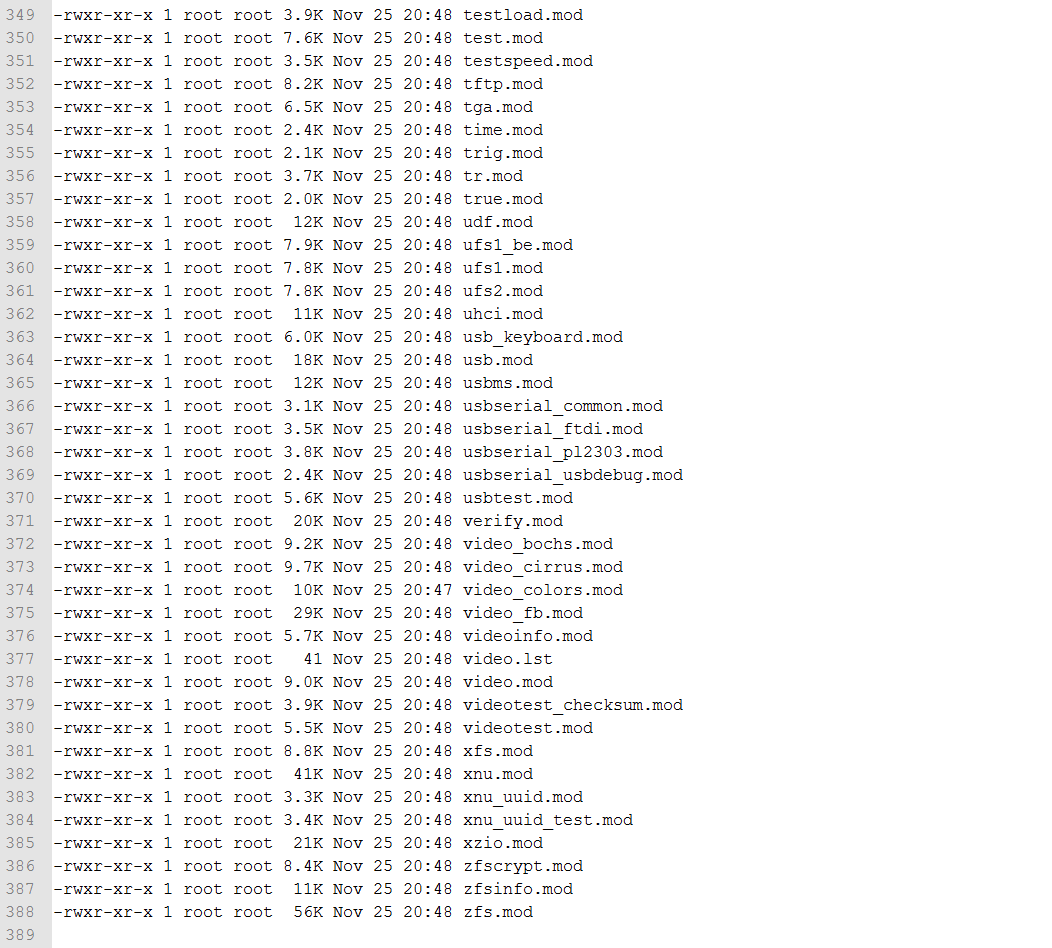
Answer the question
In order to leave comments, you need to log in
/boot/efiand contain a single EFI. Thus, the paths to the loaders will look like /boot/efi/EFI/blablabla/loader.efi. Most interested programs and scripts rely on this. Although it is not yet part of the FHS . archpoint to a section with a UUID 00229d17-2906-45ce-a8b4-9e90c31b72fd, but Windows Boot Managerto a section bc3117d8-d1fe-4fa5-8ece-8136e5609e48. It is easy to see that they are different. Arch is not correctly registered. sudo efibootmgr -b 3 -Bsudo efibootmgr -c -L ArchLinux -l "\EFI\arch\grubx64.efi"is there an entry in bootmgr?
https://wiki.archlinux.org/index.php/Unified_Exten...
Didn't find what you were looking for?
Ask your questionAsk a Question
731 491 924 answers to any question