Answer the question
In order to leave comments, you need to log in
Why do "dynamic symbol" at break link place in one case the content in a group called Group and in the other in two nested Groups?
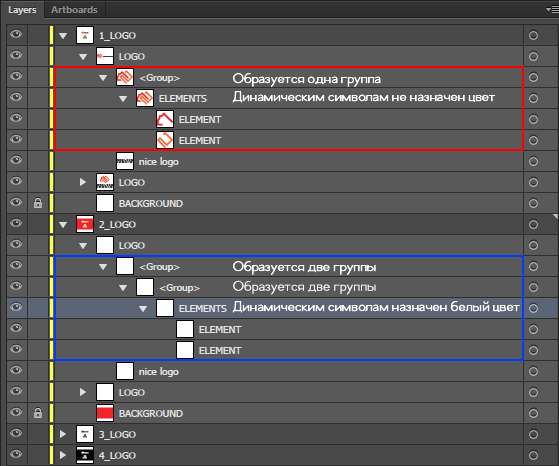
Why do "dynamic symbol" break links place content in an additional group named Group
Provided that the dynamic symbol has not been assigned colors outside the dynamic symbol and why "dynamic symbol" break links place content in 2 nested groups named Group, Group if the dynamic symbol has been assigned colors outside the dynamic symbol.
Is it possible to somehow get rid of this or at least curb this process?
Appearance looks like this. Everything is absolutely clean. 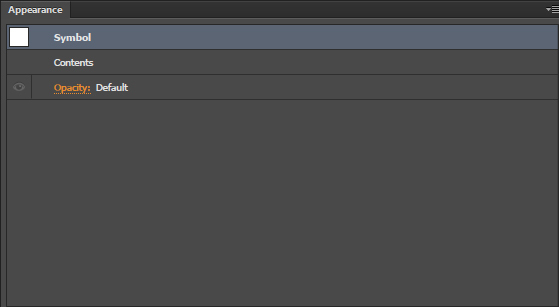
This is what information the dynamic symbol itself contains from the inside, while the logoit is the name of the symbol itself and not an unnecessary nested group or layer.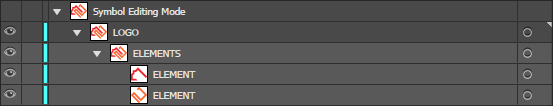
Answer the question
In order to leave comments, you need to log in
To confuse everything even more, the changed dynamic symbol turns into a group after the connection is broken, and dyne. the symbol without changes after breaking the connection turns into a layer , because you can change the color in the layer settings.
To the question "Why?" the correct answer, it seems to me, is because Adobe decided so. Maybe it happened by accident. Maybe an unlinked modified din. the symbol is not worthy to bear the name of the parent symbol, so it is forcibly turned into a group and, for reliability, stuffed into another group. Maybe some other reason.
I would put it in a long list of software eccentricities and wouldn't take a steam bath :)
Didn't find what you were looking for?
Ask your questionAsk a Question
731 491 924 answers to any question