Answer the question
In order to leave comments, you need to log in
How to combine elements inside a vector image (svg) into one?
I have a vector map with the subjects of the Russian Federation. Each subject is a separate path in the svg image. But some parts of this image are not together ( not in one path, but in several ). How can I merge them into one so that it can stand out as one?
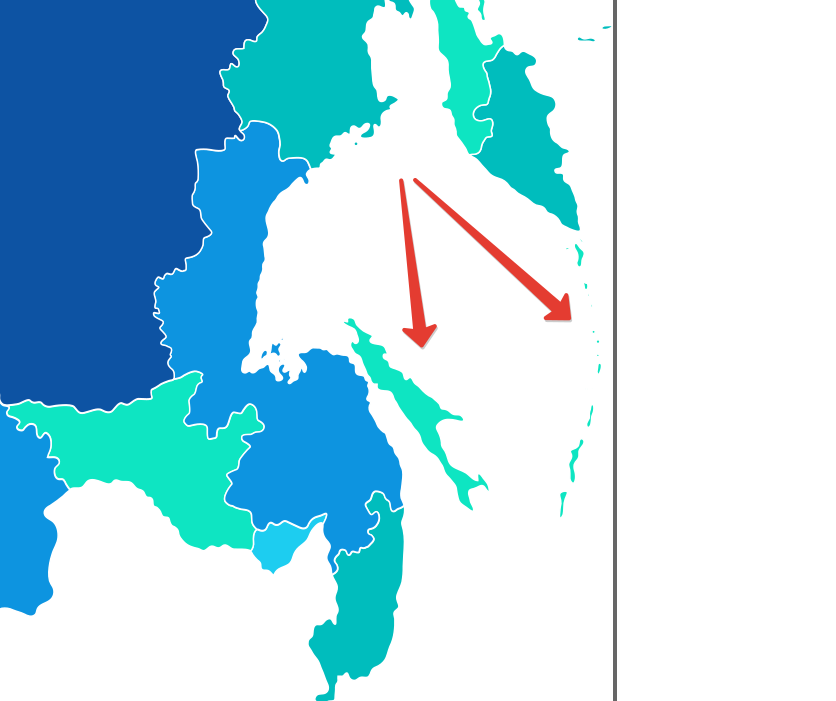
To solve it, I downloaded inkscape and do the following (but it doesn't work out very well):
1) I select the elements to be combined with the F1 tool, click "Contour --> Sum".
Result: The element is not visible.
2) I select with the F1 tool the elements that need to be combined, click "Path --> Outline Stroke" and "Path --> Amount".
Result: The element is visible, but it just wraps each object in a group, there is no common path.
Answer the question
In order to leave comments, you need to log in
Didn't find what you were looking for?
Ask your questionAsk a Question
731 491 924 answers to any question