Answer the question
In order to leave comments, you need to log in
Why are games constantly switching from one graphics card to another?
The essence of the problem. While I'm playing, the game works for 30-40 seconds with a stable 60 FPS, then for 10 seconds there is a drawdown to 20-30 FPS, then everything returns to normal. And so in a circle. In the task manager, during drawdowns, you can see from the graphs that the computer switches from a full-fledged video card to the built-in one. 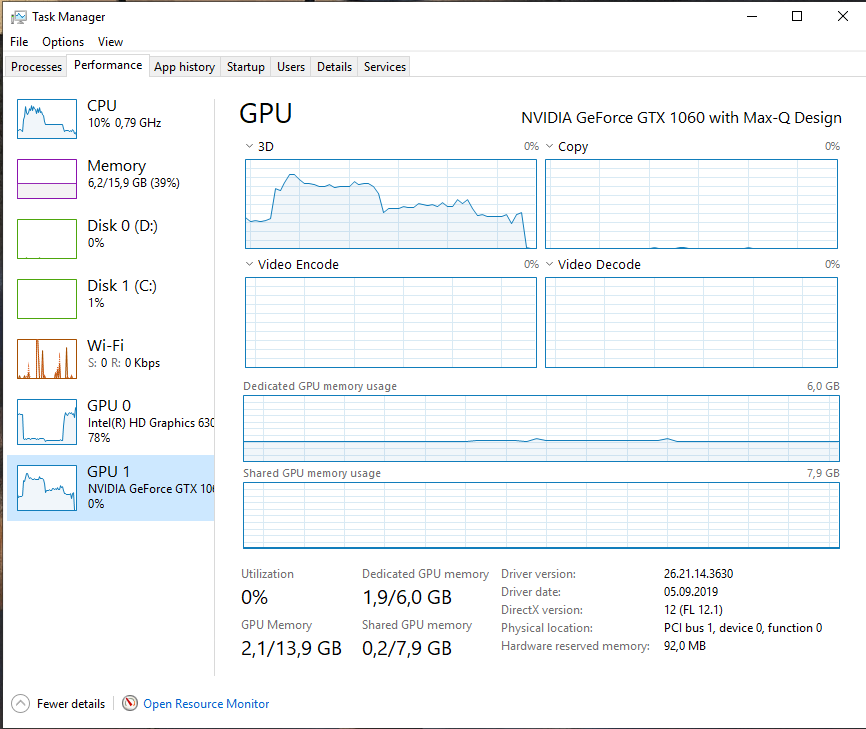
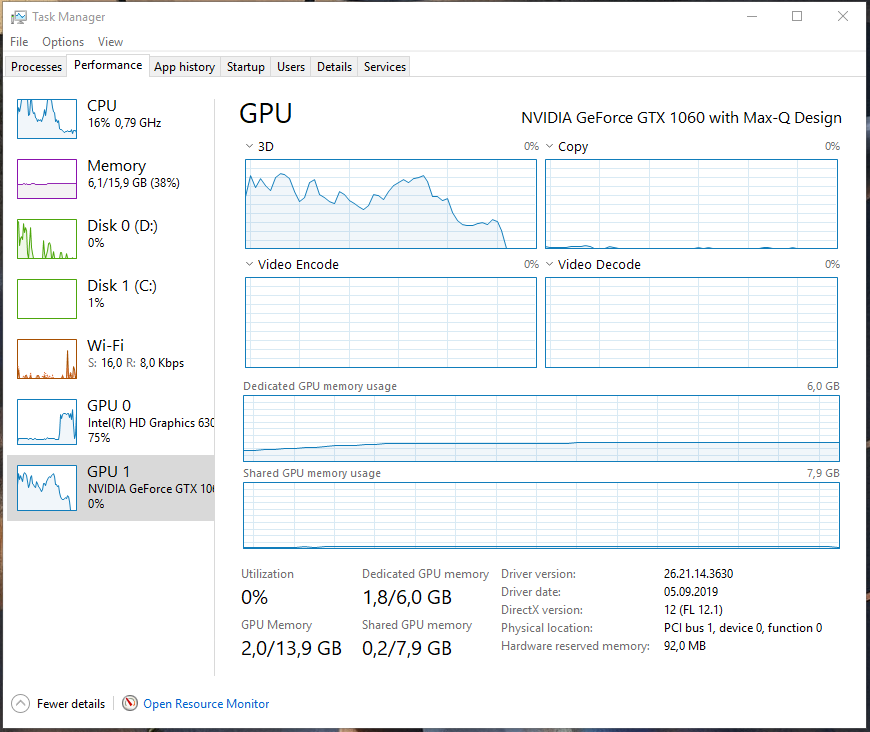
I tried to disable the built-in card through the device manager, it gets much worse, the processor is loaded up to 100% and the game does not start even before the menu. NVIDIA Control Panel has preference for the NVIDIA card for all programs. What else can be tweaked to become more or less normal?
Answer the question
In order to leave comments, you need to log in
I still don't understand what exactly I missed. All the obvious and not so obvious things that were suggested here and that I could google, I tried. Some adjustments improved the situation, but not much.
It all ended with the fact that I completely cleaned the hard drives, demolished both operating systems (I still have linux for work), reset all UEFI settings to default and painfully and for a long time reinstalled both operating systems and all drivers, carefully checking the settings in all places where these settings can only be found.
Everything worked stably, as it should. But this once again made me think that it was time to completely go into the world of linux, leaving only console gaming. nafig windu
Does the bios allow you to disable the plugin? Maybe this will be the solution
Didn't find what you were looking for?
Ask your questionAsk a Question
731 491 924 answers to any question