Answer the question
In order to leave comments, you need to log in
Where did the other 2 GB of RAM go? How to properly configure the swap file in my case? Why is the disk loading heavily?
There is 8 GB of RAM.
Windows 10 on SSD
2 hard drives - SSD 120 GB and HDD 1000
2 GB of RAM disappeared somewhere (hardware reserved 2.1) 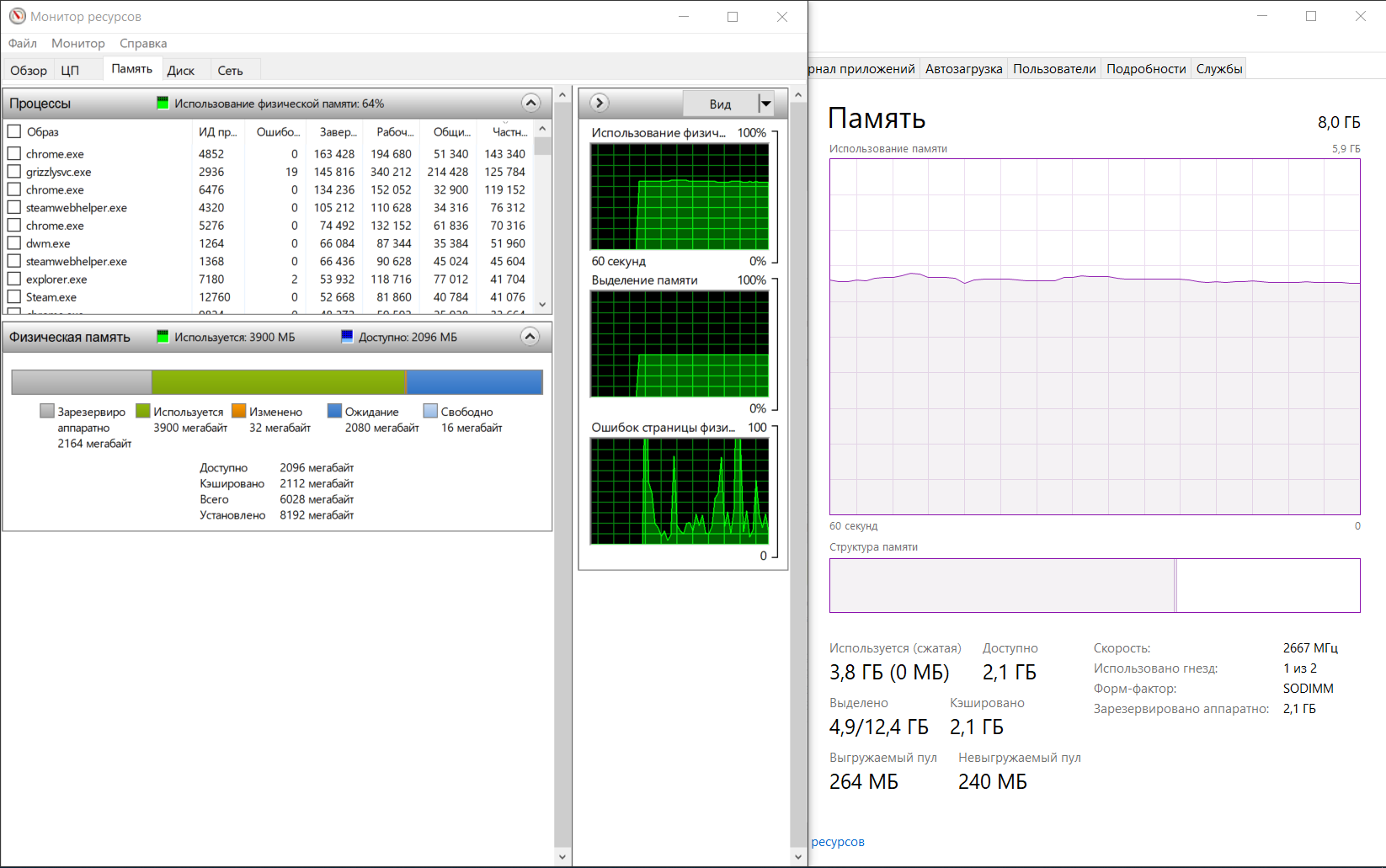
During resource-intensive work, the disk where the paging file is located is heavily loaded (it lies not on the system disk, but on backup * (HDD)) 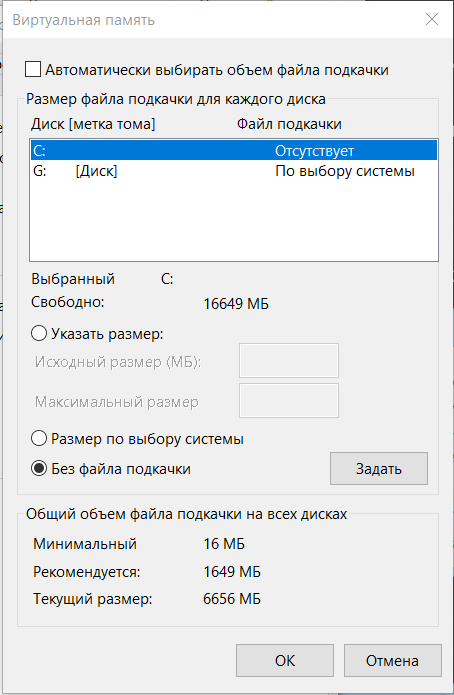
By the way, I turned it off, because at 8 GB it is not required especially, but where are my 2.1 ....
1) How to properly configure the swap file in my case? Is it normal to store it not on the system drive? And do you need it at all
?
3) How to return the treasured 2GB, which is often not enough?
Answer the question
In order to leave comments, you need to log in
Do not disable the paging file, the system will become a stake when the memory becomes full.
The memory could be reserved by the built-in video card, the setting is made in the BIOS.
Didn't find what you were looking for?
Ask your questionAsk a Question
731 491 924 answers to any question