Answer the question
In order to leave comments, you need to log in
When downloading the game, a blue screen appears PAGE_FAULT_IN_NONPAGED_AREA, what should I do?
I started downloading the game World Of Tanks and a BSoD appears at 4% with the PAGE_FAULT_IN_NONPAGED_AREA code. I turned off the computer through the button on the system unit and immediately turned on, the download was as usual without any diagnostics on the slave. the table is all gone. I googled information on this error and then I found a little concept https://it-tehnik.ru/windows10/oshibki/oshibka-pag... i.e. maybe something is wrong with my swap file. I have 16gb ram
, nvidia geforce gtx 1050 ti and here is a screenshot of my swap files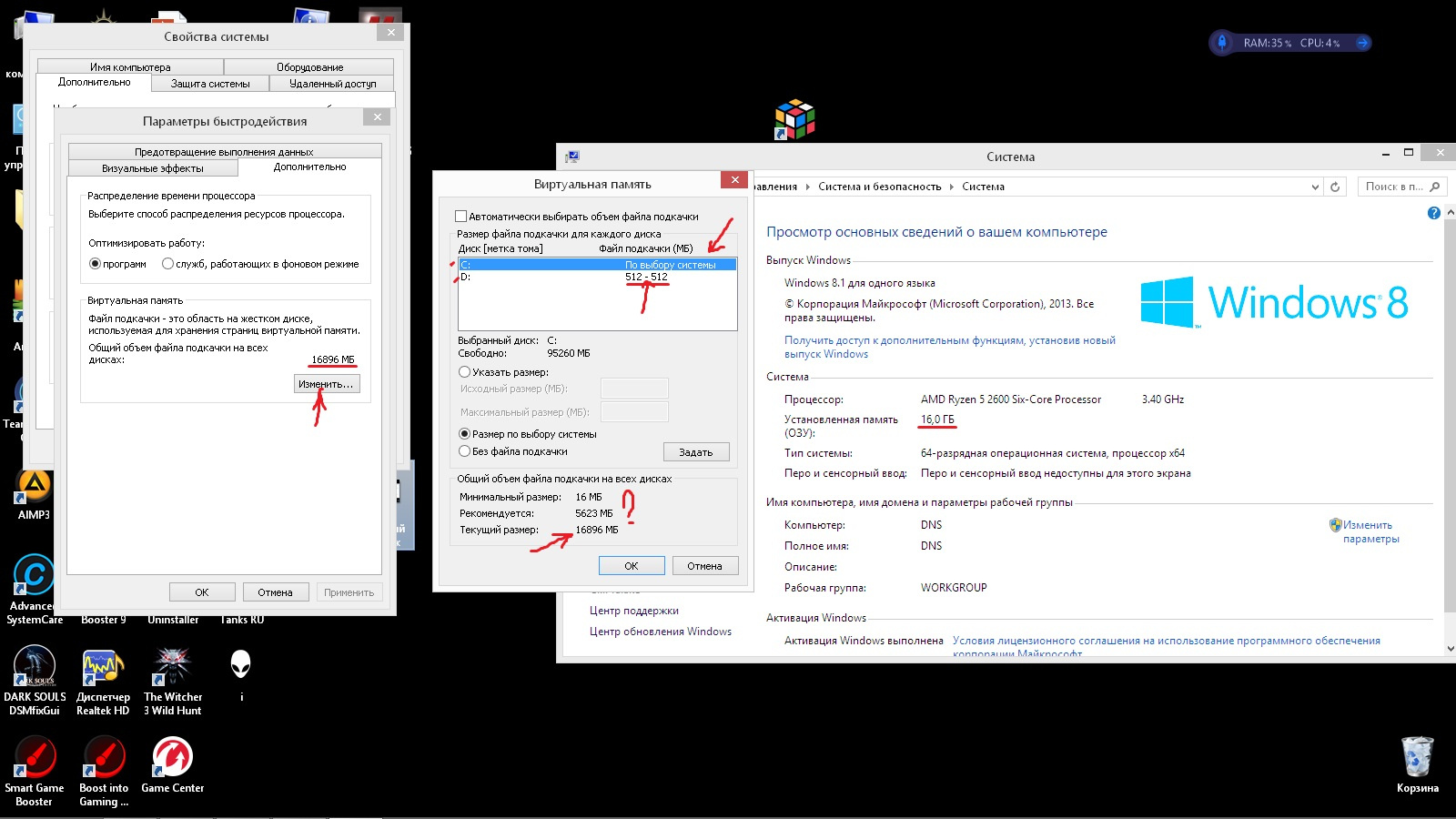
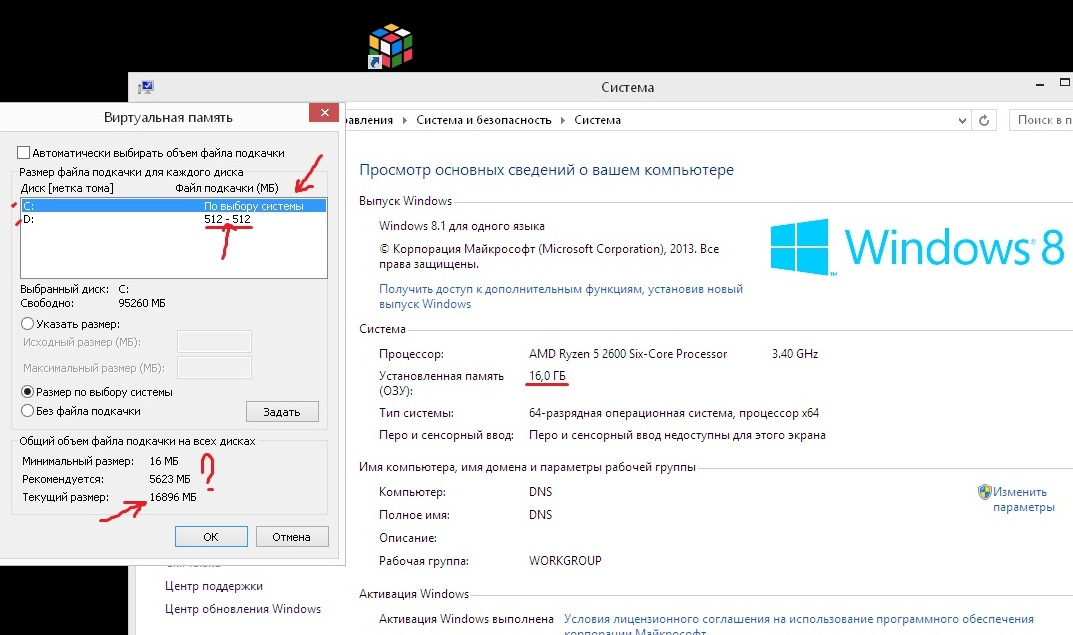
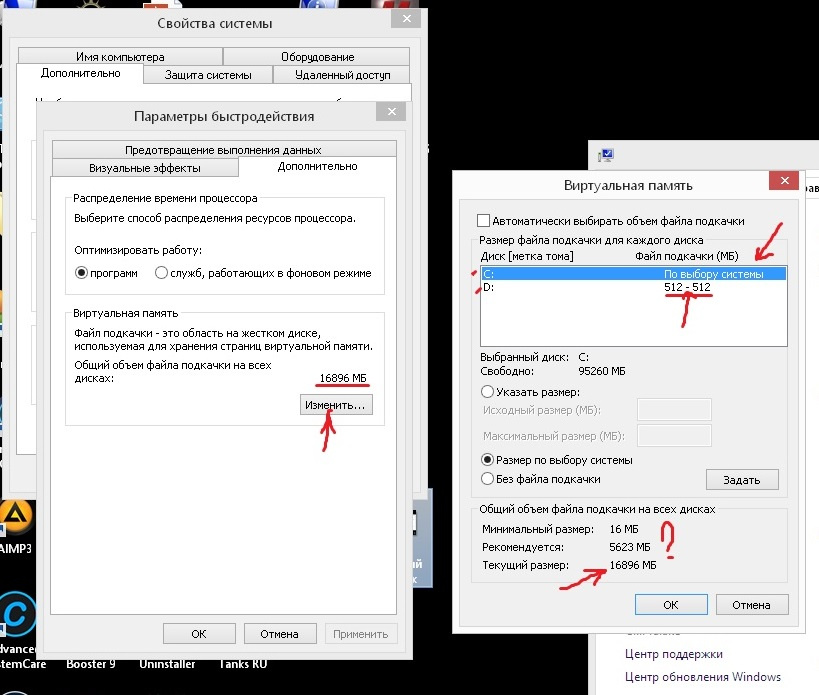
I downloaded the game to disk D. It can disable the paging file on it or automatically set the . can disable or set the C drive. I have been playing the game (Revelation Online) online client since 2017 and updates are also downloaded and there has never been such a blue screen. and Here it turns out just trying to download and the download was there 19.50 GB in total downloaded 2 GB approximately and a blue screen. and it happened 2 times
Answer the question
In order to leave comments, you need to log in
The error code means: "Problem writing to RAM. No path found to continue recording." Reasons 2:
1. Problem with paging files. The easiest way to check is to COMPLETELY disable the paging file ON ALL drives.
2. Problem with RAM.
If disabling the paging file does not help, then you need to test the RAM. For example "Windows memory diagnostics" or memtest86
only today I was able to come here to see what they answered me ... In general, the problem with this blue screen is repeated again. With paging files, I decided to do this scenario from the source of one site -Reloading the paging file:
To speed up the work, Windows uses disk space. To do this, it creates a paging file, which is referred to for quick access to frequently used programs. If it is damaged, Windows cannot extract the required data from it and crashes with a critical error Page_Fault_In_Nonpaged_Area. Therefore, to fix it, try recreating this file in the following way.
Open the system properties with the SystemPropertiesAdvanced.exe command launched from the Run window (Win + R).
On the Advanced tab, in the Performance section, click the Options button. In the next window, select Advanced and in the Virtual memory section, click on "Change".
Uncheck the "Automatically choose the size of the swap file" option. Then check the box "No paging file". Click OK to save your changes and close all windows, then restart your computer.
After the reboot, repeat the steps to return to the "Virtual Memory" tab. Check the box next to "System Select Size" and click on "Set". Then check the "Automatically select swap space" box again. Save the changes and restart the system.
After that, any corrupted fragment of the swap file will be deleted. If you are unable to resolve the blue screen with the Page_Fault_In_Nonpaged_Area stop code, continue to the next step. As a result, I set to "Automatically select swap space" on C and D. Further, I will learn from the same source that I need to do the ChkDsk Check Disks. and yesterday I first checked the C drive (30 minutes somewhere) and in the Event Log the report says that everything is in order then the D drive - (almost 2 hours) no bad sectors were found. further in the same source 3 point it says do a Windows memory check. I learned how to do it and this morning I launched it and for about 8 minutes the check was completed - everything is in order (I'll throw off the screen) after which I decided to try to start again to continue downloading the game. I clicked on the icon on the slave table and the Launcher started up and there the scale also quickly began to grow, well, it reached 4% (this is 2 GB out of 19.50 GB it was just downloaded and that crit blue screen error occurred) and after that the download began 5% - 6% iii again blue screen with the same code PAGE_FAULT_IN_NONPAGED_AREA. I pressed the on/off button. Windows calmly booted up as if nothing had happened and clicked on download again and 10% blue screen again and a new error message! -MEMORY_MANAGEMENT I also turn off the computer using the off / on button - also quickly all Windows loaded and of course I drove in the name of this error ( source ) Causes of the failure I pressed the on/off button. Windows calmly booted up as if nothing had happened and clicked on download again and 10% blue screen again and a new error message! -MEMORY_MANAGEMENT I also turn off the computer using the off / on button - also quickly all Windows loaded and of course I drove in the name of this error ( source ) Causes of the failure I pressed the on/off button. Windows calmly booted up as if nothing had happened and clicked on download again and 10% blue screen again and a new error message! -MEMORY_MANAGEMENT I also turn off the computer using the off / on button - also quickly all Windows loaded and of course I drove in the name of this error ( source ) Causes of the failure
Speaking about the reasons causing such a failure, it is worth noting that there are a lot of them. However, among the main ones, the following can be noted: virus infection, failure of the memory lanks themselves, errors on the hard disk, overestimated power supply characteristics, finally, conflicts with drivers or outdated BIOS firmware ... now think whatever you want) after that I started the download again and it has already reached 16% and so far I have suspended it until there was no blue screen, but it is visible at any moment and it will bang) another question, well, if I download the game completely 100% then I will still install it - will these blue screens come out, and if I install the game and launch it and suddenly there will be blue screens in the game itself ... in general, something incomprehensible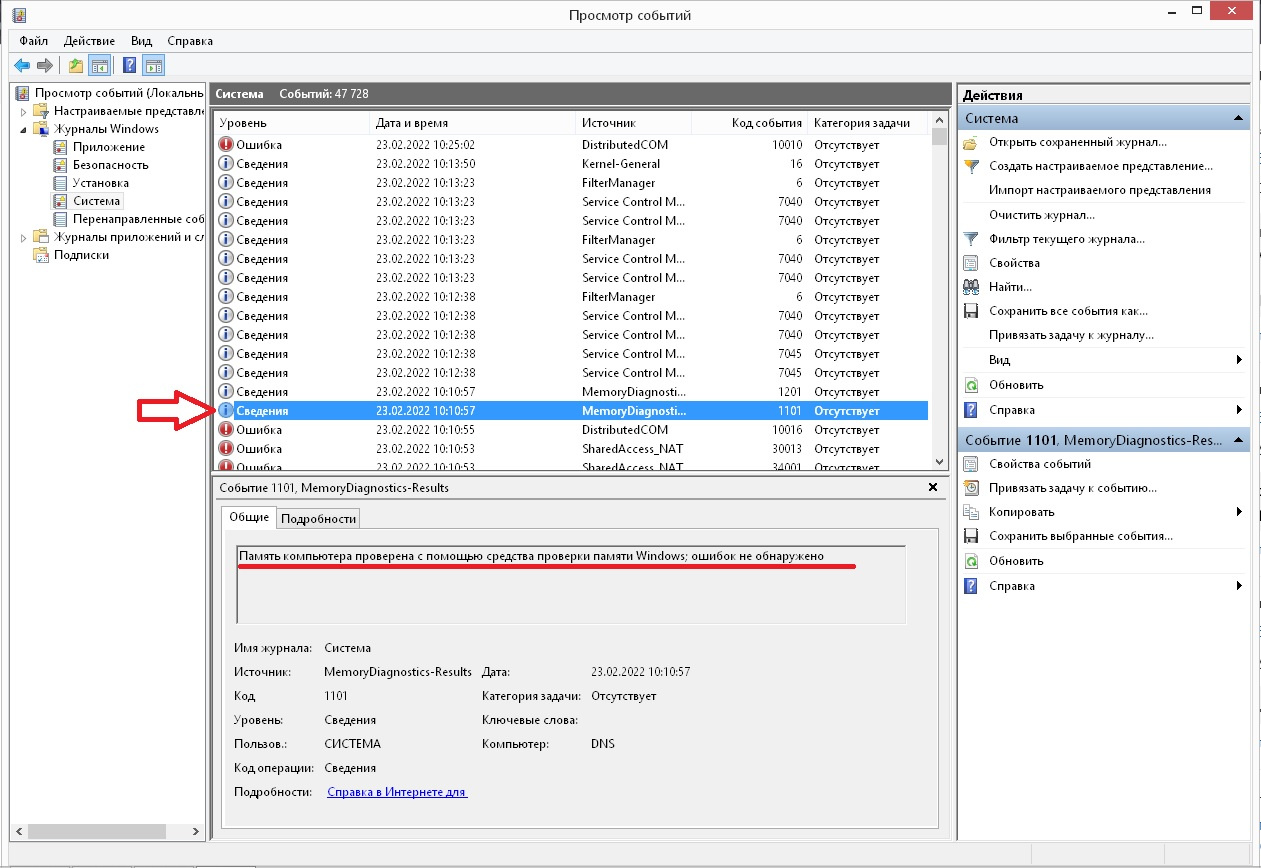
Didn't find what you were looking for?
Ask your questionAsk a Question
731 491 924 answers to any question