Answer the question
In order to leave comments, you need to log in
What to do if the speed constantly drops to 10 mb?
foot foot footfootfootfootfootfootfootfoot
Answer the question
In order to leave comments, you need to log in
I will assume that you have auto-negotiation of ports enabled.
Try to force the speed to 100 Mbps duplex.
How to do it from the PC side - I'm attaching a screenshot. (Device Manager - Network card properties - Advanced tab - Speed \u200b\u200band duplex) 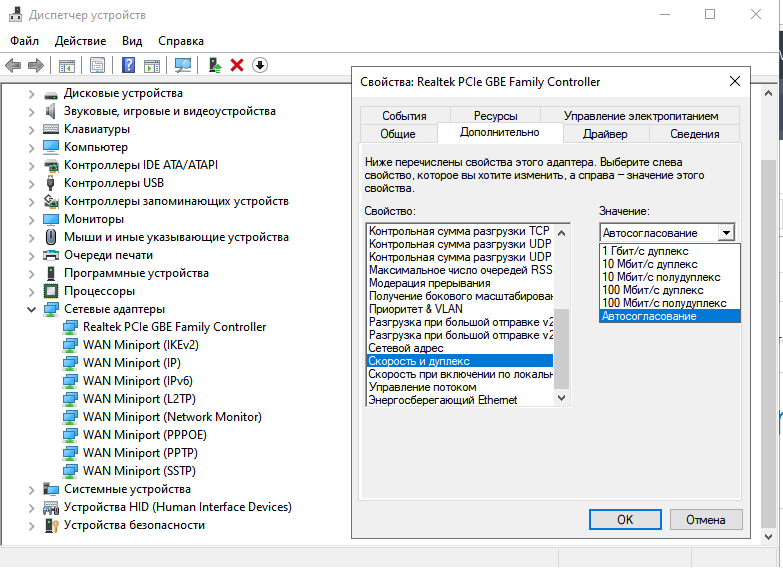 How to do this from the side of the router - you need to look in the instructions for the router.
How to do this from the side of the router - you need to look in the instructions for the router.
VERY looks like a cable problem! to start, re-compress on both sides. "drive" LAN tester'om
most likely the problem will be solved
Details would be needed. Who is the provider, what is the speed, do other machines also work? Maybe the power plan is interfering? Maybe some kind of VPN? Reinstall driver?
I had this with cables from the DNS store, it turned out that the wires were thin and steel.
Leks19900 , is there no auto-negotiation of ports in the router settings? I had this problem myself for a long time. I set 100Mbit duplex in Windows and still the speed dropped periodically. But as soon as I went into the settings of the router and turned off the coordination in them, setting the same 100Mbps, the speed stopped falling. I've been struggling with this problem for half a year.
Didn't find what you were looking for?
Ask your questionAsk a Question
731 491 924 answers to any question