Answer the question
In order to leave comments, you need to log in
What could happen to the hard and how to fix it?
On the laptop, Windows stopped starting from hard (or rather, it started at first, but it was very stupid, etc., the hard was checked not so long ago and was in good condition, it was not used for a long time after that). After a reboot, when loading Windows, just a black screen appears with the mouse and hangs unchanged (at the stage where the login password is usually entered). I inserted a hard from a laptop into a PC to pick up important files, and there this is:
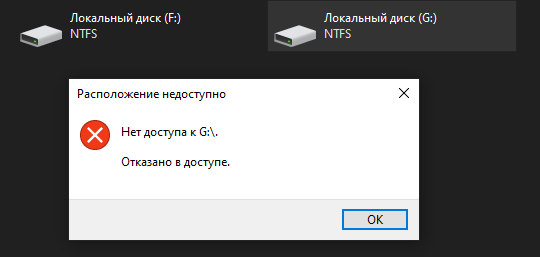
What can I do with this and how can I save files from this hard?
(Instead of a memory strip, it is simply written NTFS)
Answer the question
In order to leave comments, you need to log in
1. Most likely a hardware failure. Well, so anything could happen.
2. Nothing concrete can be said from such data.
3. You can save files by giving them to a recovery service. If the hard physically fails, at home you can only make it worse
By SMART, check for hardware failure. If you don't see any particular problems, you can run a checkdisk
If the file system crashes, this should help
Hard dies
Plug it into another computer and download information, if ntfs is damaged and cannot be restored using Windows, then through r studio, if it doesn’t work, then go to the data recovery office
Well, insert a new disk into the laptop
it started up but it was very stupid and so on ... After rebooting when loading Windows, just a black screen appears with a mouse and hangs
pick up important files ... how do I save files from this hard?
Didn't find what you were looking for?
Ask your questionAsk a Question
731 491 924 answers to any question