Answer the question
In order to leave comments, you need to log in
Under the same conditions, 1 on the virtulka sees the second, and the 2nd does not see the first, what could be wrong?
On virtual machines and in Vir.Box, the settings are the same, but the 1st virtual machine with ip 10.10.20.4 pings the 2nd 10.10.20.5,
but it can’t turn back! what's wrong?
the command to add to the table was
route -p ADD 10.10.20.5 mask 255.255.255.0 10.10.20.1
similarly for the second
route -p ADD 10.10.20.4 mask 255.255.255.0 10.10.20.1
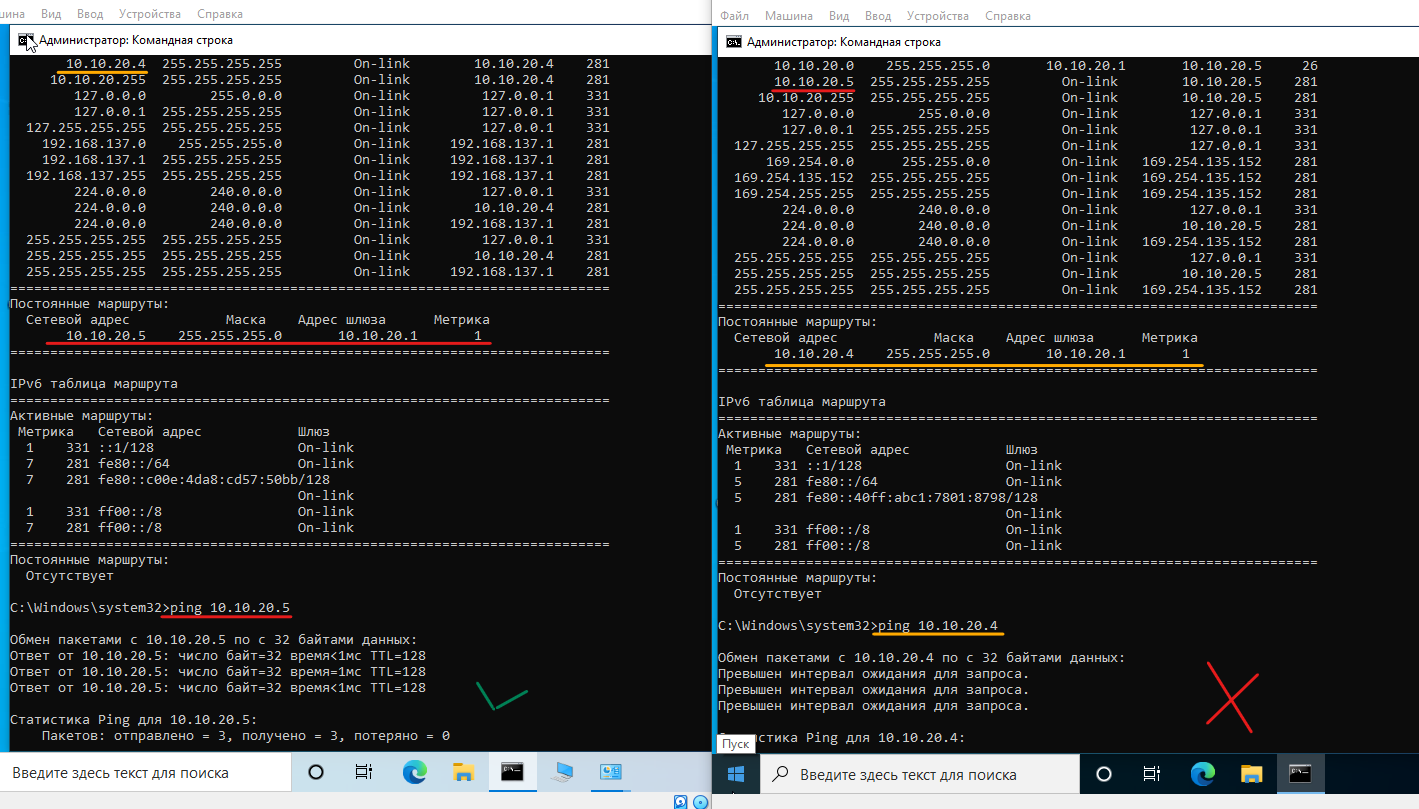
Answer the question
In order to leave comments, you need to log in
Is the firewall enabled on the left machine and icmp packets are closed? (for example, when setting up a network connection, you did not choose 'enterprise network'.
If virtual machines are on the same machine, if each has the same network in the settings (they can be made different), if you specify in the settings that the network is a Network bridge (and not NAT by by default), then no routing settings need to be made, everything will work automatically because the virtual network will be 'physically' shared.
Didn't find what you were looking for?
Ask your questionAsk a Question
731 491 924 answers to any question