Answer the question
In order to leave comments, you need to log in
Turbo boost on the processor is not disabled. What to do?
Hello, recently I needed to turn off the turbo boost, due to sharp drawdowns in games, when I play games, at first everything is fine, there are no drawdowns and there is no lag, but some time passes and the games just start to lag wildly, I restart the computer and that's it works fine again. Like any person in such a situation, I climbed to look for information on the Internet, and found an article about disabling turbo boost, went to check if I had such a function at all, it turned out that, yes, there is: processor
And then I decided to find out how to disable turbo boost, I watched a video on YouTube and saw a method that says:
Go to "Power" → "Change scheme settings" → "Power" → look for "Processor power management" → "Maximum processor state" and in the "On battery" and "On mains" parameters, instead of 100%, set 99%
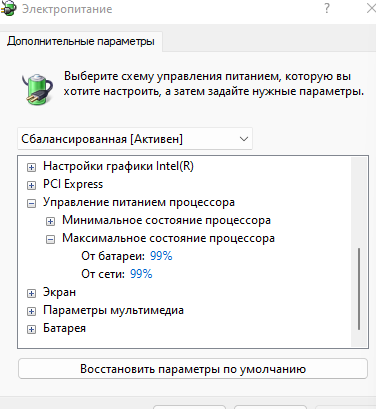
(in other ways, I didn’t find it)
I think that the turbo boost did not turn off because, on the site where my processor is indicated that: at the "Base clock frequency of the processor" its purity is 2.10GHz, and at the "Maximum clock frequency with Turbo Boost technology" - 3.90GHz. ↓
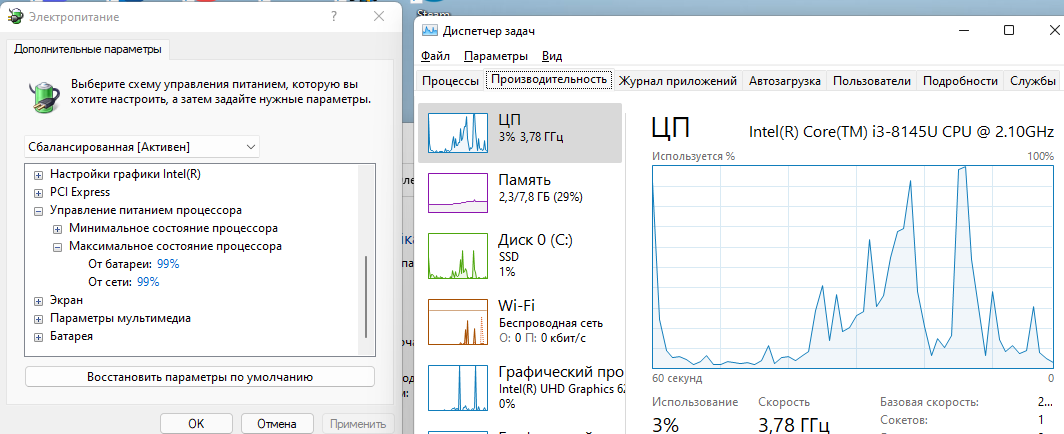
BIOS (just in case):
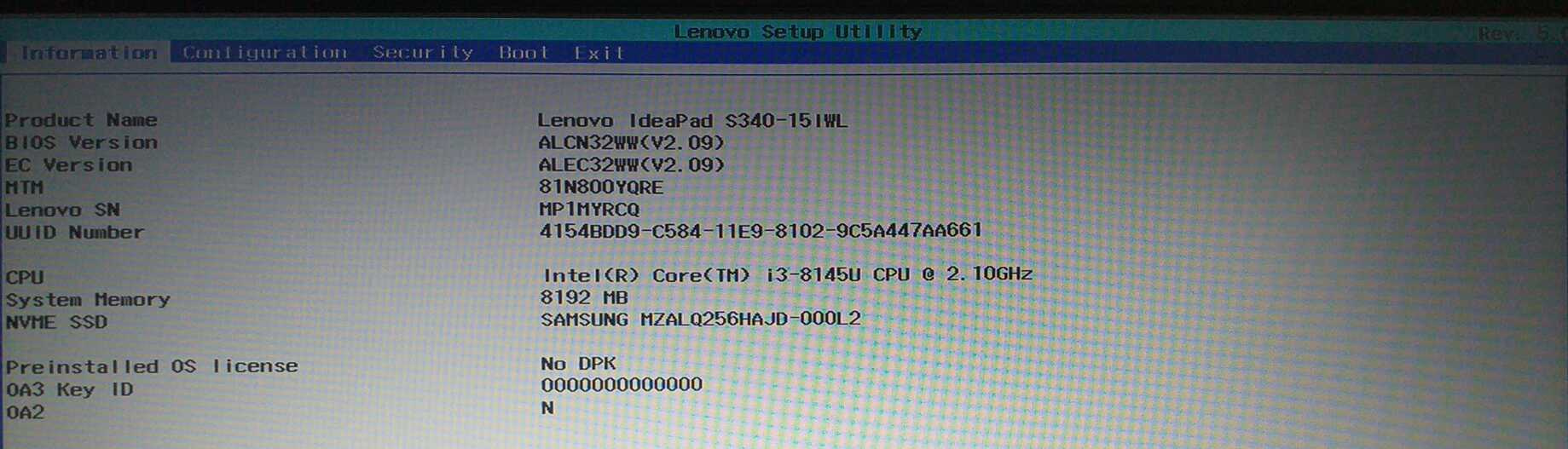
Please help solve this problem, or at least tell the program to disable it!
Thanks in advance!
Answer the question
In order to leave comments, you need to log in
Didn't find what you were looking for?
Ask your questionAsk a Question
731 491 924 answers to any question