Answer the question
In order to leave comments, you need to log in
TP-Link TL-WR703N OpenWRT firmware installed - what to do next?
Hello! I'm new. There is a TP-Link TL-WR703N, I uploaded the firmware to it from here
downloads.openwrt.org/snapshots/trunk/ar71xx/generic/openwrt-ar71xx-generic-tl-wr703n-v1-squashfs-factory.bin
The router is connected to the PC via a patch -cord. I'm connecting with Putty via SSH. login root. The password is not required. I see the picture as in the screenshot. I want to install a web interface, I enter opkg update and I see - failed to establish connection. 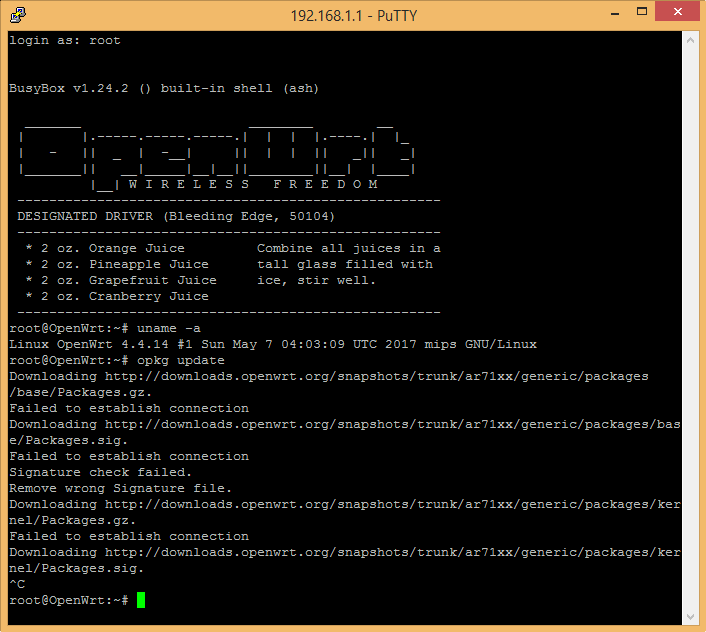
Logically, the router is simply not connected to the Internet.
Question - how to view the list of surrounding wifi networks and connect to my home network so that I can download the necessary files?
Thanks for answers!
Answer the question
In order to leave comments, you need to log in
OpenWRT immediately puts the web face, if not, then you can download individual packages from the site and install it directly. In general, everything should work out of the box.
Is it possible to download from the site and install directly in more detail? All instructions on the internet are based on the fact that wifi is already on.
And how to turn it on??? And without it, how to upload files? Through WinSCP?
Didn't find what you were looking for?
Ask your questionAsk a Question
731 491 924 answers to any question