Answer the question
In order to leave comments, you need to log in
What to do if TP-LINK WR1043 greatly cuts the speed via WiFI?
The problem is different. Let's all go here: How to jam your neighbor's WiFi with your second router?
______________________________________________
Greetings to all! A few days ago, I had an Internet 100 Mbps. I did not settle for a complete weak router from the provider, because the apartment is large, but immediately went and bought a three-antenna WAN router TP-LINK TL-WR1043ND. And everything went smoothly, until I noticed a drop in speed and went to Speedtest ...
The speed for Waffle was 40 Mbps in and 60 out. At first, I thought that these were problems of the provider, but when I connected the laptop with a wire through a router (not even directly), everything jumped up to 95-97 MBIT. The way it should be.
I checked the situation on other devices - also the speed flew off. Then, I used a bunch of different solutions. I called the support of the router, tried all the settings and channels, even found out about the article on Habré with the nuances of Wifi, read and followed what is written there. All devices work in 802.11n mode, I also checked this. But, even when I sit down with a laptop and other devices next to the router, the speed is cut by 2-3 times.
Just in case, I'm attaching a screenshot from Wifi Scanner. It shows that I have no neighbors with the same channels. And yes, I have tried everything. The speed dropped everywhere, but did not increase.
Please advise what to do. Or is this a specific jamb on the router and I need to change it? 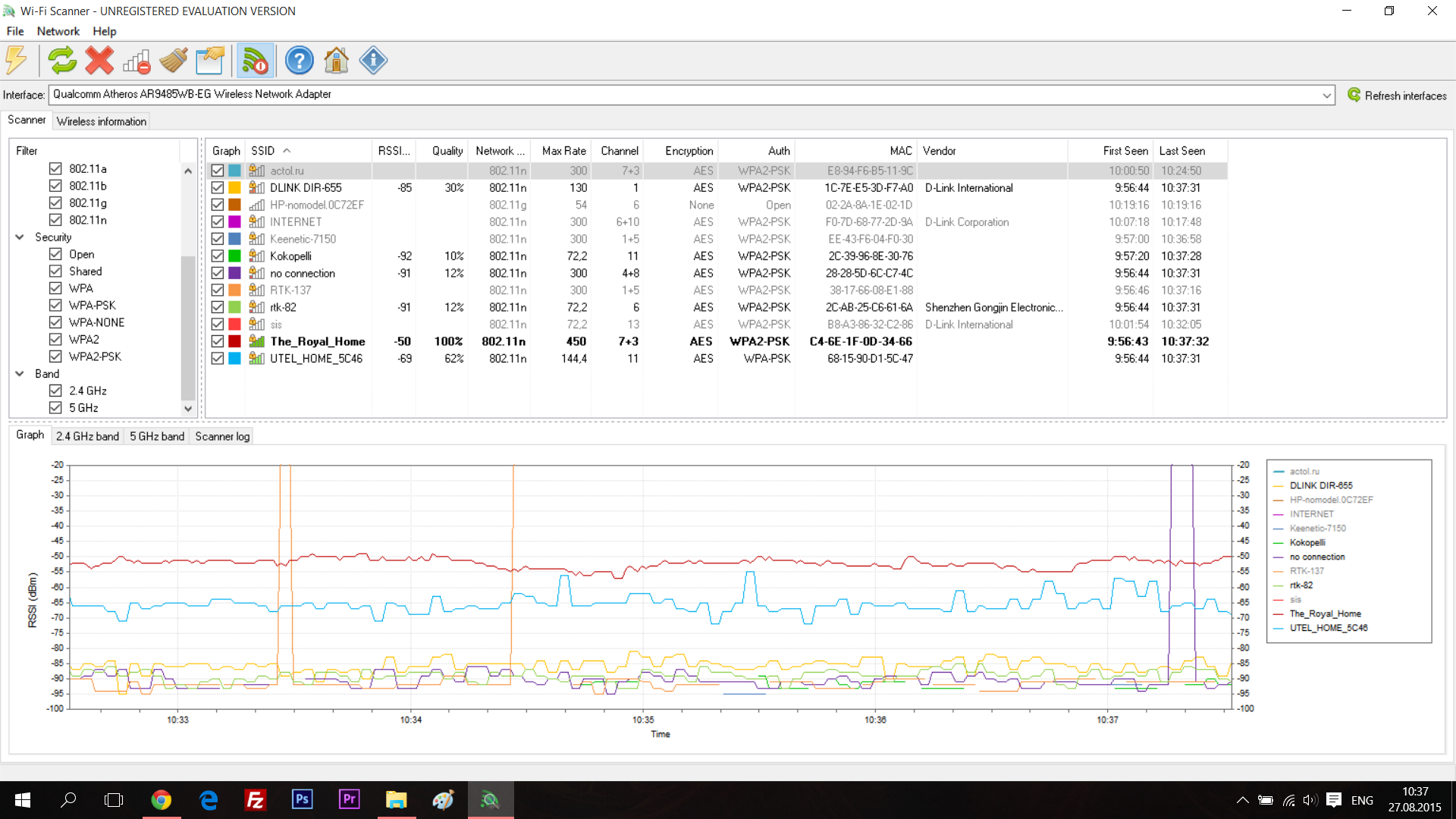
____________________________________________
PS Sometimes the speed flies up to 10-20 MBIT even, or even less.
Answer the question
In order to leave comments, you need to log in
This is a radio, there cannot be such stability as over a wire. The speed is very dependent on the end device. It is necessary to look at what bitrate when connecting to the router.
iwconfig
eth0 no wireless extensions.
wlan0 IEEE 802.11bgn ESSID:"3500"
Mode:Managed Frequency:2.442 GHz Access Point: 4C:5E:0C:09:3E:7B
Bit Rate=150 Mb/s Tx-Power=15 dBm
Retry short limit:7 RTS thr:off Fragment thr:off
Power Management:off
Link Quality=70/70 Signal level=-27 dBm
Rx invalid nwid:0 Rx invalid crypt:0 Rx invalid frag:0
Tx excessive retries:0 Invalid misc:806 Missed beacon:0
lo no wireless extensions.
[email protected]:~$ speedtest
Retrieving speedtest.net configuration...
Retrieving speedtest.net server list...
Testing from Omskie kabelnye seti Ltd. (217.25.208.2)...
Selecting best server based on latency...
Hosted by Beeline (Omsk) [2.82 km]: 31.624 ms
Testing download speed........................................
Download: 75.68 Mbit/s
Testing upload speed..................................................
Upload: 49.02 Mbit/s
[email protected]:~$ speedtest
Retrieving speedtest.net configuration...
Retrieving speedtest.net server list...
Testing from Omskie kabelnye seti Ltd. (217.25.208.2)...
Selecting best server based on latency...
Hosted by Beeline (Omsk) [2.82 km]: 22.355 ms
Testing download speed........................................
Download: 79.20 Mbit/s
Testing upload speed..................................................
Upload: 48.65 Mbit/sFrom the router documentation:
The data range or coverage area of your wireless connection is largely dependent on the physical location of the router. For best results, locate your router:
Near the intended center of the zone in which you plan to use your wireless station.
Above the working area at a height, for example, on a cabinet.
================> Away from potential sources of interference such as computers, microwave ovens and corded phones.<================ ==
With vertically raised antenna.
Away from large metal surfaces.
Didn't find what you were looking for?
Ask your questionAsk a Question
731 491 924 answers to any question