Answer the question
In order to leave comments, you need to log in
Throws out the user immediately after connecting, what should I do?
Hello friends. There was a curiosity for me, error 0x112f. Polaziv realized that something was connected with the rights and activation. Since I don’t understand anything, I do everything according to some kind of guide TYTS Rebooted, the error remained, but in the “events” it already directs to another registry vector. Well, it would be difficult to touch all the branches at the expense of rights.
And what is the crux of the problem. The user starts the rdp connection in the morning, for the first time. Everything goes well, but if he closes it or throws it out, then it is difficult to get into the base. After tracing a little, I realized that the user then connects and immediately receives the status "Disconnected" and pours out with the error "0x112f" while window 1c hangs.
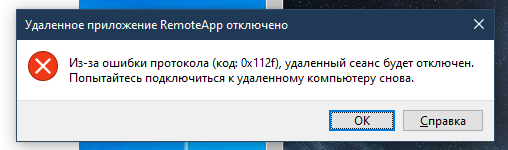
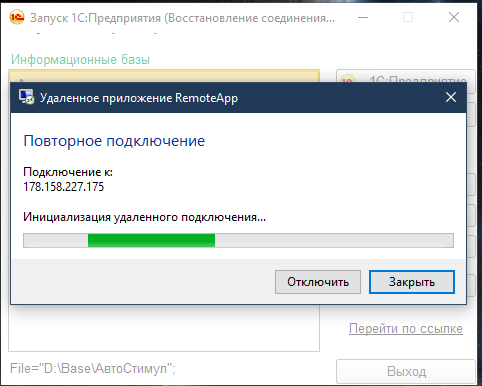
If you try to run the base 5-6 times for 1-2 minutes, then it will work. But this is not the way out. Help people, I'm confused, I drink analgin.
Service 'CDPUserSvc_4d539d' ended due to error
Unrecognized error
Application-specific permission settings do not grant Local Activation permission for COM server application with CLSID
{D63B10C5-BB46-4990-A94F-E40B9D520160}
and APPID
{9CA88EE3-ACB7-47C8-AFC4-AB702511C276}
to NT AUTHORITY\SYSTEM user with SID ( S-1-5-18) and the LocalHost address (using LRPC) running in the Application Container Unavailable with SID (Unavailable). This security permission can be changed using the Component Services Administration Tool.
Answer the question
In order to leave comments, you need to log in
Didn't find what you were looking for?
Ask your questionAsk a Question
731 491 924 answers to any question