Answer the question
In order to leave comments, you need to log in
The laptop outputs sound to the microphone, Windows 10, what should I do?
Microphone Andoer EY-510A. Lenovo laptop, there is a 4-pin input, because it did not work with a 3-pin adapter at all. Now sound is recorded on it, but the whole problem is that the laptop wants to output sound to it, because when you connect there is no sound at all. In Realtek, you simply cannot change anything, in the dispatcher, etc., there are only standard speakers, but the sound does not go through them. Help, splash
Answer the question
In order to leave comments, you need to log in
Well, either put a usb microphone
Or remove the realtek driver
Then there will be speakers and headphones in the speaker tab.
Realtek has such a problem. When you connect headphones / headset, it automatically turns on the headphones. And the sound cannot be output to the speakers, because there is only one device
. Either take a mono adapter, then it will work with realtek
https://rediez.ru/cables/adapter/jack/bespeco/ad120/
Try reinstalling Realteck and updating your microphone drivers
There are two options for pinouts of a 4-pin 3.5 mm jack:
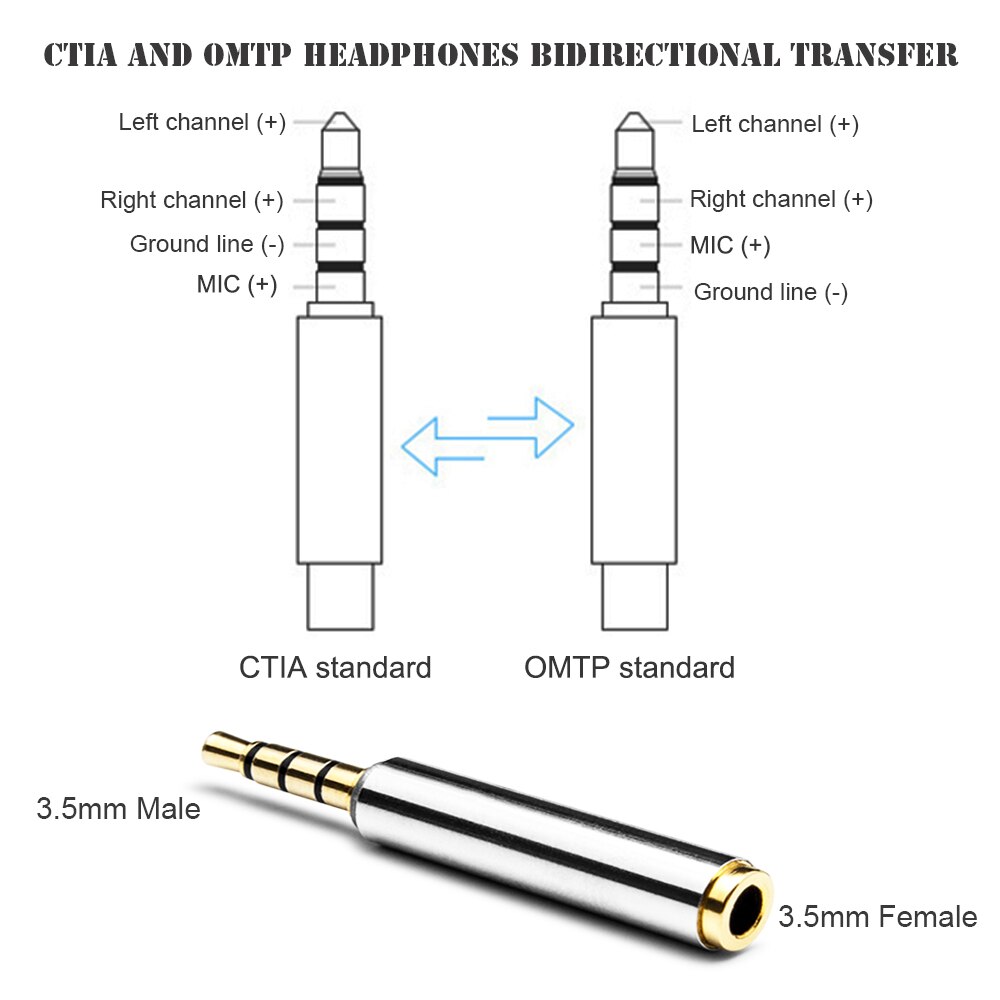
Try both, one of them must fit. I happened to see headsets for smartphones that have a slide switch on the microphone suspension, with which you can select one of the options for these pinouts. With such a headset, simply select the position of this slider in which the microphone works normally.
Didn't find what you were looking for?
Ask your questionAsk a Question
731 491 924 answers to any question