Answer the question
In order to leave comments, you need to log in
How to connect an external microphone to a laptop with a combo jack?
Hello.
The problem is this: there is a laptop with a combo jack, there is a splitter from a combined 3.5 jack to separate 3.5 jacks for a microphone and headphones. Technically, everything is in order and connected correctly. The Realtek HD driver does not allow you to connect a microphone for its intended purpose, it only recognizes it as "Headphones" or "Speakers Out", although there should supposedly be a "Headset" item, but it is not there.
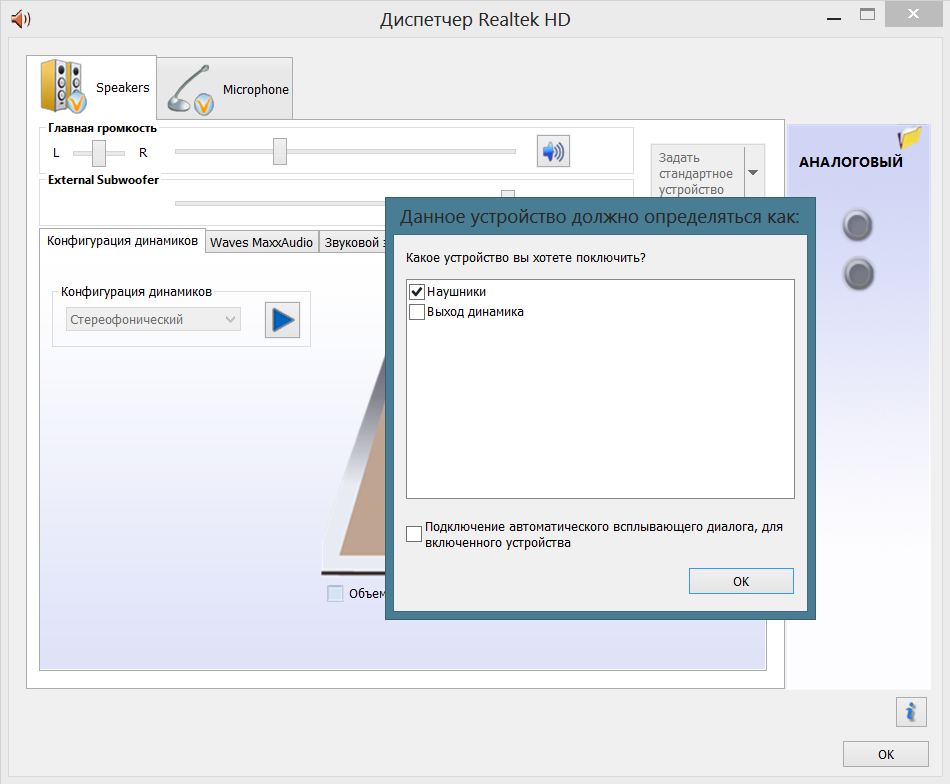
Answer the question
In order to leave comments, you need to log in
Be horrified by the number of options for how the headphone and microphone pins are routed to the TRRS combo jack:
If you buy a separate 3.5mm TRRS jack, solder all of its pins with a wire and try different combinations, you can probably figure out how to connect your microphone . Otherwise, you can long and hard sort out adapters of an unknown type, which may turn out to be designed for any of the existing standards.
Didn't find what you were looking for?
Ask your questionAsk a Question
731 491 924 answers to any question