Answer the question
In order to leave comments, you need to log in
There is noise from the USB microphone What to do with the grounding of the computer?
Hey guys, this is the situation. I connect my USB device (it has both an input and an output) to the PC, and there is static noise that disappears if you touch the iron parts of the computer or the metal parts of the cable itself.
The question is why is this noise at all, and how to get rid of it?
Answer the question
In order to leave comments, you need to log in
Make competent grounding / good decoupling?
You can also try hanging filters on the wires.
USB decoupling, for example on ADUM3160 (even ready-made boards are sold by the Chinese)
In general, more information is desirable for good answers. What devices are clinging to, how shielding is organized, how you lead the ground, what power sources are used in the device, etc.
from the front panel?
Google in Yandex)))
"background + front panel"
Threat
as an option - plug the power cord in the opposite direction (turn over
There can be a lot of reasons, you can’t list them all, let alone guess, but here is one of the many reasons:
 I often noticed that many users ignore this “back panel”, sometimes they throw it away, but in vain, because it has a “antennae ", through which parasitic static and background are removed from each input. The second picture shows what the inputs look like without this panel:
I often noticed that many users ignore this “back panel”, sometimes they throw it away, but in vain, because it has a “antennae ", through which parasitic static and background are removed from each input. The second picture shows what the inputs look like without this panel:
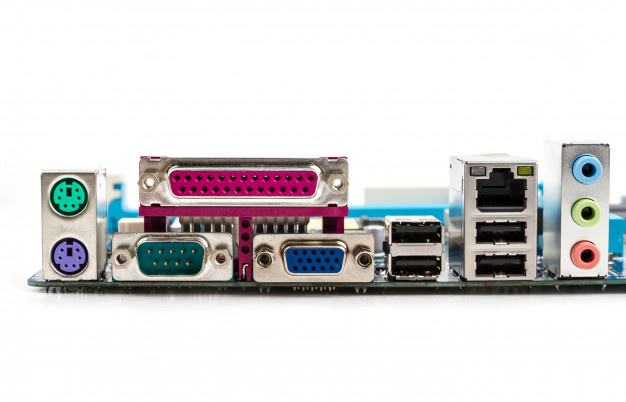 - The rest of the reasons must be looked for "in place".
- The rest of the reasons must be looked for "in place".
If the noise disappears when the metal parts of the device and the PC touch, then you probably have a connection problem, for example, there is no ground / shield in the cable or it is not connected to the connector housing, or there is no connection in the device itself between the connector housing and the device housing or the device output.
We need details of what kind of device, how it is connected (with a cable or like a flash drive directly to the connector), how the device is powered, separate or from the usb port.
It may be enough to buy a good shielded cable.
Didn't find what you were looking for?
Ask your questionAsk a Question
731 491 924 answers to any question