Answer the question
In order to leave comments, you need to log in
The hard drive is bad, how can I turn off bad sectors or something like that?
I don't want to buy a new one.
I want to unpack the archive, but it gives an input / output error.
The laptop itself reboots (during unpacking, etc.).
Did a smart check. It showed this: I
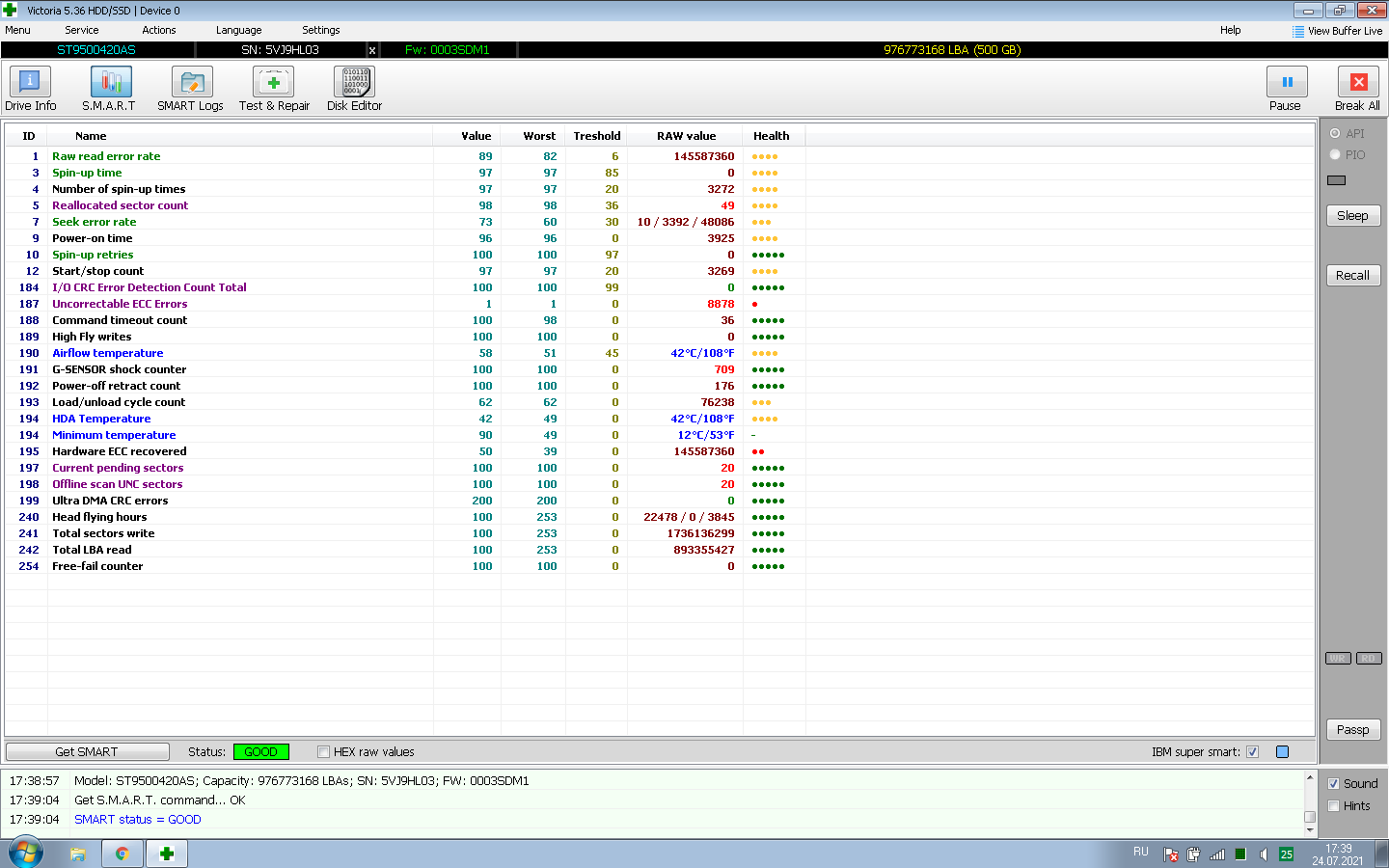
started scanning, so far it shows this:
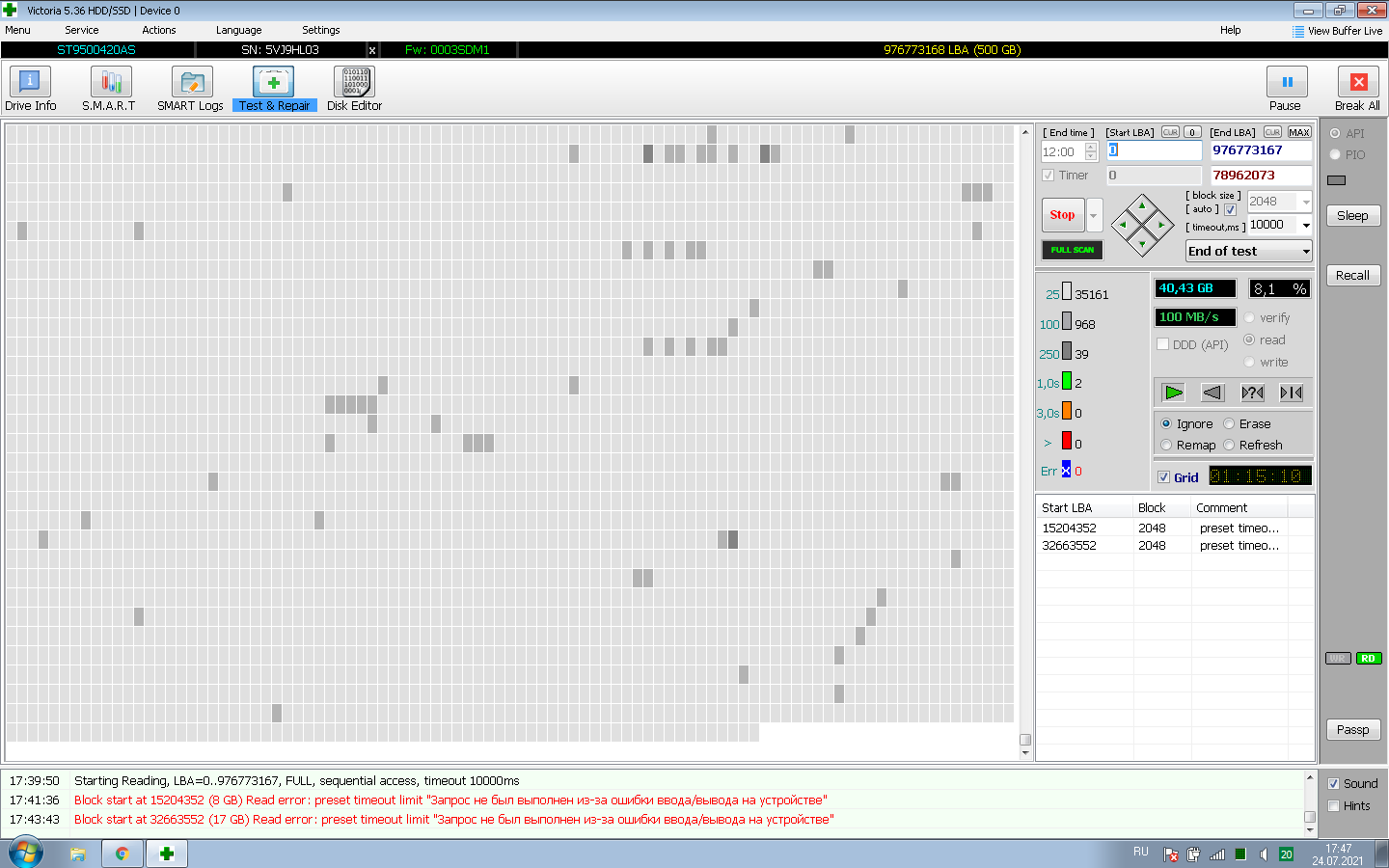
Answer the question
In order to leave comments, you need to log in
You have 49 sectors that are already reallocated, and 20 that are in "unclear" status - pending. Also Uncorrectable ECC errors are very high.
Laptop restarts by itself
I don't want to buy new
how can bad sectors be disabled or something like that?
Carried out a smart check
Didn't find what you were looking for?
Ask your questionAsk a Question
731 491 924 answers to any question