Answer the question
In order to leave comments, you need to log in
The font floated in applications, what is the reason and how to fix it?
Greetings! Help out, straight full atas. Impossible to work. The font floats in working Figma / VS Code Studio applications. In order. Yesterday the font floated in Figma. Very clearly visible in the background of the labels:
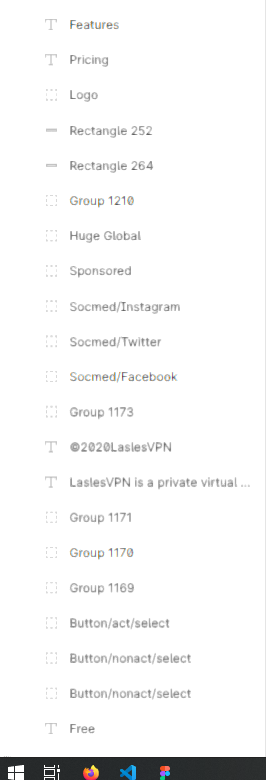
Later, the problem occurred in VS Code Studio. Moreover, in this application, the problem does not always appear immediately, but over time. Basically the font floats. But this morning another phenomenon was noticed. When VS Cdoe is in the background, the workspace is also blurred. True, with focus, the image is normalized. But the fonts are not.
There were attempts to solve the problem with advice from Google. Here is what was done:
Answer the question
In order to leave comments, you need to log in
Didn't find what you were looking for?
Ask your questionAsk a Question
731 491 924 answers to any question