Answer the question
In order to leave comments, you need to log in
PhpShorm - code analyzer going crazy?
Good afternoon, colleagues!
Question about how the code analyzer works in PHPStorm.
When working in small files (up to about 5000 lines), the analysis/inspection of the php code works fine. However, when some critical values are reached (which I can only guess about) in large files, the inspector simply goes crazy and stops defining any class methods at all, issuing the following error for all methods: 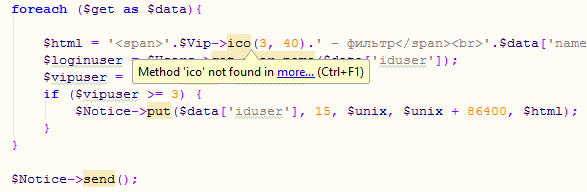
And the whole file becomes one yellow spot .
At random, it was possible to determine that if you delete part of the code (for example, a third of the file), then the inspection returns to normal mode again.
What I tried:
- enable/disable all plugins one by one,
- conjure with the connection of additional. memory here phpstorm64.exe.vmoptions (both increased and decreased)
Other useful information on the project:
- phpstorm is licensed,
- colleagues at work have a similar problem 1 in 1 (despite the fact that everyone has different hardware).
Perhaps some of you have encountered such a problem. If so, please share your experience and how you ended up solving it. Thank you.
Answer the question
In order to leave comments, you need to log in
For 5k-line PHP files, the author should be anathematized. And burn the code to the ground.
I think the PhpStorm developers proceeded from the fact that there should not be files with more than 5000 lines in the project. And if they are, then the developer himself made this choice.
Of the tips, I can suggest turning off all unused file folders in the project, if this has not already been done.
Often there is such a problem, + ES6 support flies (arrow functions are all underlined in red)
is treated by restarting, I don’t know other ways
Didn't find what you were looking for?
Ask your questionAsk a Question
731 491 924 answers to any question