Answer the question
In order to leave comments, you need to log in
Of the 16GB of RAM, the OS sees only 8GB, what's the problem?
What has been done:
Bios updated first to 2203 fresh.
Memtest86+ with each bar separately, in different slots, sees the bars, tests without errors. If Paste all 4 or 3 sees only 8GB. Same with any other OS: DOS, CentOS, HBCD2018 (W10).
In HBCD2018, the picture is as follows:
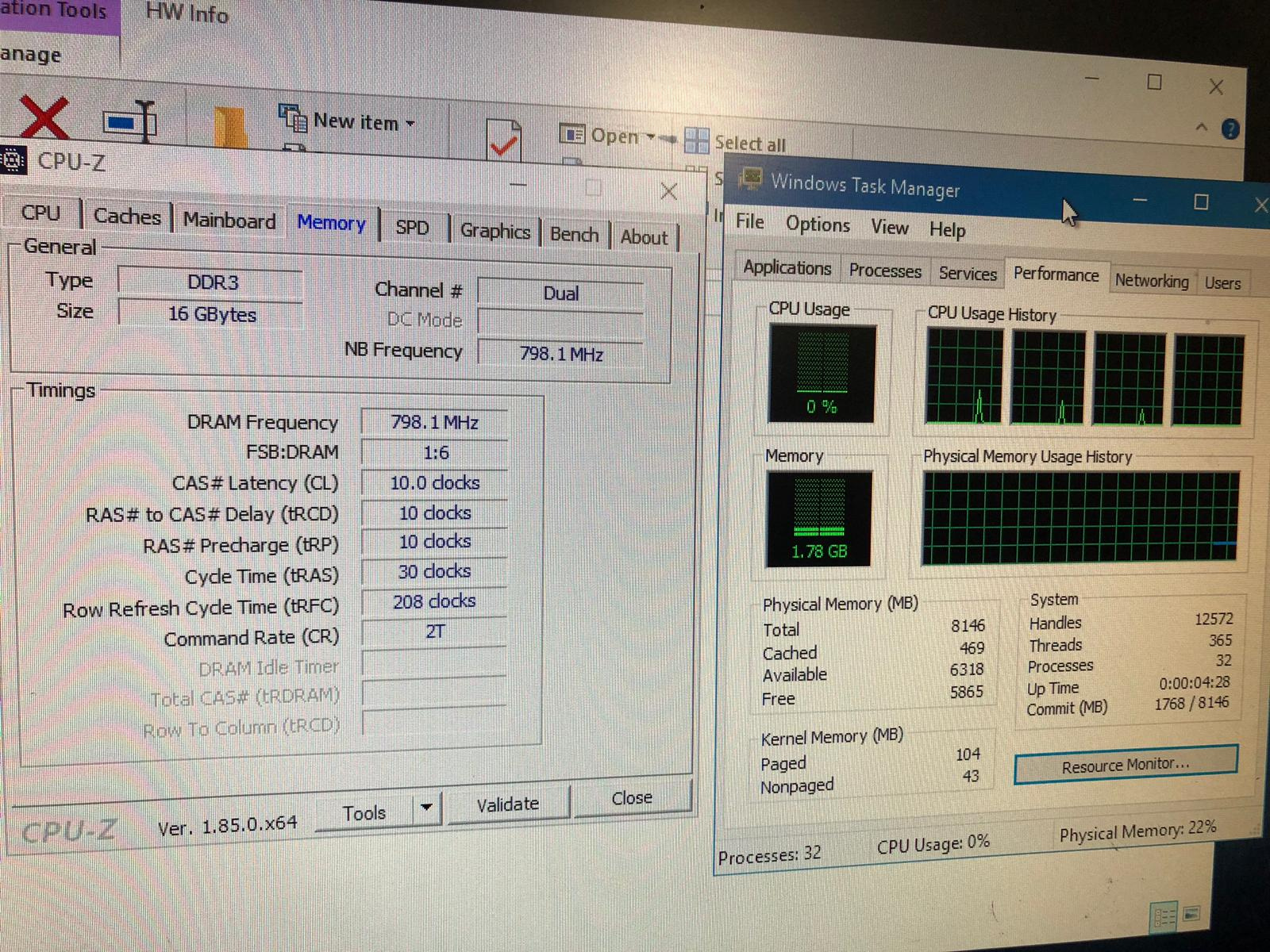
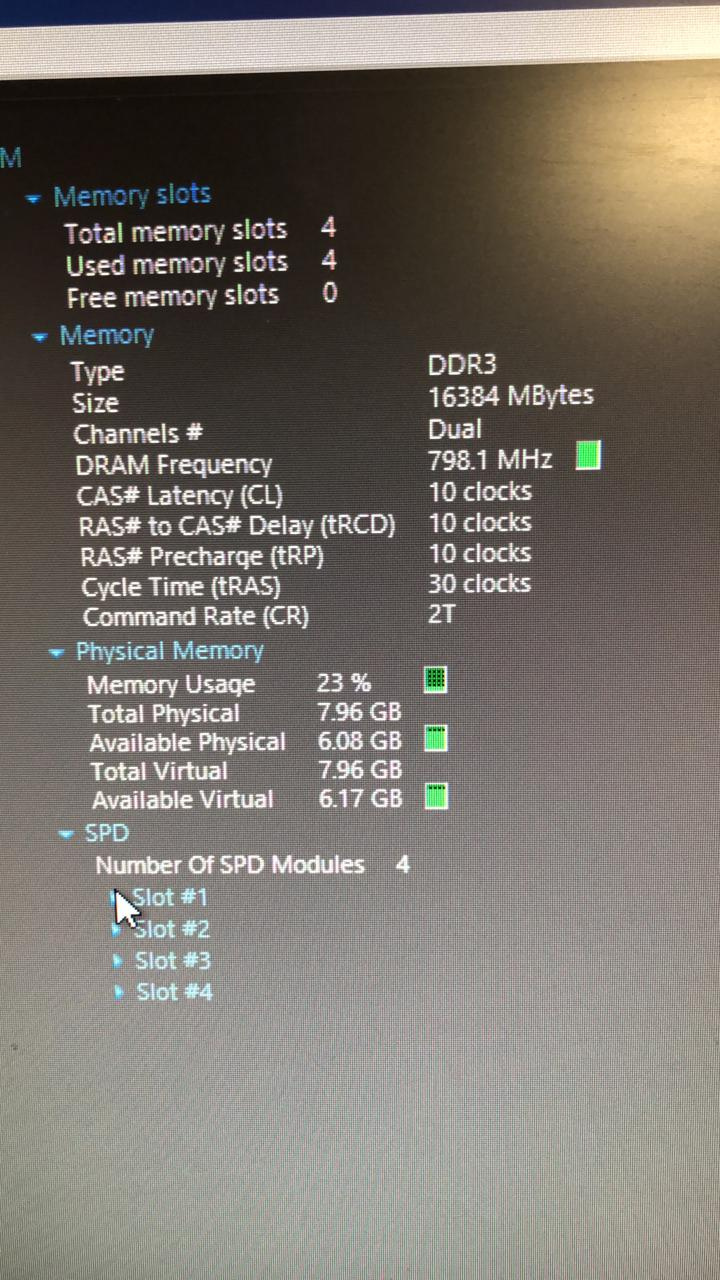
Answer the question
In order to leave comments, you need to log in
Once tagged, you will have to answer :)
Your problem may have several reasons:
1. Failure of one of the channels of the RAM controller
2. Damage to the socket legs (or blade)
3. Damage to the contacts in the RAM connector
4. Not working RAM
5. Incompatible RAM
B BIOS, you see all all the bars as installed, because the check for the presence of RAM in the connector goes by reading the SPD, not only that the RAM is working (depending on the BIOS, the behavior may change), the final initialization is already at boot.
To diagnose a processor and half of the points, for a good percentage, insert it into a known working mother with a known working RAM, if the entire volume is determined, then we consider the percent alive, insert our RAM into the mother and also look, everything has been determined, which means it is alive and does not conflict with each other.
We assume mechanical damage to our mother and repair it.
If another mother has the same problem, then we assume that either a percent or an oz is a corpse / conflict - depending on the stage.
PS NOT!!! to insert other processors, RAM into your mother, there is a chance to ruin someone else's percent / RAM and the chances are great!
earlier on older systems there was a problem of limited memory for Windows and the bit depth of the system. It's like an option, what bit depth? Also, maybe you downloaded the build, and there is an injector in the system, which physically limits it, preventing you from seeing the real costs of memory and computing power, clogging them with some kind of your own process
Didn't find what you were looking for?
Ask your questionAsk a Question
731 491 924 answers to any question