Answer the question
In order to leave comments, you need to log in
My hard drive is broken, how to fix it?
Help, my hard drive is broken.
I have a hard drive (External portable, My Passport Ultra 4TB) with all my programs, movies, photos, etc. on 4 TB, it was occupied by 3 TB
And so once I was asked to change Windu to one person, I opened UltraISO as usual,
And then I usually threw off the image of Windows from the hard and to the PC, but this time I decided to immediately open the image from the hard and start writing to the flash drive. The recording was successful, but here's the hard drive ..
Now, if you connect it, then everything connected with it is not loaded. I go into my computer and there is a long boot, I go into disk management and there is a connection to the service. DISKPART won't start at all.
And this is on Windows 7, on Windows 10 the PC completely starts to lag,
And on a friend's PC, in general, the PC itself began to reboot after connecting.
He went around all the services of my city and many said broken files and could not do anything, and many also had Windows lag and also could not do anything
How to fix it?
Answer the question
In order to leave comments, you need to log in
Presumably, this is a hardware malfunction, and this has nothing to do with rewriting the image and installing Windows, but simply coincided.
Such drives usually have a SATA controller that does not have an outlet, and a data converter from SATA to USB format (all this is on one common board).
Two options are possible: either the SATA controller is faulty, or the SATA<->USB converter is faulty. In the first case, nothing can be done, PMSM, and the disk will have to be sent to the trash. In the second, you can do something, but this will be associated with painstaking needlework: you need to find five points on the disk board - a common wire (power minus), +Rx, -Rx, +Tx, -Tx. Attach a SATA connector to the disk and solder the leads from these 5 points to it in accordance with the pinout. Then the disk can be used as a normal SATA. It looks something like this:
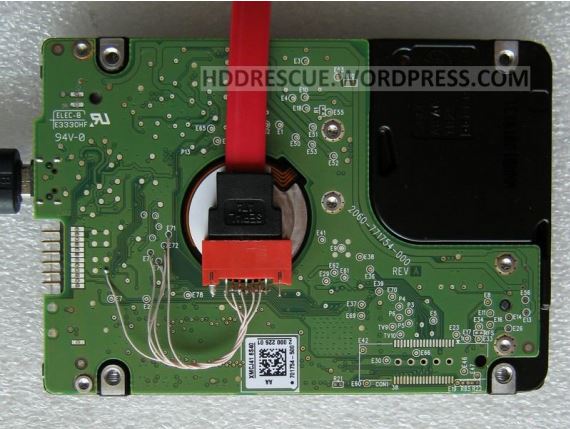
I once had a chance to do this - everything turned out, it works fine.
If the data on it is important - to the data recovery service. There they will pick up a donor disc, throw heads, but it will cost a lot.
If the data is not important, and the disk cannot be made to work (for example, by connecting directly to the sata), it is easier to buy a new one.
Didn't find what you were looking for?
Ask your questionAsk a Question
731 491 924 answers to any question