Answer the question
In order to leave comments, you need to log in
Multiple VLANs + 3 Trunk ports. How to set up, I do not understand?
I will describe the situation.
There is equipment: Mikrotik RB1100AHx4 + Cisco SF300 (3 pcs.)
On ciscos, ports are distributed among vlans as they should, GE1 ports work in trunk mode (everything works in conjunction with D-Link DFL260E, but it began to fail on power, we decided to change it on Mikrotik).
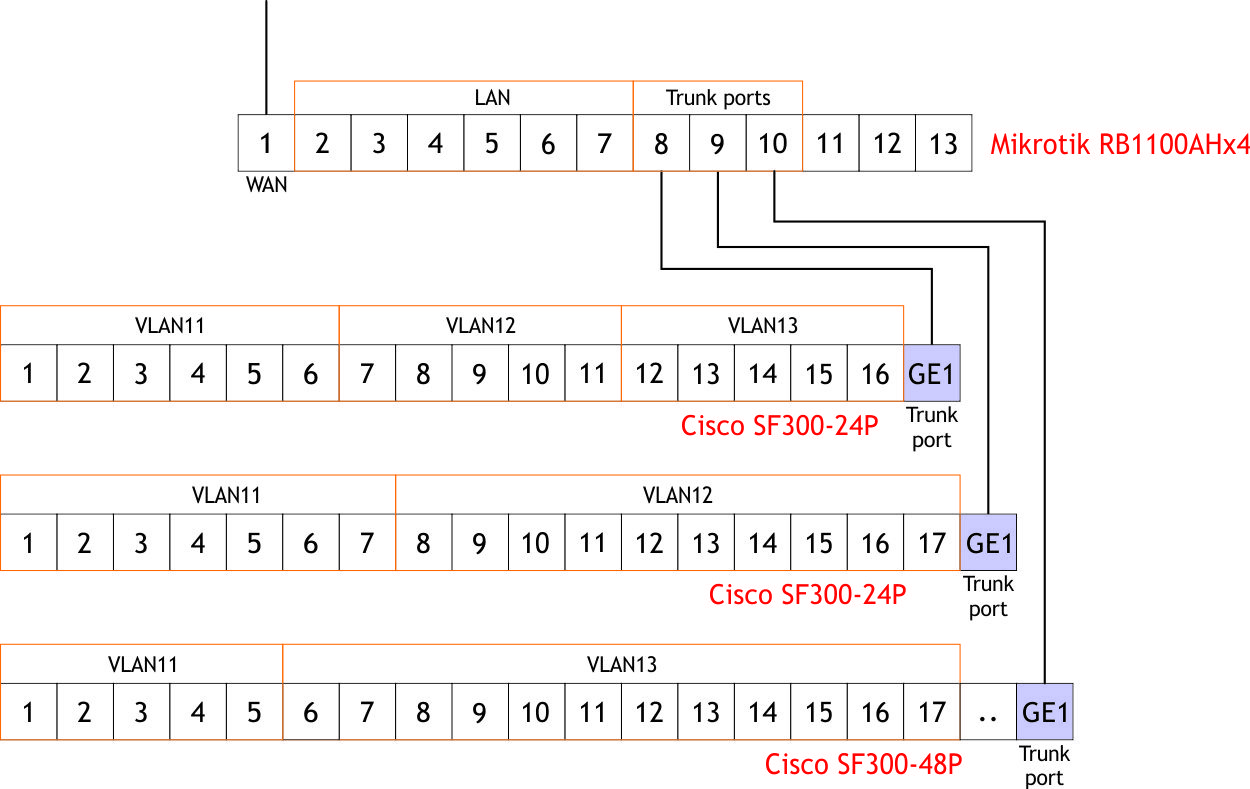
"Интерфейсы"
interface vlan add interface=bridge1 name="VLAN 11" vlan-id=11
interface vlan add interface=bridge1 name="VLAN 12" vlan-id=12
interface vlan add interface=bridge1 name="VLAN 13" vlan-id=13
"ip адреса интерфейсов"
ip address add address=10.0.11.1/24 interface="VLAN 11"
ip address add address=10.0.12.1/24 interface="VLAN 12"
ip address add address=10.0.13.1/24 interface="VLAN 13"
"Пулы ip-адресов"
ip pool add name=adm_201 ranges=10.0.11.100-10.0.11.200
ip pool add name=stud ranges=10.0.12.100-10.0.12.200
ip pool add name=TXO ranges=10.0.13.100-10.0.12.200
"Сети"
ip dhcp-server network add address=10.0.11.0/24 dns-server=77.88.8.8,8.8.8.8 gateway=10.0.11.1
ip dhcp-server network add address=10.0.12.0/24 dns-server=193.58.251.251 gateway=10.0.12.1
ip dhcp-server network add address=10.0.12.0/24 dns-server=77.88.8.8,8.8.8.8 gateway=10.0.13.1
"DHCP-сервера"
ip dhcp-server add address-pool=adm_201 disabled=no interface="VLAN 11" name=adm_201 lease-time="1d 0:0:0"
ip dhcp-server add address-pool=stud disabled=no interface="VLAN 12" name=stud lease-time="1d 0:0:0"
ip dhcp-server add address-pool=TXO disabled=no interface="VLAN 13" name=TXO lease-time="1d 0:0:0"
"NAT для сетей"
ip firewall nat add action=masquerade chain=srcnat out-interface="VLAN 11" src-address=10.0.11.0/24
ip firewall nat add action=masquerade chain=srcnat out-interface="VLAN 12" src-address=10.0.12.0/24
ip firewall nat add action=masquerade chain=srcnat out-interface="VLAN 13" src-address=10.0.13.0/24
ip firewall nat add action=masquerade chain=srcnat out-interface=ether1 src-address=192.168.10.0/24Answer the question
In order to leave comments, you need to log in
Bridge -> VLANs -> create the necessary VLANs, tagged (trunk) for each VLAN, designate ports 8,9 and 10, untagged (access) ports 2 to 7, as needed.
Didn't find what you were looking for?
Ask your questionAsk a Question
731 491 924 answers to any question