Answer the question
In order to leave comments, you need to log in
Legion Y540-17IRH-PG0 Laptop (Lenovo) - Need help / Are temperatures normal?
Good time everyone. The other day I bought a Lenovo Legion Y540-17IRH-PG0 mainly for work (I make music in Cubase / FL Studio), but sometimes I play Overwatch / COD Warzone / WoW.
I downloaded Lenovo Vantage and set Thermal Mode - Performance there, High performance power mode.
In idle, the temperature of the processor is 40-50 degrees. But when I launch games, it reaches up to 95-98 degrees. I read that the maximum temperature of the intel core i7 9750h processor is 100 degrees. I decided to surf the Internet, found the intel extreme tuning utility program and, following the advice of YouTube videos from the owners of such laptops, undervolted to -0.125 V, with a stress test of 15 minutes, in the intel extreme tuning utility programthrottling has never been noticed. Haven't tested it in games yet.
But if you do a stress test in AIDA64, then even with -0.165 it writes about throttling. :(
I would like to ask qualified people if I did everything right, was it worth it? And why out of the box the laptop heats up there in games? Despite the fact that when I play, MSI AB sensors say that the percentage is used only by 60-70 % and it heats up as if it works constantly at 100%
.I would be very grateful for competent advice.
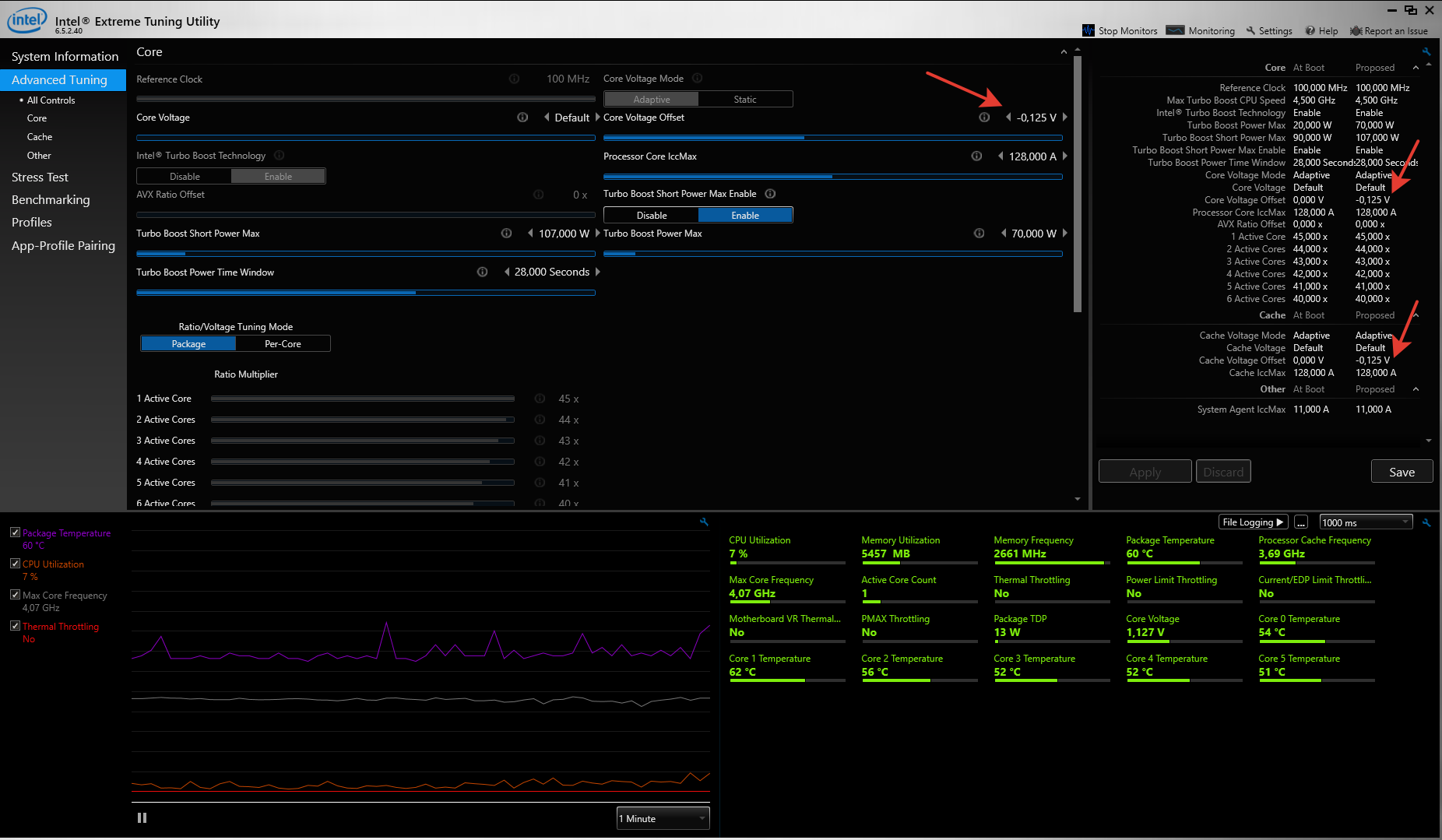
Answer the question
In order to leave comments, you need to log in
It is necessary to reduce the voltage experimentally, and not on the advice of an Internet. If so lowered and everything is OK - try to reduce more. But here is such a moment - it is necessary to test not only in the load, but also in idle time (because the idle voltage also decreases).
As for the temperatures: it is quite possible that it is a bad thermal paste (buy a cool one, disassemble the laptop and replace it everywhere), or maybe a bad cooler (and nothing can be done about it). Notebook manufacturers, when Intel made turbo boost and custom tdp, were able to freebie and install expensive powerful processors with poor cooling, due to which the processor does not open to its fullest. Therefore, now, having looked at the characteristics, we still need to look for real reviews in which it will be clear whether the cooling takes out or not.
I have almost the same laptop, too, y540 17 irh (i5 gtx 1660ti) right now, it's exactly a year and a couple of days old, and the same problem with heating. At first, for the first half of the year, he did not warm himself, but then he began to get very hot up to 96 in games. I managed to undervolt to -160v, now it also heats up to 86. I think the problem is in the thermal paste from the factory, it is not very good, and in half a year the dust has dried up, the cooler may be clogged.
Didn't find what you were looking for?
Ask your questionAsk a Question
731 491 924 answers to any question