Answer the question
In order to leave comments, you need to log in
Installing OS X 10.9?
I have a developer version of OS X 10.9 on my MacBook Pro, like GM (release 13A598). I'm trying to install from the App Store - I get this: 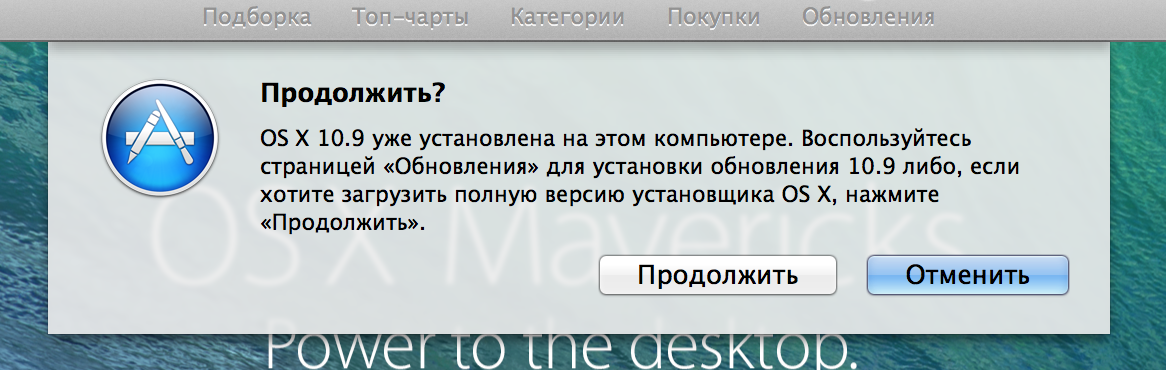
I tried to install via Recovery HD - during the installation of 10.9, the installer asks me to enter my Apple ID, I go in - it tells me that I did not purchase OS X 10.9 in the App Store, installation is impossible.
And how do you update now?
Answer the question
In order to leave comments, you need to log in
option 2:
1. Launch Mac AppStore and leave it enabled;
2. Go to the System - Library - Core Services directory and copy the SystemVersion[.]plist file, for example, to the Downloads folder;
3. Open it with XCode and replace the last 2 lines 10.9 with 10.8;
4. Save the file and copy the file to the System - Library - Core Services directory with a replacement;
5. Go to the Mac AppStore and download Mavericks!
Go to the Mac App Store and then to your account. There, look for the Manage button in the section and iTunes in the Cloud and click on it. Click Unhide and Done. Now you can download Mavericks as usual, and then make an installation USB flash drive that will update your computer from it.
In general, the bottom line of the story is that you will have to somehow get the final image of Mavericks. You can do it in MAS, or you can go to torrents. Otherwise, with the GM version, namely the old 13A598, and not the new 13A603, you cannot upgrade to the final.
Didn't find what you were looking for?
Ask your questionAsk a Question
731 491 924 answers to any question