Answer the question
In order to leave comments, you need to log in
Why can't I format my flash drive?
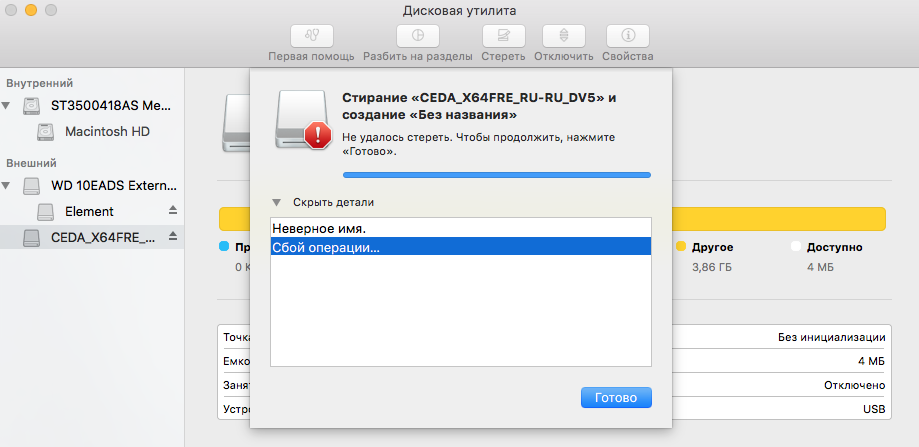
Even if you look in the terminal, the correct size is indicated, but in the disk utility it is shown that the flash drive is 3.86 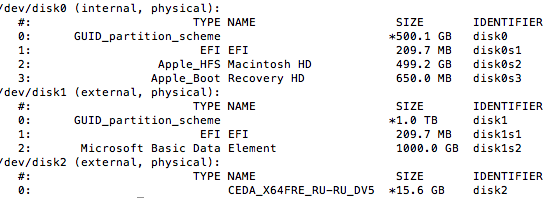
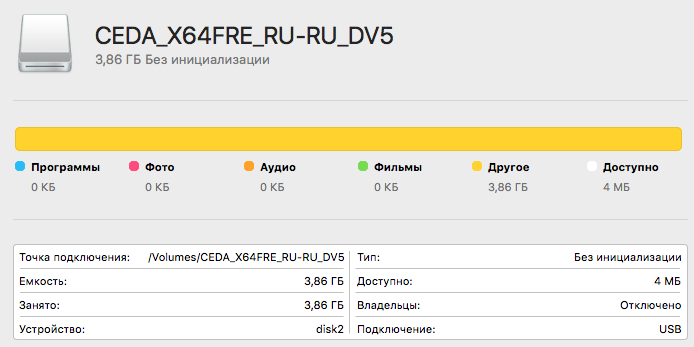
I saw that the flash drive has read-only rights. 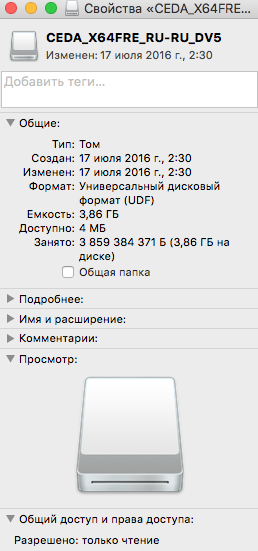
I tried to change the rights in the terminal, but it did not work out. 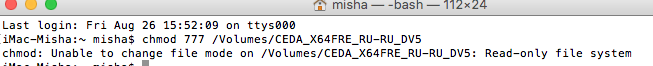
It looks like the flash drive is in NTFS
Answer the question
In order to leave comments, you need to log in
Reboot helped, and after the commanddiskutil partitionDisk /dev/disk2 GPT JHFS+ USB 0b
There are a number of errors on the flash drive (type, owners, format)
Didn't find what you were looking for?
Ask your questionAsk a Question
731 491 924 answers to any question