Answer the question
In order to leave comments, you need to log in
How to fix AppStore "purchase could not be completed" error macOS Mojave?
How to fix AppStore "Purchase could not be completed" error MacOS Mojave?
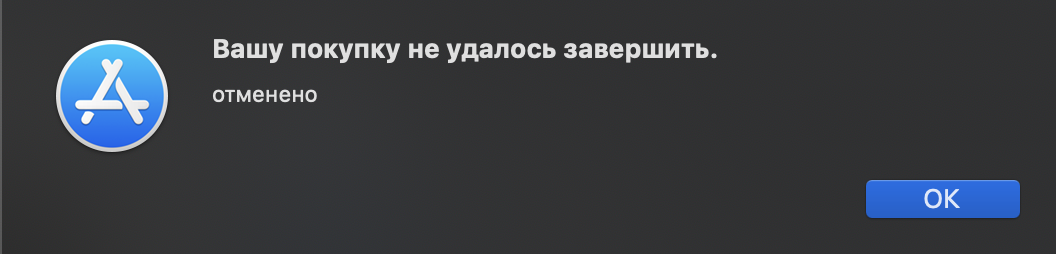
SOLUTION:
We go to the App Store. Your account will be in the lower left corner.
We click on it.
Next, in the upper right corner, click on view information. A window pops up with an apple ID and password.
Log in and everything works again!
Answer the question
In order to leave comments, you need to log in
Once I was helped by re-authorization in the App Store.
Downloaded one application and updated the cart. Then again this damn error.
In the end, I cleared the cache according to the instructions on this site:
helpexe.ru/apple/makintosh/kak-ispravit-5-rasprost...
Didn't find what you were looking for?
Ask your questionAsk a Question
731 491 924 answers to any question