Answer the question
In order to leave comments, you need to log in
How to warp a shape in Photoshop without turning it into curves?
Hello. The situation is this - I'm going through a lesson on the "Photoshop Master" resource ( https://photoshop-master.ru/lessons/web-and-app/ri... The task is to create an icon with a pirate hat. First you need to create ellipses, deform and glue them, further continuing to edit them as
shapes.I create an ellipse, deform the object, and the window "this operation will turn the shape into a regular path. Continue?" How do I deform an object without  turning it into a path?
turning it into a path?
PS Tried reinstalling photoshop - no use.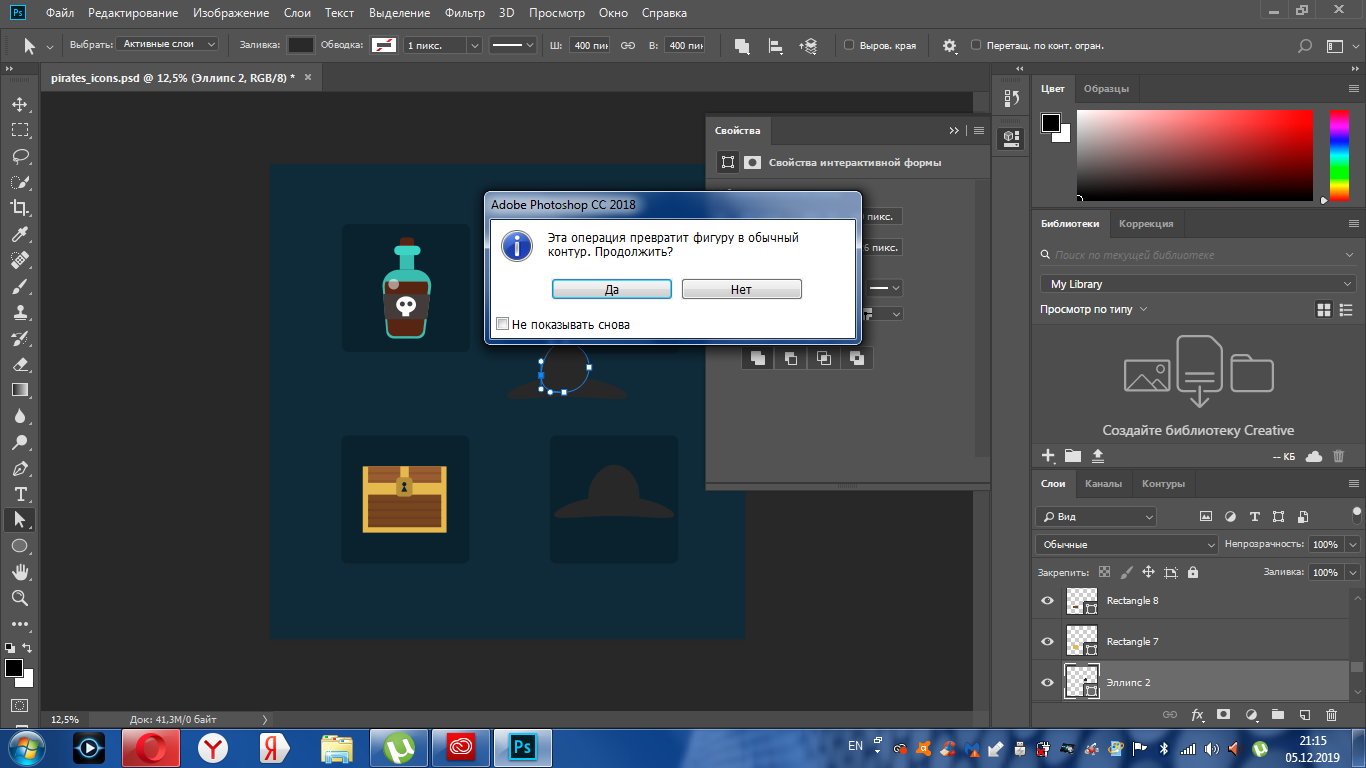
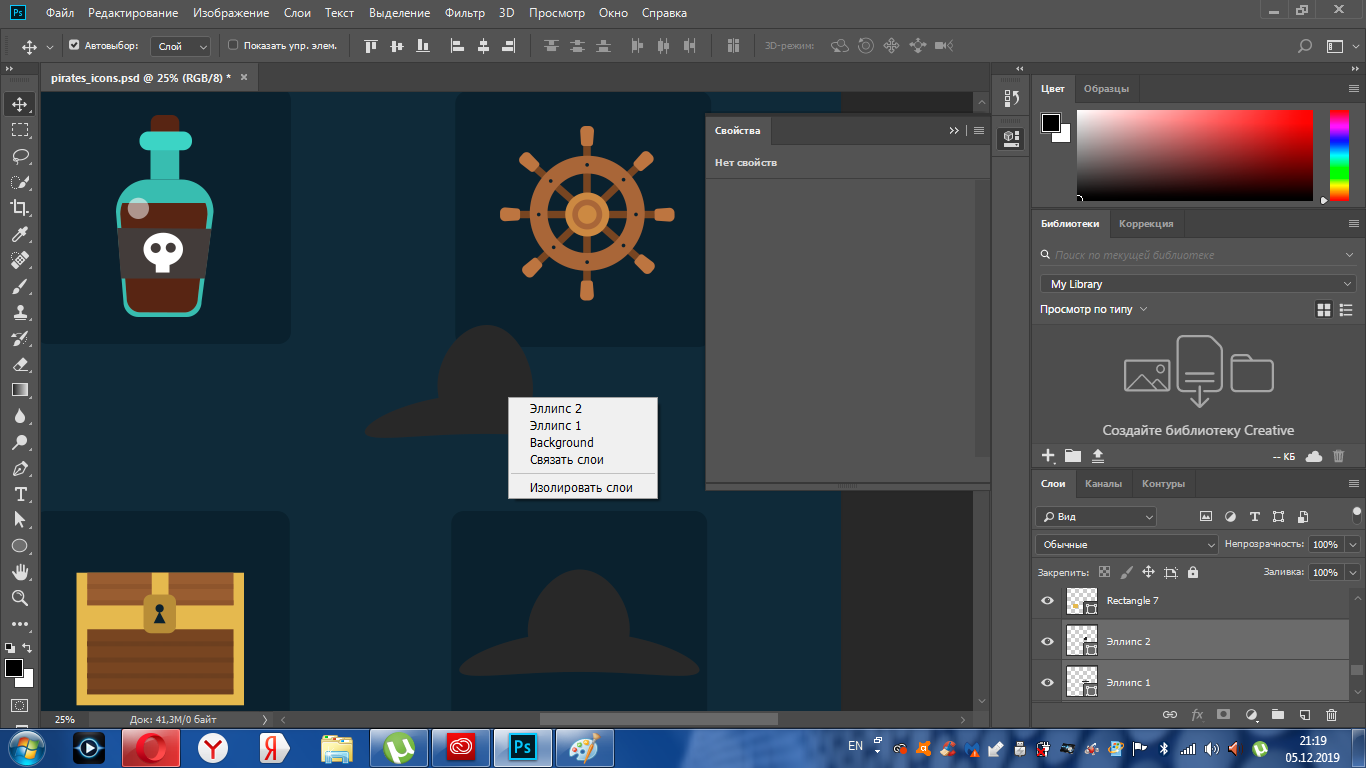
Answer the question
In order to leave comments, you need to log in
Use Illustrator to work with vector graphics. There it is done in a few clicks.
Didn't find what you were looking for?
Ask your questionAsk a Question
731 491 924 answers to any question