Answer the question
In order to leave comments, you need to log in
How to create a custom action with binding to an element?
Good afternoon! how can I add a custom group action for infoblock elements, using the example of the one on the screen? 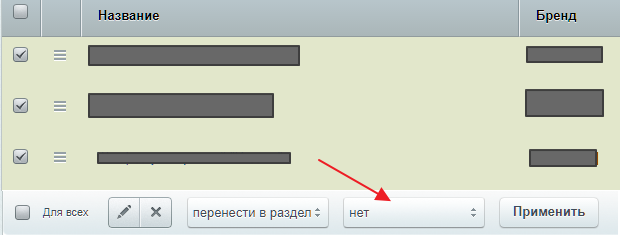
to display a field for selecting an element
Answer the question
In order to leave comments, you need to log in
You can see blanks on a black background.
Convert to `screen` overlay.
Basically it's not difficult.
First, you subscribe to the OnAdminListDisplay event of the Main module.
It is it that is responsible for the action BEFORE displaying any list of elements in the administrative panel (with the exception of sub-lists for infoblocks and the performance module).
It accepts only 1 parameter as input - an instance of the CAdminList class (see /bitrix/modules/main/interface/admin_list.php)
To process the desired table, you need to limit the selection. Those. Your handler will look something like this:
<?php
AddEventHandler("main", "OnAdminListDisplay", "MyOnAdminContextMenuShow");
function MyOnAdminContextMenuShow(&$oAdminList)
{
/**
* $type - тип кода инфоблока, например news, events и т.д.
* $iblock - идентификатор инфоблока
*
* Если интересует каталог, то вместо tbl_iblock_list_ нужно использовать tbl_product_list_
*/
if ( $oAdminList->table_id == "tbl_iblock_list_".md5($type.".".$iblock) )
{
// полезные действия
}
}
?>AddEventHandler("main", "OnAdminListDisplay", "MyOnAdminContextMenuShow");
function MyOnAdminContextMenuShow(&$oAdminList)
{
/**
* $type - тип кода инфоблока, например news, events и т.д.
* $iblock - идентификатор инфоблока
*
* Если интересует каталог, то вместо tbl_iblock_list_ нужно использовать tbl_product_list_
*/
if ( $oAdminList->table_id == "tbl_iblock_list_".md5("structure.4") )
{
$arActions = $oAdminList->arActions;
$arActions['alert'] = 'Ругаться!';
$oAdminList->AddGroupActionTable($arActions);
}
}
AddEventHandler("main", "OnAfterEpilog", "iblockAlert");
function iblockAlert()
{
$oRequest = \Bitrix\Main\Application::getInstance()->getContext()->getRequest();
// Проверяем, что работает только в админке
if ( $oRequest->isAdminSection() )
{
if (
// Интересуют только интерактивные запросы
$oRequest->get('mode')=='frame'
// Где передана переменна IBLOCK_ID
&& $oRequest->get('IBLOCK_ID')==4
// Соответствующие нашему action
&& $oRequest->get('action')=='alert'
)
{
/**
* Вот тут можно сделать что угодно
* Можно получить выделенные ID
* через $oRequest->get('ID')
* Если он пуст, значит действие на всех элементах инфоблока
*/
}
}
}Didn't find what you were looking for?
Ask your questionAsk a Question
731 491 924 answers to any question